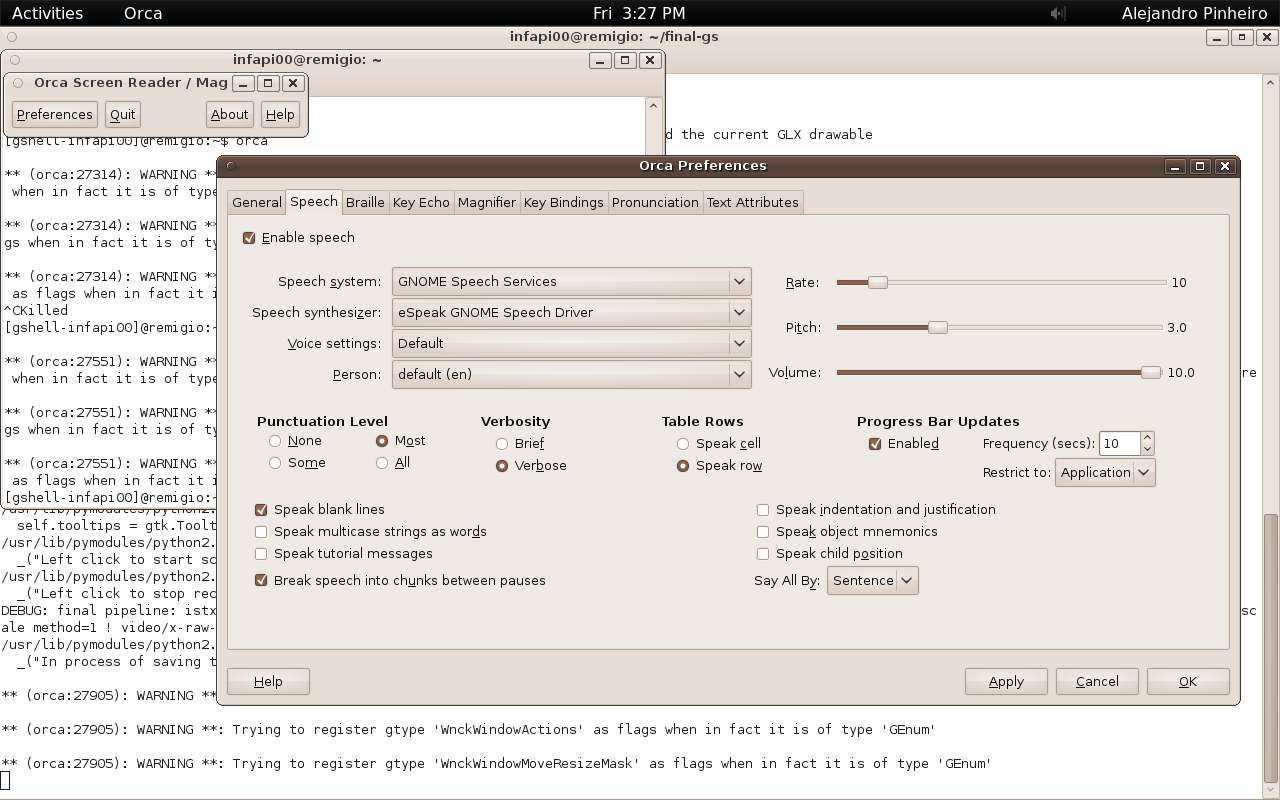After spent some time improving cally, reviewing mx new focusable/focus-manager objects and several days configuring my environment (karmic upgrade, broken linkage in my jhbuild environment, etc) I started to check again how to use cally on gnome shell (first look here).
One of the entries in my TODO is start to make the module loading more that a hacking patch. A first solution proposal and a gratuitous rant here.
Other point on my TODO list is check why accerciser and orca froze gnome-shell. Well, accerciser still frozes the shell, but, fortunately it seems that orca now works (more or less) fine without doing anything special (black magic probably):
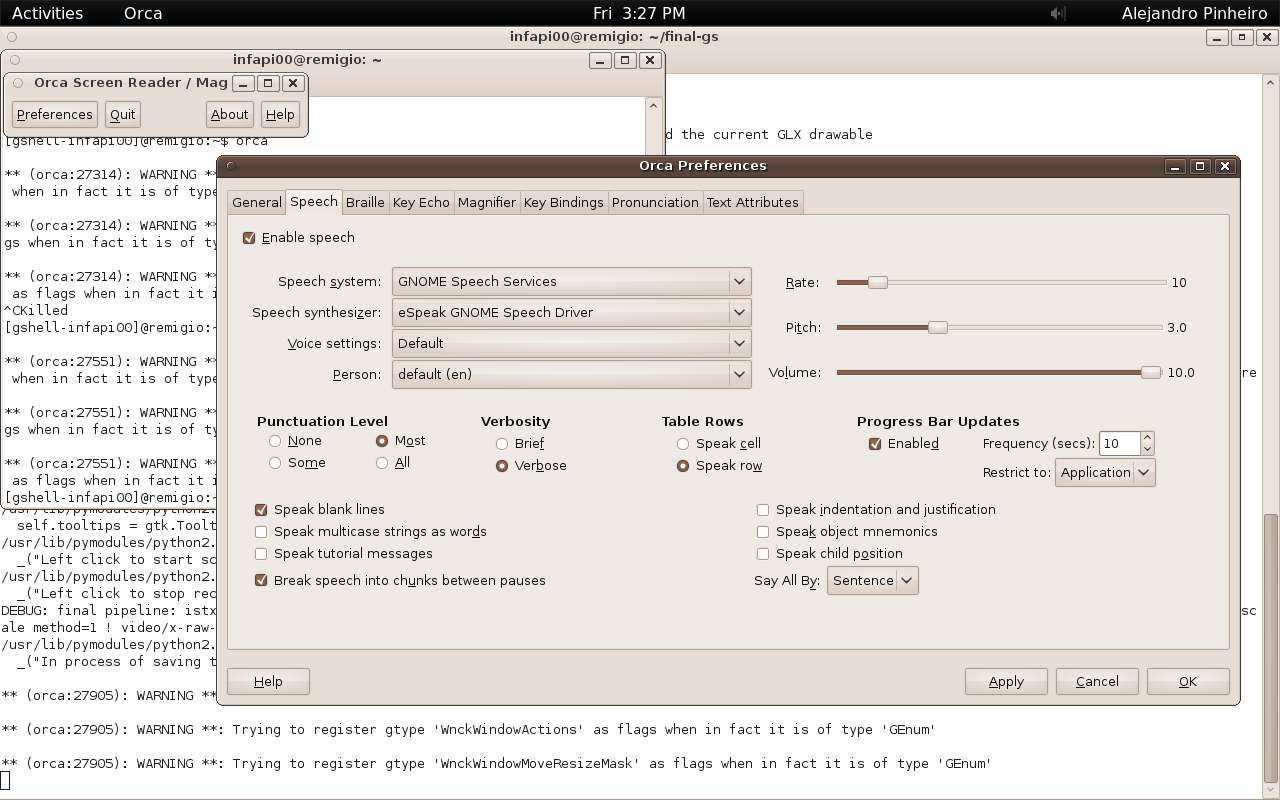
I know that it would be more useful with sound, but as the gnome shell screencast recording feature doesn’t record audio, and I wasn’t able to use recordmydesktop or istanbul, finally I just recorded the sound with my N900, and I was too lazy to create a video with both. If you are curious enough, you can hear the audio of the previous video screencast here.
How I run gnome-shell
During this environment configuration time, I was also looking for a convenient way to run gnome shell. On live gnome, there are two proposed options to run gnome shell:
- Replace your own WM (with –replace option)
- To avoid to replace your own WM, run gnome-shell nested (with –xephyr option).
As I said, running some of the accessibility tools leads to froze the gnome-shell. Additionally in my case, running it on xephyr had a horrible performance, so both options were not really useful to me. Finally I chose a mixed option. I just launch a second X server, and launch the gnome-shell here.
So, in brief:
- Move to other tty with Ctrl+F1
- Launch other x server:
xinit -- :1
- Execute gnome-session
-
jhbuild shell
./gnome-shell --replace
Then you can just use Ctrl+F9 and Ctrl+F7 to move between your “normal environment” and your “gnome-shell” environment. Probably someone can wonder why it is required to run gnome-session, and not execute directly gnome-shell (without the replace). Well, for any reason if I do that, the performance is also as horrible as with the –xephyr option. In the same way gnome-session load all my configuration, etc. Not a big issue anyway.