So here a new update of the evolution of the Vulkan driver for the rpi4 (broadcom GPU).
Features
Since my last update we finished the support for two features. Robust buffer access and multisampling.
Robust buffer access is a feature that allows to specify that accesses to buffers are bounds-checked against the range of the buffer descriptor. Usually this is used as a debug tool during development, but disabled on release (this is explained with more detail on this ARM guide). So sorry, no screenshot here.
On my last update I mentioned that we have started the support for multisampling, enough to get some demos working. Since then we were able to finish the rest of the mulsisampling support, and even implemented the optional feature sample rate shading. So now the following Sascha Willems’s demo is working:
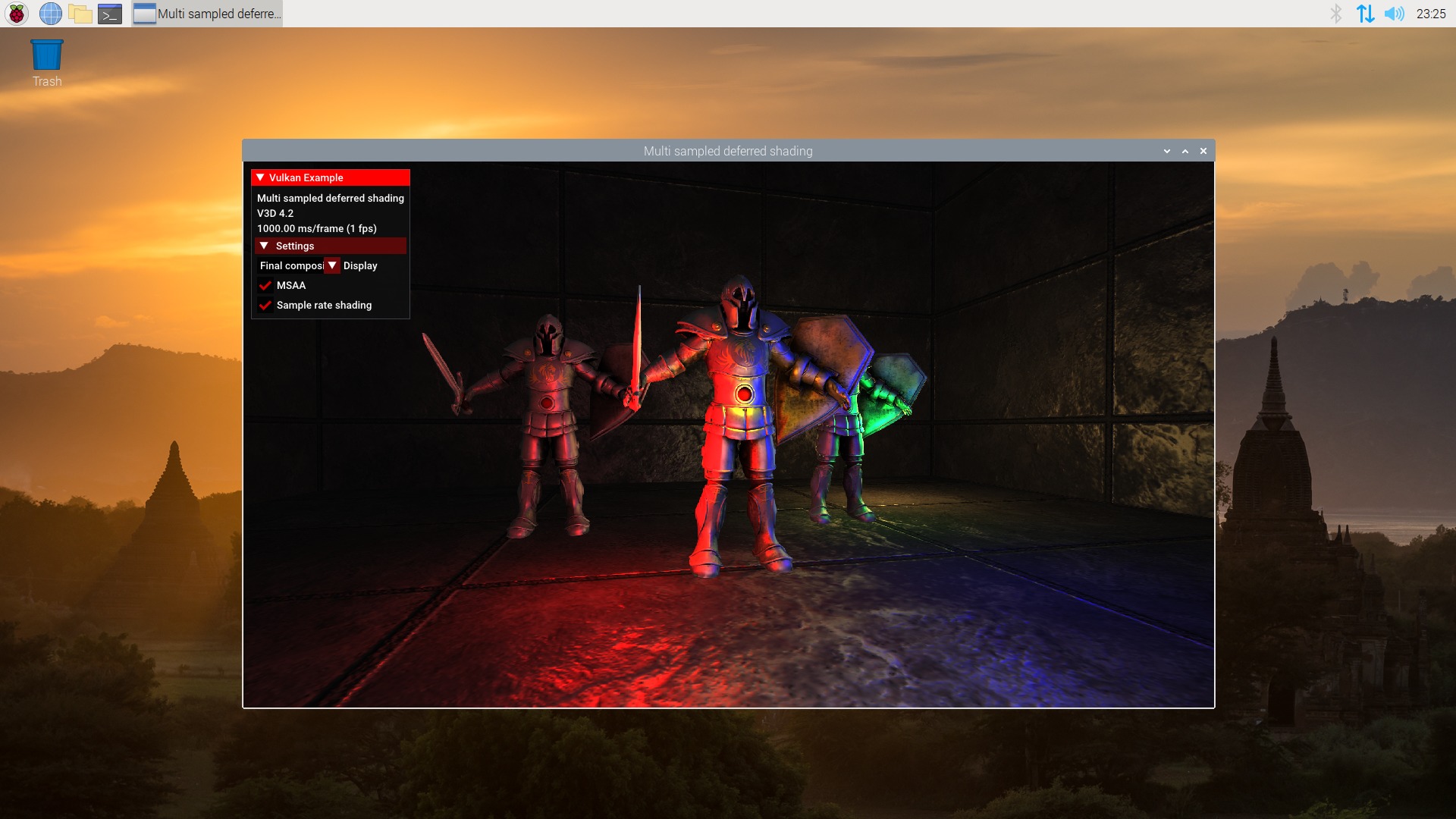
Bugfixing
Taking into account that most of the features towards support Vulkan core 1.0 are implemented now, a lot of the effort since the last update was done on bugfixing, focusing on the specifics of the driver. Our main reference for this is Vulkan CTS, the official Khronos testsuite for Vulkan and OpenGL.
As usual, here some screenshots from the nice Sascha Willems’s demos, showing demos that were failing when I wrote the last update, and are working now thanks of the bugfixing work.
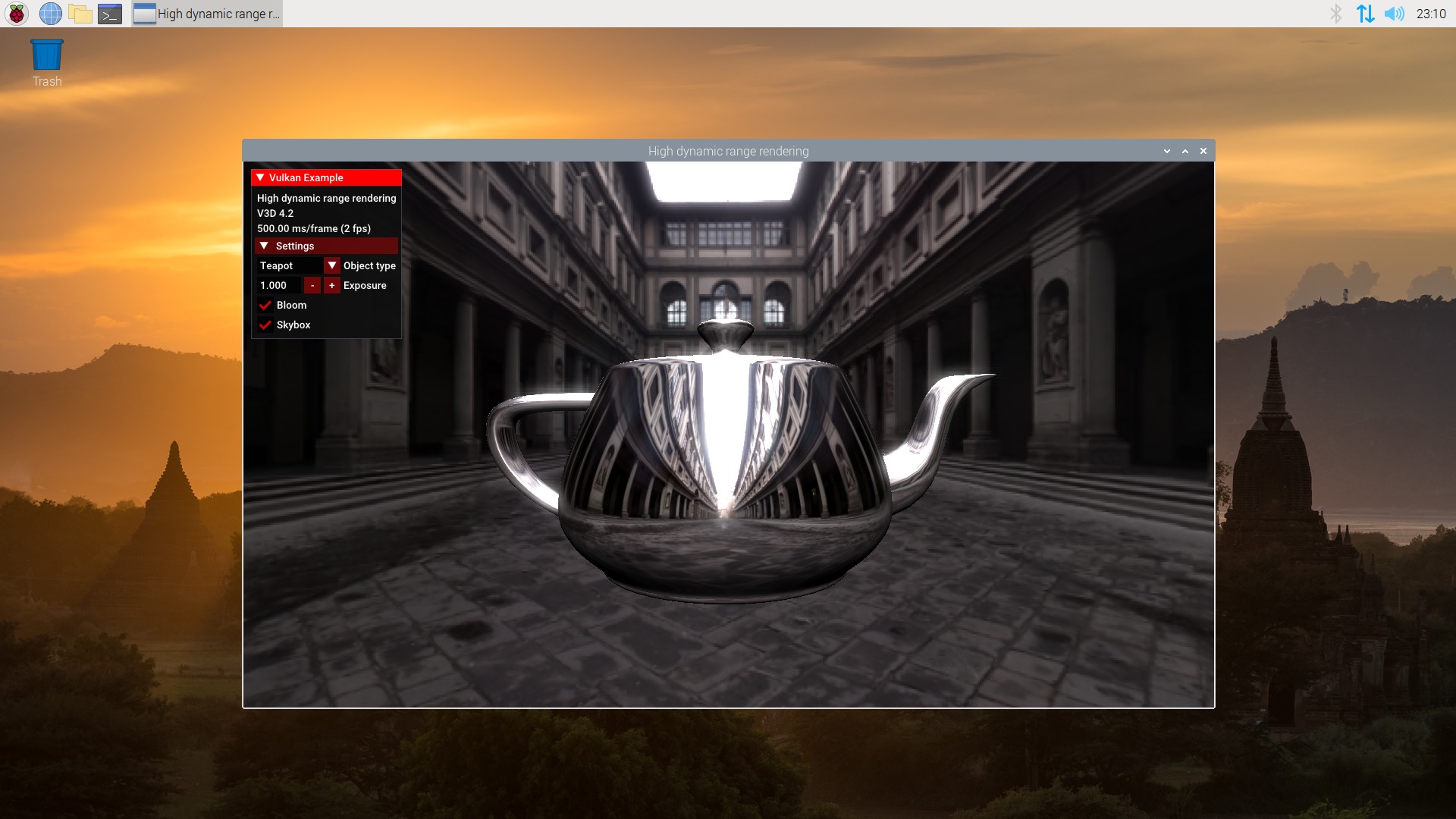
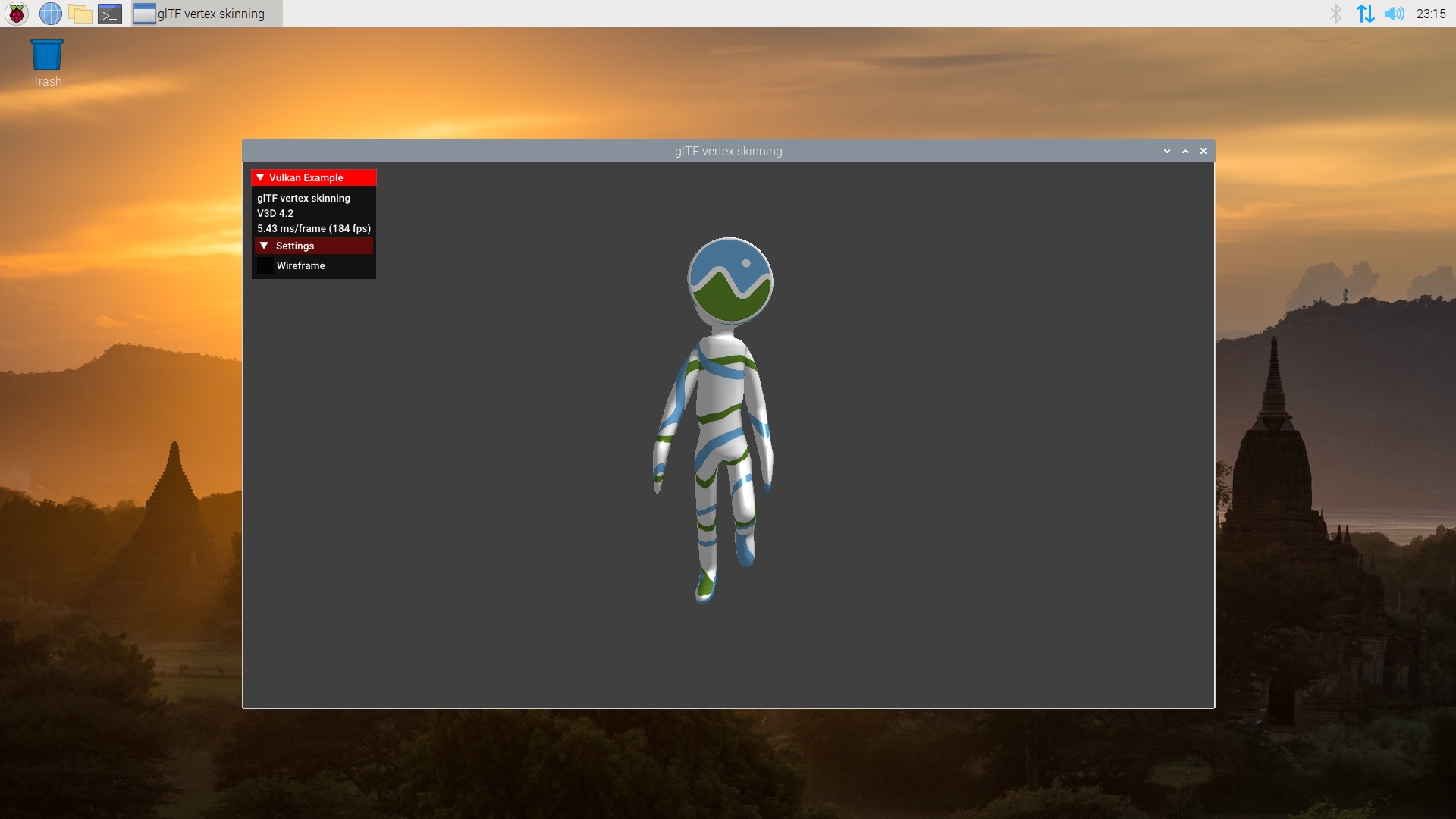
Next
At this point there are no full features pending to implement to fulfill the support for Vulkan core 1.0. So our focus would be on getting to pass all the Vulkan CTS tests.
Previous updates
Just in case you missed any of the updates of the vulkan driver so far:
Vulkan raspberry pi first triangle
Vulkan update now with added source code
v3dv status update 2020-07-01
V3DV Vulkan driver update: VkQuake1-3 now working
v3dv status update 2020-07-31
The link provided to Arm docs has a stray quote and is invalid because of it. Please fix the link.
In fact I had the same error for other links. I fixed them too. Thanks for reporting.
What is the best way to upgrade to this new revision? Currently, I’m running the previous update.
Right now we are using a personal development branch, that we rebase against Mesa master weekly, and we also do squash and other commit operations. So they are not exactly compatible. So my advice would be to uninstall the previous code, get the new branch and compile as usual. If you followed the quick guide that we wrote sometime, and just installed the previous update on a local directory, one alternative would be to just remove that branch, and start again with the new branch.
Will do, thanks! I figured that was probably the best way, but wanted to check if there was a super-handy method, e.g. “pip v3dv update” or something.