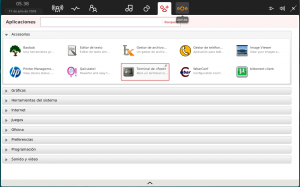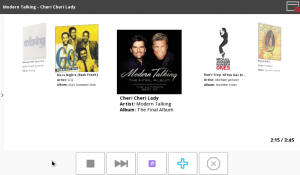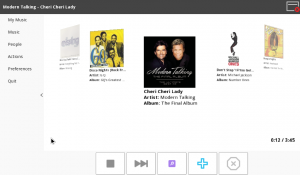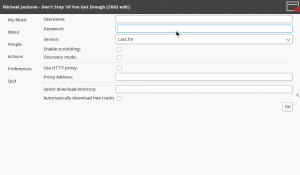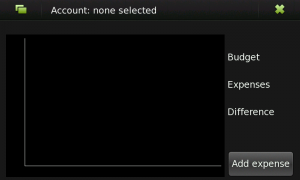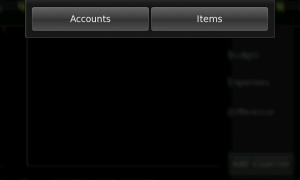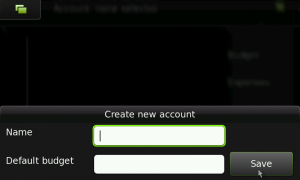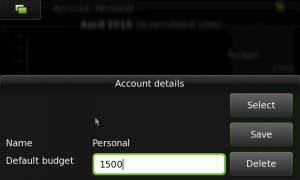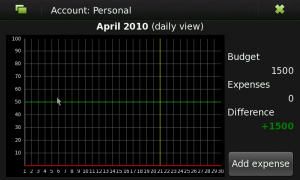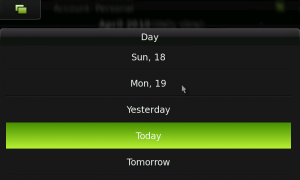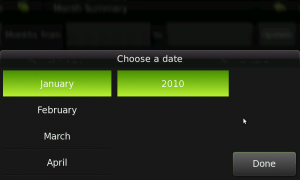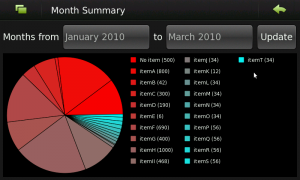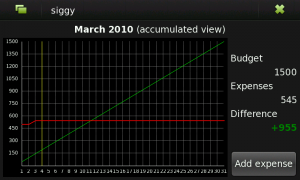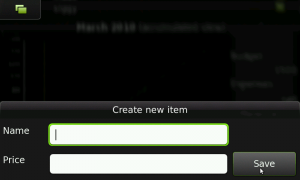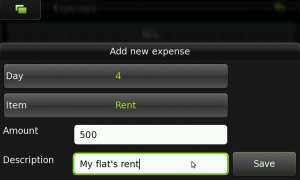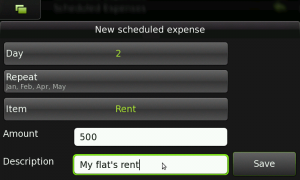It took me longer than expected, but at last I’ve been able to release the version 0.4 of siggy. As usual, you can find the source code at gitorious, and together with the armel package at Maemo garage, and I’ve also uploaded the package to extras-devel.
For those who haven’t realized, due to the upcoming PR1.2, the Maemo 5 sdk has been updated, so developers can perform the appropriate changes to their apps in order to have them ready for it. To the Qt developers this means that the brand new Qt 4.6 has replaced the old 4.5 version, so we don’t need to keep using the previous testing packages anymore. I’ve modified the application to use the new libs and everything seems to be fine… despite I haven’t been able to promote it to extras-testing yet… it seems that there is a dependency problem somewhere that I need to check. I also need to ask for a bugzilla component at the Maemo bugzilla. But don’t panic ;), I’ll work on it 🙂
So, what’s new in this release besides the change in the dependencies? I guess the main change is the multiple account support. Now you can create more than one account in the application (personal, job, whatever) and assign the expenses to it.
How does this work? When users open the application, they can’t do anything else than managing items and accounts. Any other action is forbidden (and not shown in the menu):
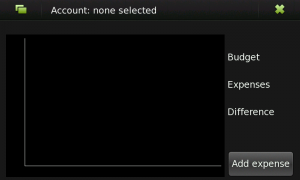
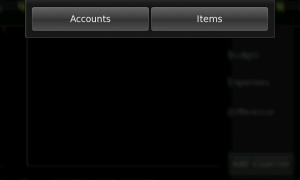
At this point, users need to create an account and select it to be able to anything. Now each account has its own default budget:
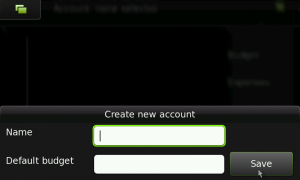
And after creating the account, users may update, delete or select it:
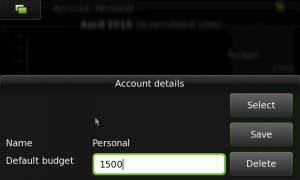
Once the account is selected, the application behaves exactly as before, but all the data stored will belong only to that account (budget, expenses and scheduled expenses), and the active account is shown in the application’s title bar.
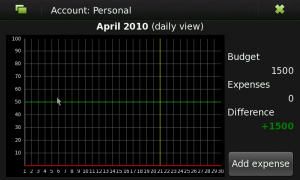
A small difference is that the Budget option in the menu doesn’t allow to set a default budget as before (this is achieved by editing the account), but only changes the budget of the current month.
At any point, users may select any other account to work with, or delete stored accounts. In the delete case, the user will be prompted for confirmation, as deleting an account will also delete all the data associated to that account. An small constraint is that the active account can’t be deleted.
Keep in mind that, due to this new feature, this version is not database compatible with the previous one so, if you had a previous version installed, you will need to delete the old database to use this new version. To do so, you can remove the folder $HOME/.siggy or you can purge the application.
Is this what you expected? Do you think of any improvement that can be made? Feel free to raise your had! 🙂
Besides that main change, there are a couple of minor ones. The first one is that when adding/updating an expenses, the days in the selector have been humanized, so they show something like “Mon, 1″… “Tue, 2″… Yesterday… Today… Tomorrow… which is easier to understand. Thanks to Joaquim Rocha for this patch!. Also, as promised, I’ve added an UUID column to the expenses table in the database, thinking of a possible synchronization service (this was really easy when I found the QUuid class).
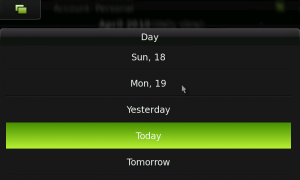
And last, but not least, I’ve been working in the password protection issue, but I’m currently hesitating about how to implement it. I could add an optional password to protect the whole app, so it doesn’t even launch without entering the password, or I could add an optional password to each account, so some of the accounts could be used without entering it and some others will require the password. What do you think?
For the moment, in this version I’ve added a password column to the account table that would allow the second option (probably the chosen one), but I haven’t implemented the feature as I didn’t have too much time lately. But at least the field in the database is already there, so no database changes are needed later 🙂
And I guess this is all for 0.4. Hope you like it! 🙂