After a some of rest (we slept just too little during the conferences) and catching up with the mail, I was willing to devote some time to write about my notes and feelings these days in Berlin.

Just to sum up, the whole thing was just awesome! We knew a lot of great people there and learned so many things. We are surprised with the maturity and possibilities around JavaScript community, and how they will have even more presence in the short term.
The speakers were all important people from the variety of JS related feet, just missed some speech about Gnome Shell. In some months time all GNOME 3 users around the world will be running JavaScript in their desktops. That’s millions of people! We talked a lot about this with many people and everybody was really interested about it. In fact, a BoF about was almost proposed. In future JSConf editions we should try to get something presented on Gjs.
I have plenty of annotations, tools to test and things to take a look at, but for the record, some interesting quotes 🙂
Saturday
We already knew some people from the welcome party the day before (Sergi and Irakli from Tom Tom, Tobie Langel and Peter Svensson who were talking on Sunday) and after the ‘expect bacon’ breakfast the conference started. Briefing:
- Dion Almaer The Future of Web Applications He showed his vision about the evolution of the technology with an interesting perspective on the fuzzy division among the web and the desktop in the short term. It was really funny the Everythings Amazing & Nobody is Happy video from Louis CK, and this really applies to the software we are creating.
- Kris Kowal Narwhal: a cross-platform, multi-interpreter, general purpose JavaScript platform
- Francisco Tomalsky Building Desktop-Caliber Web Apps With Cappuccino and Atlas An impressive talk and demo about Cappuccino (Cocoa on the web) and Atlas. They also are the responsibles of Mockingbird. We were talking with the these guys, and it may be possible to have this all this stuff running on GNU/Linux soon.
- Andy Tijn and Thomas Schuppel Mobile JS and browsers, performance and memory optimization and mobile web based UIs The guys from Nokia OVI also rocked it. They were describing its creation a brand to coordinate all developments for the different devices around a common web oriented language + webkit. JavaScript is the cornerstone and definitively it will be an the key part in future either local or online services in smartphones and tablets. Great party by the way.
- Alexander Lang Writing apps on the edge with CouchDB. A nice approach to JSON based DBs. Sergi and Irakli also recommended us to try MongoDB
- Malte Ubl JOOSE Code syntax, coercions, comparison in terms of classes and prototypes with other languages, etc.
- Thomas Fuchs Thomas Fuchs: Warning – Extreme JavaScript Performance Some good quotes from here. “Do not, ever, optimize prematurely. Write good code, and just them solve problems detected after proper profiling.” Then same recipes, and extreme hacks
- Douglas CrockfordDouglas Crockford Speaking at JSConf.eu: The state and future of JavaScript One of the most expected speeches. The surprise topic was how the ECMA T39 standardization progress goes, and the problems they are having to found an agreement with the floating point format number IEE745. Also related with his experience from the standardization process: “It’s the time to close the patent offices. Nobody wins except the lawyers“.
And later on the Nokia party was also really good. The snacks were great, all the food we had at Berlin, in fact. We also had a little bit of time to go for a walk and see the Brandenburg Gate spectacularly lit for the 20th anniversary of the Fall of The Wall.
Sunday
- Amy Hoy Hard Refresh – Not Just Another LightboxVery innovative ideas about concepts on web design and user interaction (Motion, Interaction, Graphics and Differentiation). I promised her that I would be sending her a copy of the t-shirt I have in mind with the great quote I borrowed from her blog “If you polish shit, all you get is shit that’s shiny“.
- Ryan Dahl Node.js, Evented I/O for V8 Javascript We were really interested in this speech as it was giving hints on threading and handling of high concurrence environments, that apply to DBUS problematic in GNOME
- Steve Souders Performance Really interesting his analysis on the emotional reaction that makes the user feel slowness, and the tools he introduced browserscope.org, webpagetest.org, spriteme and pagespeed. Progressive rendering and enhancement are needed, deliver HTML first and defer JS loading and decoration.
- Tobie Langel Unittesting JavaScript with Evidence He explained his motivations to create a new unit testing suit, based on the necessity of making it framework agnostic
- Faruk Ateş JavaScript in the age of HTML 5 and CSS 3 A great presentation on how to manage advanced CSS3 features from an agent independant point of view. It started in a shocking way: ‘All the webs don’t need to look the same in different browsers. Equal vs. similar‘. The idea is that some visual enhancements can be managed from each separate feature, and not in terms of user agent, and it will be the responsibility of the developer to implement the rest or not. It can be experienced what he ment in his site, accesing it with webkit based browsers, Gecko or others, and check the CSS transparencies, rounded corners and animated transitions. I had also an interesting discussion with him to ask for his opinion on the improvements planned for the webkit hackfest and he would be glad offering his point of view in the priorities from a designer point of view.
- Jörn Zaefferer Developing web applications with jQuery UI Gave a quick overview on creating a shop from the scratch with jQuery. An interesting question was asket regarding to interaction in newer smartphones, to which the roadmap will have to manage interaction with multitouch events
- Nicole Sullivan A little off topic: on OOCSS Useful set of hints and techniques to keep CSS under control and make the architecture of the presentation styles more coherent. I do agree with her ‘code is fragile’ quote, and that’s even more explicit in CSS, but it’s still difficult to avoid.
- Fabian Jakobs Autopsy of a Widget An step-by-step implementation of a spinner component
- John Resig Understanding JavaScript Testing Some more comparison on testing suites. As Tobie already covered that, he also included a part of profiling. It was funny to find out that IE benchmarking works better emulated, as getTime() function gives more accurate results than 0 and 16 ;p
Then another informal party in the Lounge of the Ïma Design Village, where all the conferences were done, a really cool place by the way.
This is as summarized as I could, an overview of what I saw at Berlin. For any other information I could have ask me, or see the rest of stuff is in their web, slideshare, Flickr, Twitter and so on ;p
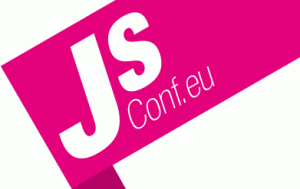 Javascript is one of the transversal technologies in Igalia and this is the reason why there will be people in the conferences that has been working both on Desktop Mobile and Web Application Development groups.
Javascript is one of the transversal technologies in Igalia and this is the reason why there will be people in the conferences that has been working both on Desktop Mobile and Web Application Development groups.