The discussion about the inclusion of a CPUFreq applet in GNOME Applets is now open
Dell Latitude D600
I’ve acquired a new laptop: Dell Latitude D600. I’m going to talk here about my experiences with it because I think it can be useful for somebody.
First of all, the laptop has the following components:
- 1.6GHz Intel Pentium-M (2MB L2 Cache 400MHz FSB)
- 14” SXGA+ TFT LCD (1400×1050)
- ATI Mobility Radeon 9000, AGPx4, 32 MB DDR
- 2x 256MB SDRAM
- 80GB hard disk (EIDE ATA 100)
- 8 x DVD / 24 X CDRW
- Intel soundcard (AC’97 Audio Controller)
- 10/100/1000 Ethernet LAN (Broadcom Corporation NetXtreme BCM5705M Gigabit Ethernet)
Linux Distribution: Debian GNU/Linux
Kernel version: 2.6.9 with no patches
| ATI Radeon 9000 M9 | |
| Works perfectly at 1400×1050 using Xfree 4.3 and radeon driver, but without 3D. You can check if you have 3D: $ glxinfo | grep “direct rendering” direct rendering: No To get 3D: Add the following line to your /etc/sources.list deb http://people.debian.org/~daenzer/dri-trunk-sid/ ./ then # apt-get update Reboot the X server and check it again: $ glxinfo | grep “direct rendering” My Device section in /etc/X11/XF86Config-4: Section "Device" Identifier "ATI Radeon 9000" VendorName "ATI" Driver "radeon" VideoRam 32768 Option "AGPMODE" "4" Option "EnablePageFlip" "on" Option "SWCursor" "true" EndSection |
|
| ATI TV-OUT | |
Works out of the box by doing the following:
If the image is showed in your tv, but you lose the colors when you move the mouse, enable the software cursors by adding the following line into the Device section of your /etc/X11/XF86Config-4 Option “SWCursor” “true” |
|
| SpeedStep / CPUFreq | |
| Since my CPU model is not still recognized by the cpufreq, I had to compile the kernel with the option
[*] Use ACPI tables to decode valid frequency/voltage pairs (EXPERIMENTAL) and it works perfectly |
|
| ACPI | |
| Works without patching the kernel | |
| Dell i8k | |
| The module has to be loaded with the force=1 option | |
The rest of the components works perfectly and they don’t need to be commented
Hackergotchi
I already have a hackergotchi for Planeta GNOME Hispano. Thanks to zioma!
 |
| Zioma working on my hackergotchi |
JuventudeCantabriaNet
Photos in my gallery 🙂
Change the CPU frequency with GNOME CPUFreq Applet
A new GNOME CPUFreq Applet release is available for download
The most important new feature is the frequency selector. Although it’s a feature requested by many people, I’ve not included it before now because of security reasons. By default the frequency selector is installed suid root. But you can avoid it by using –enable-suid=no as a configure script argument or even if you don’t want to install the frequency selector you can use –disable-frequency-selector
The frequency selector is not cpufreq-applet specific, but it’s a generic tool that it can be used by other applications.
GNOME CPUFreq Applet News
Hadess has proposed gnome-cpufreq-applet to be included in Fedora Core. I’m very happy. Ubuntu has already included it. There are many people who asked to me to add to the applet the possibility of allowing the user to change the cpu frequency. The main problem is that it’s needed to be root to do it. So, I’ve finally written a command line tool that will be called by the applet. If the user or his sysadmin wants can set the SUID bit and the applet will be able to change the cpu frequency. I’ve not still finished it, but I hope to have it soon. Here is a screenshot of what I’ve already done.
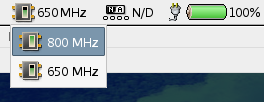 |
| GNOME CPUFreq Applet. Frequency selector |
Dominik Brodowski, a kernel cpufreq hacker, emailed me to talk me about the cpufreq governors. Currently the applet only works with userspace, powersave and performance governors. He also sent me a patch. As soon as I finish with the frequency selector feature, I will work on the governors stuff.
I’ve also received a bug from Debian. I have a lot of work in the applet for the next days.
Funny and productive weekend in Pamplona
I’m a bit tired, we had not much time to sleep this weekend in Pamplona.
On Saturday morning we presented our projects. The first was acs who presented planner and the integration with evolution. Garnacho talked about gnome-system-tools and presented us the new module shares-admin, a nice tool that makes easy to share folders with NFS or samba. I was the next, I could present disks-admin, the other new gnome-system-tools module. I talked about the past, present and future of the tool. Chema showed us Fisterra, a generic ERP (Enterprise Resource Planner). The next it was talk about the Spanish GNOME Development book, and finally Rodrigo talked for a long time about the Evolution architecture.
In the afternoon we worked in working groups and acs presented GNOME 2.8 using ubuntu. The Sunday morning was no less productive, Rodrigo showed how to use jhbuild while some other people continued hacking in working groups.
Personally it has been a great weekend, I’ve learned how to integrate an application with Nautilus by adding a new Nautilus context menu entry. I’ve also added drag and drop support in shares-admin, you can now add a new shared folder by simply dragging it to shares-admin window. And finally I’ve fixed some bugs in disks-admin.
We are now planning the next GNOME meeting in my new university (URJC) in Madrid 🙂
There are more photos of this weekend in my gallery.
Formatting . . . with disks-admin!
I’ve just committed some changes into disks-admin, and you can now format partitions (ext2, ext3, vfat, XFS, ReiserFS, jfs, …).
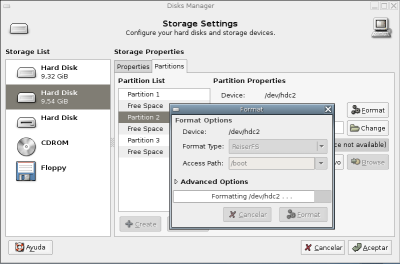 |
| Disks-admin formatting a partition |
I have tried to not use technical words, since disks-admin is thought to be a user tool, but it’s in fact a sysadmin tool. Sometimes it’s not easy to find the right word in this kind of tools. Tasks like formatting partitions or creating / deleting partitions are more and more needed by the common users.
I want to say that disks-admin is not a gparted clone, since disks-admin is thought to become a complete user-friendly storage manager (not only disks, but cdroms, floppies, …) and not only to manage partitions, but to manage fstab, browse storage hardware, etc.
Disks-admin is still in early development status. The next feature to be implemented will be the partitions management (create and delete), and I hope that garnacho can help me with the fstab stuff.
Student again
Yes, I’m student again. I’ve been admitted in the “Universidad Rey Juan Carlos”. I’m very happy, but I’m also a bit sad because I have to leave my current job in Fujitsu.
GNOME CPUFreq Applet into gnome-applets
Happy to see davyd wants GNOME CPUFreq Applet as part of gnome-applets package.
Back from Holidays
I’ve been out for a week, in Mazarrón (Murcia). I have now a few mails to read:
- A discussion about the evolution copyright in gnome-foundation and gnome-desarrollo lists
- GST has been branched. Garnacho has sent a mail talking about the new features and tools to work in the new branch
- Some interesting news: the relaunch of the bounties, GnomeFiles.org 1.0, …
- etc.
Now, it’s time to work again, my TODO list follows full.
Basketball
I’ve joined in a basketball team. We’ll play in the local league of my town (Alcobendas)