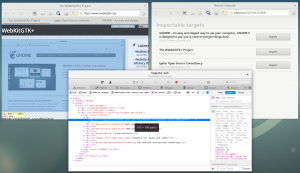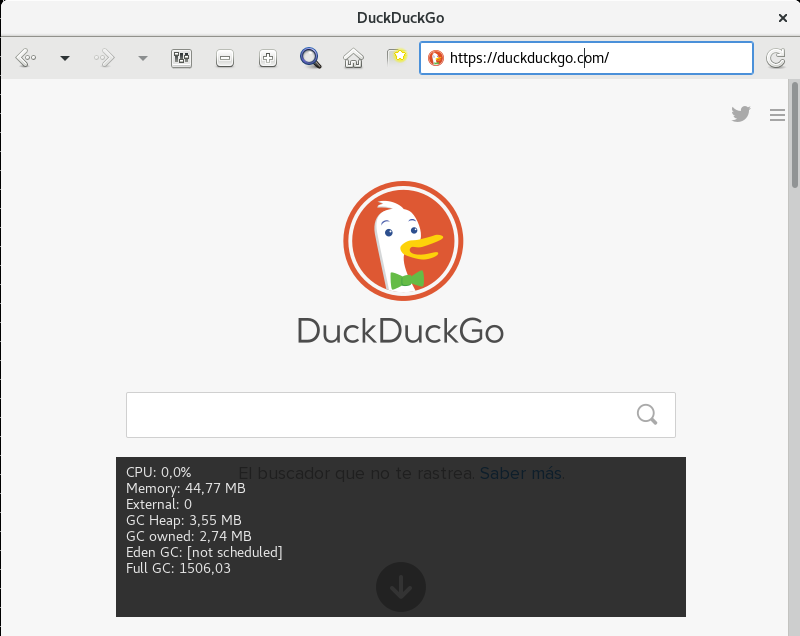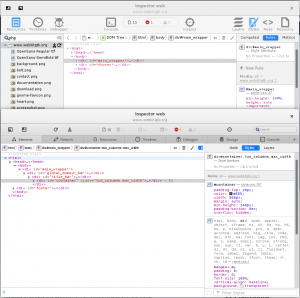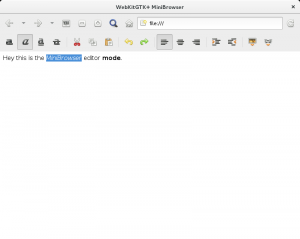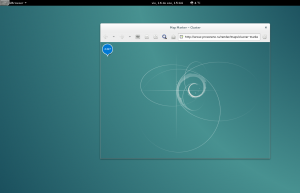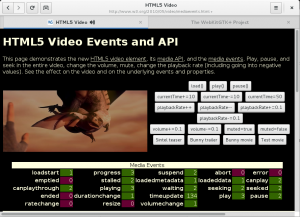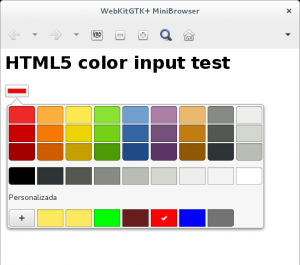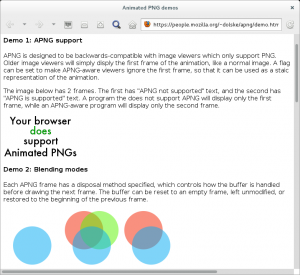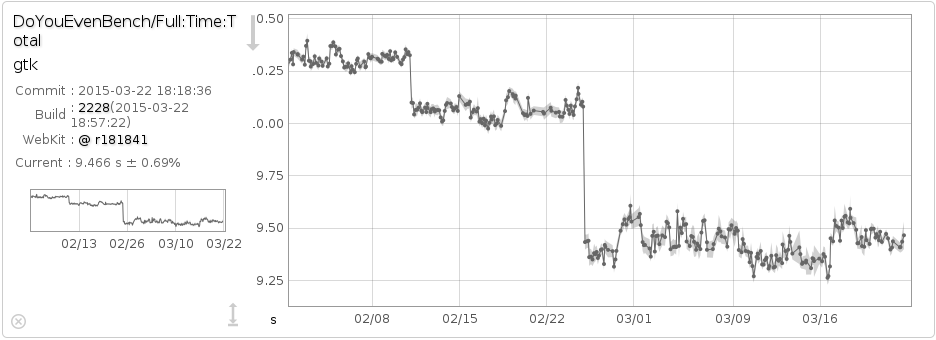WebKitGTK and WPEWebKit recently released a new stable version 2.46. This version includes important changes in the graphics implementation.
Skia
The most important change in 2.46 is the introduction of Skia to replace Cairo as the 2D graphics renderer. Skia supports rendering using the GPU, which is now the default, but we also use it for CPU rendering using the same threaded rendering model we had with Cairo. The architecture hasn’t changed much for GPU rendering: we use the same tiled rendering approach, but buffers for dirty regions are rendered in the main thread as textures. The compositor waits for textures to be ready using fences and copies them directly to the compositor texture. This was the simplest approach that already resulted in much better performance, specially in the desktop with more powerful GPUs. In embedded systems, where GPUs are not so powerful, it’s still better to use the CPU with several rendering threads in most of the cases. It’s still too early to announce anything, but we are already experimenting with different models to improve the performance even more and make a better usage of the GPU in embedded devices.
Skia has received several GCC specific optimizations lately, but it’s always more optimized when built with clang. The optimizations are more noticeable in performance when using the CPU for rendering. For this reason, since version 2.46 we recommend to build WebKit with clang for the best performance. GCC is still supported, of course, and performance when built with GCC is quite good too.
HiDPI
Even though there aren’t specific changes about HiDPI in 2.46, users of high resolution screens using a device scale factor bigger than 1 will notice much better performance thanks to scaling being a lot faster on the GPU.
Accelerated canvas
The 2D canvas can be accelerated independently on whether the CPU or the GPU is used for painting layers. In 2.46 there’s a new setting WebKitSettings:enable-2d-canvas-acceleration to control the 2D canvas acceleration. In some embedded devices the combination of CPU rendering for layer tiles and GPU for the canvas gives the best performance. The 2D canvas is normally rendered into an image buffer that is then painted in the layer as an image. We changed that for the accelerated case, so that the canvas is now rendered into a texture that is copied to a compositor texture to be directly composited instead of painted into the layer as an image. In 2.46 the offscreen canvas is enabled by default.
There are more cases where accelerating the canvas is not desired, for example when the canvas size is not big enough it’s faster to use the GPU. Also when there’s going to be many operations to “download” pixels from GPU. Since this is not always easy to predict, in 2.46 we added support for the willReadFrequently canvas setting, so that when set by the application when creating the canvas it causes the canvas to be always unaccelerated.
Filters
All the CSS filters are now implemented using Skia APIs, and accelerated when possible. The most noticeable change here is that sites using blur filters are no longer slow.
Color spaces
Skia brings native support for color spaces, which allows us to greatly simplify the color space handling code in WebKit. WebKit uses color spaces in many scenarios – but especially in case of SVG and filters. In case of some filters, color spaces are necessary as some operations are simpler to perform in linear sRGB. The good example of that is feDiffuseLighting filter – it yielded wrong visual results for a very long time in case of Cairo-based implementation as Cairo doesn’t have a support for color spaces. At some point, however, Cairo-based WebKit implementation has been fixed by converting pixels to linear in-place before applying the filter and converting pixels in-place back to sRGB afterwards. Such a workarounds are not necessary anymore as with Skia, all the pixel-level operations are handled in a color-space-transparent way as long as proper color space information is provided. This not only impacts the results of some filters that are now correct, but improves performance and opens new possibilities for acceleration.
Font rendering
Font rendering is probably the most noticeable visual change after the Skia switch with mixed feedback. Some people reported that several sites look much better, while others reported problems with kerning in other sites. In other cases it’s not really better or worse, it’s just that we were used to the way fonts were rendered before.
Damage tracking
WebKit already tracks the area of the layers that has changed to paint only the dirty regions. This means that we only repaint the areas that changed but the compositor incorporates them and the whole frame is always composited and passed to the system compositor. In 2.46 there’s experimental code to track the damage regions and pass them to the system compositor in addition to the frame. Since this is experimental it’s disabled by default, but can be enabled with the runtime feature PropagateDamagingInformation. There’s also UnifyDamagedRegions feature that can be used in combination with PropagateDamagingInformation to unify the damage regions into one before passing it to the system compositor. We still need to analyze the impact of damage tracking in performance before enabling it by default. We have also started an experiment to use the damage information in WebKit compositor and avoid compositing the entire frame every time.
GPU info
Working on graphics can be really hard in Linux, there are too many variables that can result in different outputs for different users: the driver version, the kernel version, the system compositor, the EGL extensions available, etc. When something doesn’t work for some people and work for others, it’s key for us to gather as much information as possible about the graphics stack. In 2.46 we have added more useful information to webkit://gpu, like the DMA-BUF buffer format and modifier used (for GTK port and WPE when using the new API). Very often the symptom is the same, nothing is rendered in the web view, even when the causes could be very different. For those cases, it’s even more difficult to gather the info because webkit://gpu doesn’t render anything either. In 2.46 it’s possible to load webkit://gpu/stdout to get the information as a JSON directly in stdout.
Sysprof
Another common symptom for people having problems is that a particular website is slow to render, while for others it works fine. In these cases, in addition to the graphics stack information, we need to figure out where we are slower and why. This is very difficult to fix when you can’t reproduce the problem. We added initial support for profiling in 2.46 using sysprof. The code already has some marks so that when run under sysprof we get useful information about timings of several parts of the graphics pipeline.
Next
This is just the beginning, we are already working on changes that will allow us to make a better use of both the GPU and CPU for the best performance. We have also plans to do other changes in the graphics architecture to improve synchronization, latency and security. Now that we have adopted sysprof for profiling, we are also working on improvements and new tools.