The list of approved projects has been announced!. Iñigo Martínez, a student from the Universidad del País Vasco, is going to be my student to implement annotations support in Evince. We received more than ten proposals to implement annotations support so the final decision hasn’t been easy. I’ve been talking with Iñigo and he seems to be very motivated so I’m quite sure the project is not going to fail this year. Now is time to work and enjoy hacking!
Category Archives: GNOME
Nokia N800
My Nokia N800 has just arrived. It’s an awesome device. It’s actually much faster than N770. I haven’t got time to play with it yet, though. Thanks to Nokia for giving me a discount and specially thanks to Fer, who proposed me to receive the discount.
Evince 0.7.0!
Evince 0.7 has been released. It’s a development release, but I recommend to upgrade since it has some new features and lots of bug fixes.
Nickolay has added a preliminary implementation of history, it’s not finished yet but it’s a good start point.
Since Evince is a single instance application, many people complained because it wasn’t possible to open the same document in multiple windows. This is possible now. A new option “Open a copy” has been added, so that you can open a copy of the current document in a new window.
Presentation mode has also improved a lot. Wouter has added screensaver detection, based on totem code, so that screensaver is stopped when evince is in presentation mode. A new page has been added after the last one to indicate that presentation has finished and how to exit, like in any other presentation tool. Finally, you can blank the screen by pressing ‘b’ if you want to fill the screen with black, or by pressing ‘w’ to fill it with white. This is another feature which is present in other presentation tools.
Many bugs has been fixed in printing. Settings such as scale, copies, collate, reverse, odd/even, etc. are working again now. A new page setup dialog has been added to be able to select paper size, margins, paper layout, etc. Finally, printing to a PDF file is now supported too.
Many other bugs have been fixed too, see official announce for details.
Buoh is alive!
After almost a year since the last release (0.8.1) Esteban has released a new buoh version, 0.8.2. For more information about this new release and how to get it, visit buoh homepage.
If you like comics, give it a try, it’s a really nice toy
GSyC/LibreSoft
Finally, we have an official logo:
 |
| GSyC/LibreSoft Logo |
Good bye Java!
After a course having to program in Java for several uni subjects, now I can happily remove java from my system :-))
$ sudo rm -r /opt/java
CPUFreq Applet
In my last post I talked about my cpufreq-applet plans for the current release cycle. Finally I’ve rewritten most of the applet and here are the results so far:
- Rewrite cpufreq selector popup: done (Fixed bugs #336449, #338557)
- Use libcpufreq from cpufrequtils: almost done. At the moment libcpufreq is used only in the monitor, but I’ll use it also in the selector soon.
Evince
GTK+ is using evince as a previewer in the new printing stuff. Great!. I’m working on a preview mode for evince available through the command line. I’ve added other command line options like –fullscreen and –presentation (fixes bug #317031) too.
There are still some problems. Right now, the printing dialog is closed when you click on preview and evince is launched. Matthias Clasen has proposed to add a print button in evince toolbar so that the user just click on it and the document is sent to the printer. IMO this approach has several problems: first of all, you can’t go back and change the print settings because the print dialog has disappeared. In addition, we have to provide a way to send the print settings from the dialog to evince which is not so easy to do. I think all of these problems could be solved if we don’t close the print dialog when clicking on preview and not allowing to print from evince when it’s in preview mode. What do you think?
GNOME System Tools
The new dbus stuff is in cvs head now!!! I haven’t tried it out yet, but I’ll do it as soon as I finish the exams. Garnacho has open a wiki page where he explains how to get it working.
Work (GSyC/Libresoft)
After some time without hacking because of the exams I’ve been working again on my project (DeTraS). I’m happy with the progress 🙂
GNOME Applets branched
GNOME Applets has been branched for 2.16. Here are my evil plans for CPUFreq Applet 2.16:
Evince attachments
Attachments support is a PDF feature that is not known by many people. However, it’s a nice feature and very useful. You can add any kind of file to a PDF document as an attachment. For example, if you are writing a programming document, you could attach the source code of your examples to the document instead of making a tgz with all of the files (the document itself and the examples).
I thought it could be a funny hack for evince, and I decided to implement it. Finally it has been a really funny hack :-). AFAIK evince is the only free PDF viewer that supports attachments right now. Here is the screenshot:
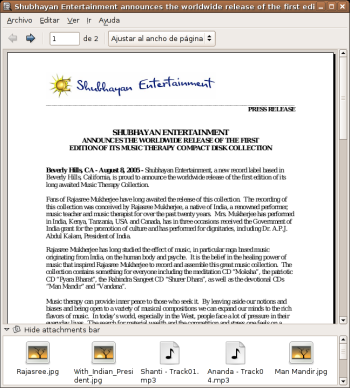 |
| A PDF document with attachments in evince |
XGN
This weekend I will be, one year more, at XGN in Santiago de Compostela (Galicia, Spain). Personally, the best thing about this party is the opportunity to meet again with all of my friends from linups.
Evince
A few days ago, juanjo talked to me about beamer, a LaTeX class for creating presentations. It’s awesome! You can install it from ubuntu/debian repositories and it comes with a lot of useful themes. Beamer is thought to be used with pdflatex to generate the output, so it uses some pdf features like specialized links.
The other day I noticed that evince doesn’t support all of the links included in a pdf generated by beamer. Concretely the links that are called in the PDF Reference as “Named Actions”. The named actions that a document viewer is expected to support are NextPage, PrevPage, FisrtPage and LastPage, although there could be additional, nonstandard actions, like Find or GoToPage which are used by beamer.
Poppler already supports Named Actions, but poppler-glib doesn’t. I’ve added support for them in poppler-glib and then in evince too. Since we are “freezed” right now, we have to wait until branch for 2.16 to be able to check it in.
I have started a campaign in GSyC in favour of evince, since many people are still using xpdf. At the moment it seems that grex is convinced as well as acs who didn’t have to be convinced indeed. The big problem is that most of them are using old evince versions, so I’m pretty sure that, when they upgrade to dapper (at least ubuntu users) and try it out again, they all will change their opinion about evince.
Buoh 0.8.1
Buoh 0.8.1 has been released. The most important feature in this release is that buoh uses now a cache system for reducing the memory consumption. In addition it has been fixed a bug for allowing translations, so any translation contribution will be really welcome. It would be nice if it’s translated into spanish, don’t you think so serrador? 😛
For more information read the release notes here.
GUADEC 7 New dates
Good News!!! GUADEC 7 will finally be the last week of june, just after the exams :-)))