My family had bought many years ago a Panasonic VHS video camera and we had recorded quite a lot of things, holidays, some local shows, etc. I even got paid 5000 pesetas (30€ more than 20 years ago) a couple of times to record weddings in a amateur way. Since my father passed less than a year ago I have wanted to convert those VHS tapes into something that can survive better technologically speaking.
For the job I bought a USB 2.0 dongle and connected it to a VHS VCR through a SCART to RCA cable.
The dongle creates a V4L2 device for video and is detected by Pulseaudio for audio. As I want to see what I am converting live I need to tee both audio and video to the corresponding sinks and the other part would go to to the encoders, muxer and filesink. The command line for that would be:
gst-launch-1.0 matroskamux name=mux ! filesink location=/tmp/test.webm \
v4l2src device=/dev/video2 norm=255 io-mode=mmap ! queue ! vaapipostproc ! tee name=video_t ! \
queue ! vaapivp9enc rate-control=4 bitrate=1536 ! mux.video_0 \
video_t. ! queue ! xvimagesink \
pulsesrc device=alsa_input.usb-MACROSIL_AV_TO_USB2.0-02.analog-stereo ! 'audio/x-raw,rate=48000,channels=2' ! tee name=audio_t ! \
queue ! pulsesink \
audio_t. ! queue ! vorbisenc ! mux.audio_0
As you can see I convert to WebM with VP9 and Vorbis. Something interesting can be passing norm=255 to the v4l2src element so it’s capturing PAL and the rate-control=4 for VBR to the vaapivp9enc element, otherwise it will use cqp as default and file size would end up being huge.
You can see the pipeline, which is beatiful, here:
As you can see, we’re using vaapivp9enc here which is hardware enabled and having this pipeline running in my computer was consuming more or less 20% of CPU with the CPU absolutely relaxed, leaving me the necessary computing power for my daily work. This would not be possible without GStreamer and GStreamer VAAPI plugins, which is what happens with other solutions whose instructions you can find online.
If for some reason you can’t find vaapivp9enc in Debian, you should know there are a couple of packages for the intel drivers and that the one you should install is intel-media-va-driver. Thanks go to my colleague at Igalia Víctor Jáquez, who maintains gstreamer-vaapi and helped me solving this problem.
My workflow for this was converting all tapes into WebM and then cutting them in the different relevant pieces with PiTiVi running GStreamer Editing Services both co-maintained by my colleague at Igalia, Thibault Saunier.
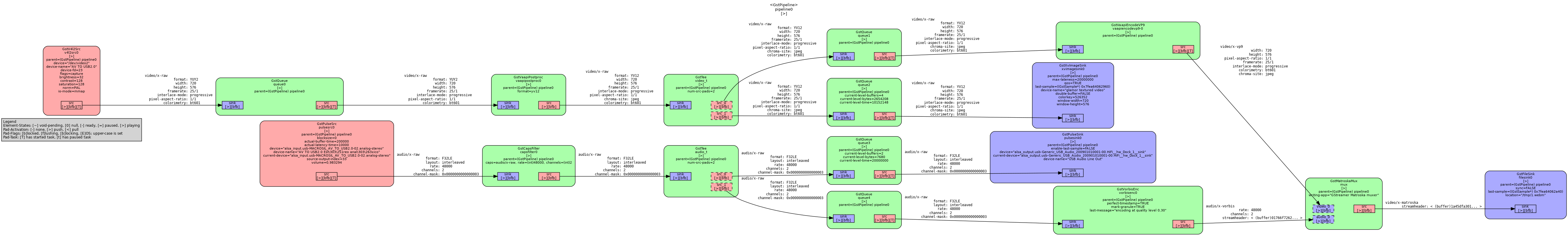
Hello,
While I find it fantastic to be able with gstreamer to perform conversion this way, I’m sad there is quite impossible to mere mortals to perform such types of job more easily.
That can be true and in part that’s why I wrote the post, so that people can copy and paste and have the work done more easily.
Nice. But avidemux doesn’t want to open the resulting file for a reason.
Probably we need a way to gracefully close the file ?
Beware that using single-pass hw encoding you likely don’t get the maximum quality for the selected bit-rate.
You can’t use avidemux, you need to use matrosmademux instead since WebM is based on that.
Sorry for your loss. I hope those old tapes bring you some measure of comfort.