In December we organized in A Coruña the WebKitGTK+ hackfest at the Igalia premises as usual and also as usual it was an awesome oportunity to meet the rest of the team. For more information about the progress done in the hackfest, you can have a look at KaL’s post.
As part of the hackfest I decided to take a task that it would take some time so that I could focus and I decided to go for rewriting once again the WebKitGTK+ multimedia controls. People who just read this post will wonder why I say again and the reason is that last year we completely redesigned the multimedia controls that use GStreamer for playback underneath. This time I have not redesigned them (well, a bit) but rewritten them in JavaScript as the Apple guys had done before.
To get the job done, the first step was bundling the JavaScript code and activating the codepath to use those controls. I used the Apple controls as template so you can imagine that the first result was a non-working monster that at some point reminded to Safari multimedia controls. At that point I could do two things, forking or inheriting. I decided to go with inheritance because it keeps the spirit of WebKit (and almost all Free Software projects) of sharing as much code as possible and because forking later is easier than merging. Then step by step I kept redefining JavaScript methods and tweaking some stuff in the C++ and CSS code to create the current user experience that we had so far.
Some of the non-aesthetic changes are the following:
- Focus rings are now managed from CSS instead of C++.
- Tests got new fixes, rebaselines and more love.
- CMake support for the new controls.
- Load captions icon from theme.
- Load and hide elements handled now with CSS (and JavaScript).
The captions icon problem was interesting because I found out that the one we were using was “user-invisible-symbolic” and it was hardcoded directly in the CSS code. I changed it to be loaded from the theme but it raised the issue of using the incorrect metaphor though the current icon looks nice for captions. I filed a GNOME bug (and another WebKit bug to follow this up) so that a new icon can be created for captions/subtitles with the correct metaphor.
And which are the controls aesthetic changes?
- Show a very subtle gradient when the elements are focused or active to improve the accessibility support (which won’t be complete until bug 117857 is fixed).
- Volume slider rolls up and down with a nice animation.
- Some other elements are not shown when they are not needed.
- Captions menu shows up with both click and mouse hover for coherence with the volume slider.
- Captions menu is also animated the same way as the volume slider.
- Captions menu was propertly centered.
- Captions menu style was changed to make it more similar to the rest of the controls (fonts, margings…)
- Volume slider shows below the media element when it is too close to the page top and it cannot be shown on it. This was a regression that I introduced with the first rewrite, happy to have it fixed now.
As I already said the aesthetic differences with the former C++ are not a big deal unless you compare them with the original controls:
To appreciate the new controls I cannot just show a screenshot, because the nicest thing are the animations. Therefore a video is needed (and if you have WebKit compiled you can experience them yourself)):
Of course, I thank our hackfest sponsors as the it was possible because of them:
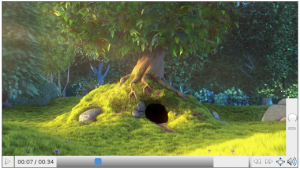


Nice job!
The video does not seem to play in Firefox.
When I wget the actual location, it claims to be served as text/plain. This does not sound right.
Elliot, after downloading what I see is video/webm with VP8 and Vorbis. My Totem plays it fine, Chromium and of course Web/Epiphany also does. I guess I should have chosen a more compatible format 🙂
It’s not the format that’s the problem, it’s that your server is sending a text/plain mimetype instead of a video/webm mimetype.
I’ll have it checked, thanks!
I learning webkit, for the same I have created a small web-browser. Now I want to add a new control in the video-player.
Is it possible to that as a user of webkit libray.
If yes, can you give me a pointer to file which provides these interface.
Thanks
There are some websites that implement their own media controls in JavaScript. I guess the idea would be to deactivate the default controls when they are active and inject new JavaScript controls. But I am not sure where to begin with 🙂