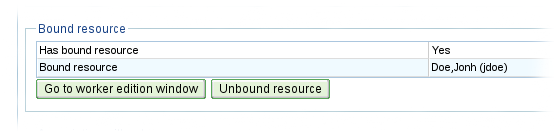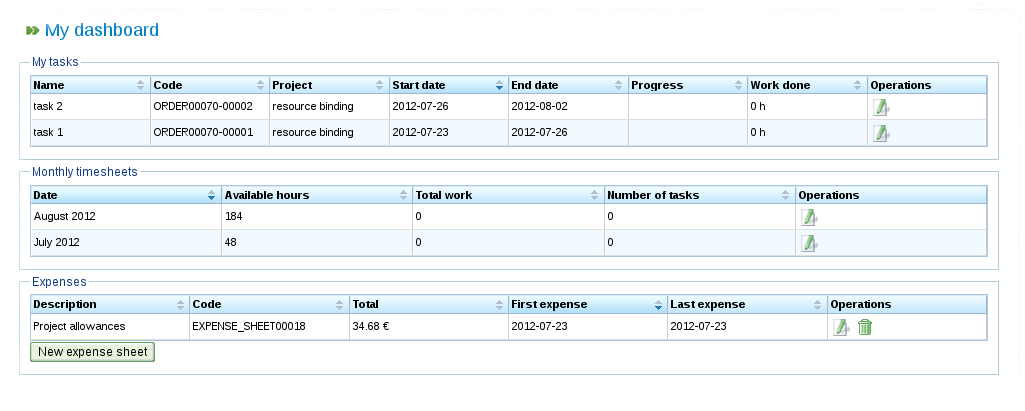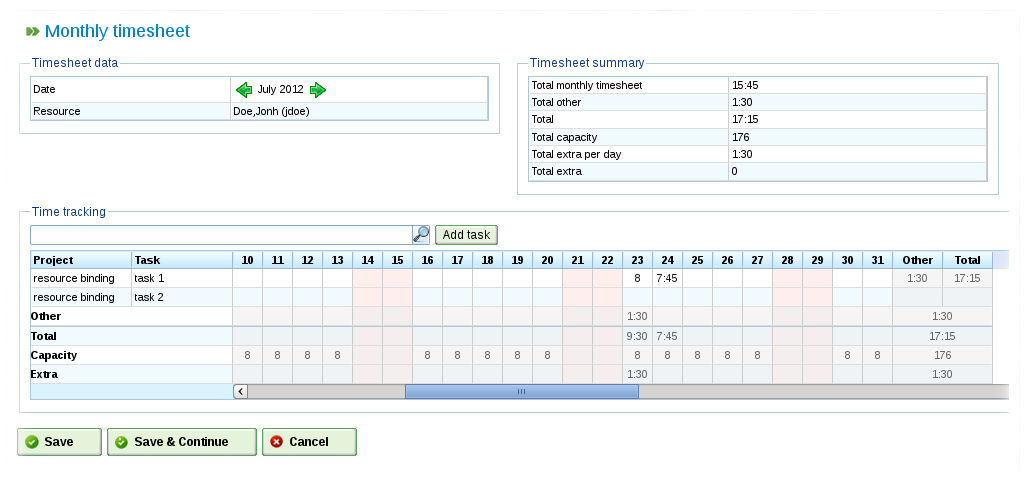Resources binding and monthly timesheets in LibrePlan
Igalia is about to release LibrePlan 1.3 and maybe the most important feature included in this new version will be the resources binding. Summarizing, it consists of allowing the binding between LibrePlan resources and users. Resources are used in the planning and are allocated to the different tasks of the project. Users, like in any other web project, have a username and password to login and use the application. So far, there were no relationship between resources and users in LibrePlan and several people have requested this feature since a lot of time ago.
Why didn’t we have this relationship yet? The main reason is that LibrePlan was started as a project for manufacturing industries where they manage the resources, but the resources are not expected to interact with the application directly. However, the project has evolved into a more generic planning tool suitable for other companies where resources have access to a computer and should be LibrePlan users to input some data to the planning (like worked hours, expenses, etc.).
Resource binding windows
Thanks to the new feature you’ll have the possibility to bind resources to users, this will allow to assign users (through the bound resource) to the different tasks of your planning. In order to do that you’ll have 3 options in the resources editing window:
-
Not bound: The resource is not bound to any user.
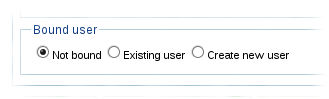
Not bound option in resources editing window
-
Existing user: Select one of the current users and bind it to the resource. Moreover, you’ll have a link to the user editing window.
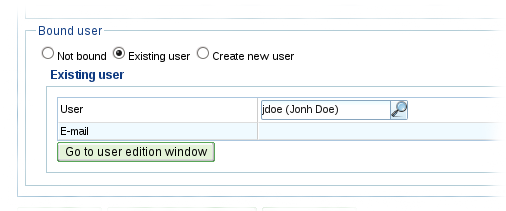
Existing user option in resources editing window
-
Create new user: You could create a new user directly from resource editing window providing the basic data (username, password and, optionally, e-mail). The new user will be automatically bound to the resource.
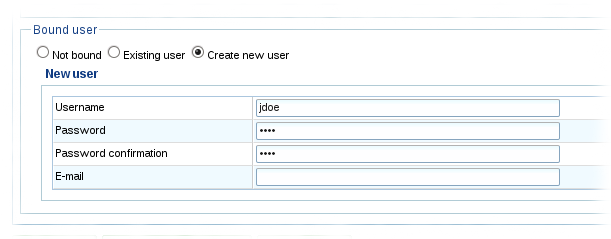
Create new user option in resources editing window
Correspondingly in the user editing window you’ll have a new section about the bound resource with a button to disable the binding.
New home page for bound users
Notice that the bound users will be associated with a new role called Bound user. By default this kind of users will only have access to the menu entry called Personal area where they’ll have a new page Home with the following areas:
- My tasks: Where the user could find the list of assigned tasks. Each task will have a link to report hours using a monthly timesshet.
- Monthly timesheets: In the home page the user will have the list of monthly timesheets with a link to edit them. More about monthly timesheets later.
- Expenses: Apart from reporting hours with the monthly timesheets it’ll be also possible to report expenses. The resource will be able to report the expenses associated with the tasks in which he/she is participating.
Monthly timesheets
In LibrePlan worked hours are reported via the timesheets, that are quite flexible thanks to the timsheet templates. However, for the new bound resources it’ll be a new special type of timesheets called monthly timesheets with a specific editing window. The monthly timesheets will be composed by a grid where the bound users could introduce the hours they have devoted to the different tasks during a month.
As you can see in the image above, the monthly timeshet will allow the user to enter hours for each of his/her assigned tasks and also for any other tasks if needed using the Add task button.
BTW, it’s important to highlight the meaning of the Other row and column. It’ll show the hours reported with the standard timesheets during the month. Maybe, you’ll forget about standard timeseehts if you’re using monthly timesheets but in some cases it could be useful to have both ways to report hours. For example, imagine that overtime needs to be reviewed and reported by a manager, the manager could use standard timesheets to report that kind of hours and the resources will use the monthly timesheets to report regular hours.
Future
As you can see in LibrePlan 1.3 you’ll be able to report hours and expenses using the new home page, however you still can’t provide more info that could be useful for the project managers like: progress, comments, … In the future some of these features could be included too.
Igalia has worked hard to keep improving LibrePlan, we hope you enjoy this feature and the rest of new sutff in LibrePlan 1.3. We’re waiting for your feedback about it as soon as LibrePlan 1.3 is released (hopefully during this week), in the meanwhile you can test it in the unstable demo.