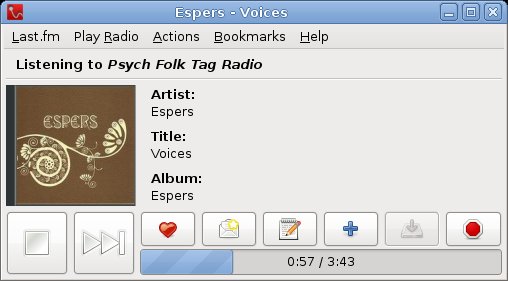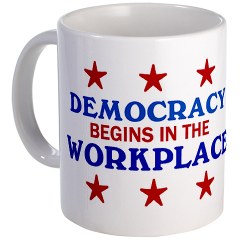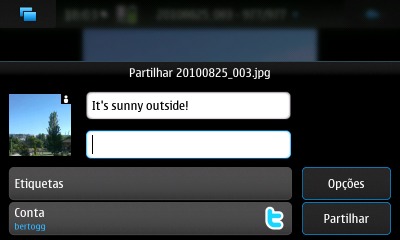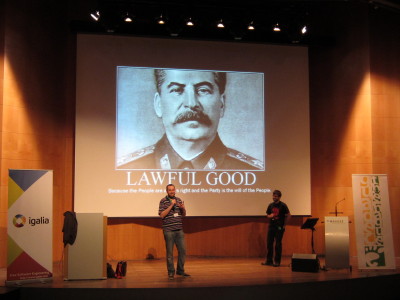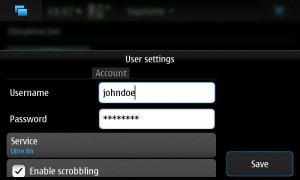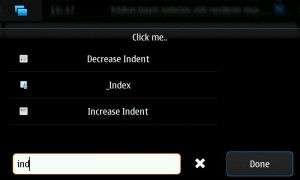Last weekend almost all of us gathered together in what we call an Igalia Summit: a 2-day event where we discuss new ideas, relax, play music, and basically have fun and the opportunity to meet each other in person, something which is increasingly more difficult as Igalia becomes more and more global.
This time we also used the summit to invite some friends and celebrate our 9th anniversary dinner.
Although it sometimes feels like yesterday we started, 9 years is already a lot of time, and the feeling of looking back at our beginnings it not something that can be easily expressed with words. Of course things were very different back then and the company has changed a lot during all these years.
The core ideas, however, remain unchanged. One of them is our passion for free software, and that’s what we’re known for to most people. But there’s another key value that is equally important for us, and that is our flat structure.
For Igalia democracy is an essential value so we take it seriously. We think our people are the most important thing that we have, and thus deserve our highest respect. That’s why we not only like to hear their opinions: we also want them to propose, decide and participate in all affairs, so we give everyone a voice and a vote in all decisions.
If there’s something we have learnt during all these years is that when people can decide for themselves they are much happier and more committed to what they do. And when people are happy and committed we take the next logical step: we make them shareholders. Everyone who stays in the company long enough and is willing to continue can become a partner. We make no exceptions.
In November, 4 Igalians became partners of the company: Alejandro Piñeiro (API), Xabier Rodríguez Calvar (Calvaris), Javi Muñoz and Mario Sánchez. They’re all good friends and I’m very happy to have them with us.
2010 has been a good year for Igalia, and we’ll hopefully be celebrating our 10th anniversary soon. Free software has evolved a lot in these 9 years. We tried to make our contributions and we met lots of friends on the way.
We’re glad to be here for 9 years already and we’re also very proud to be part of this vibrant community.