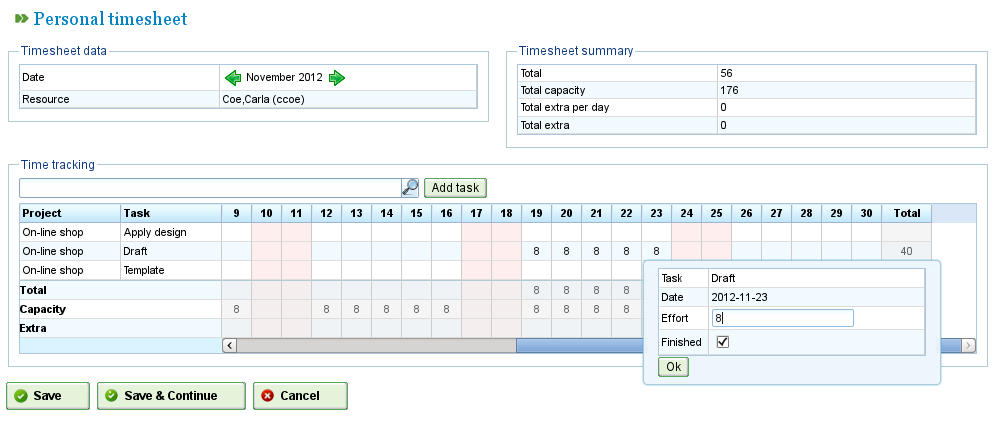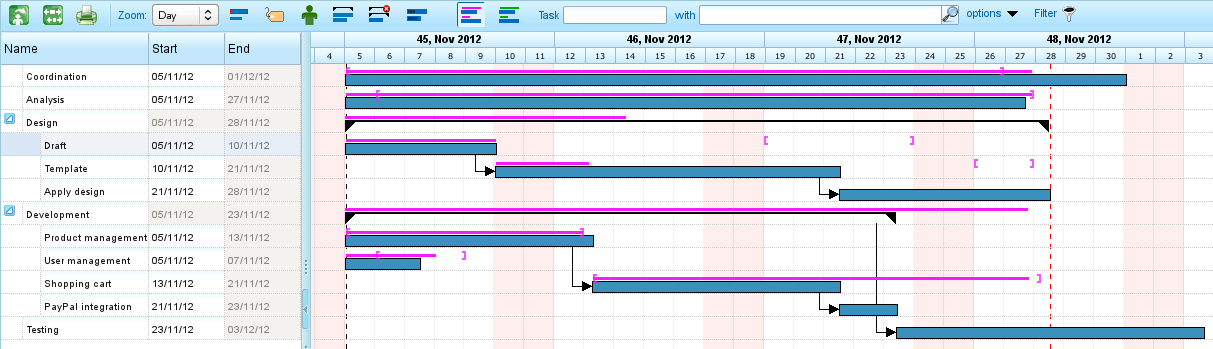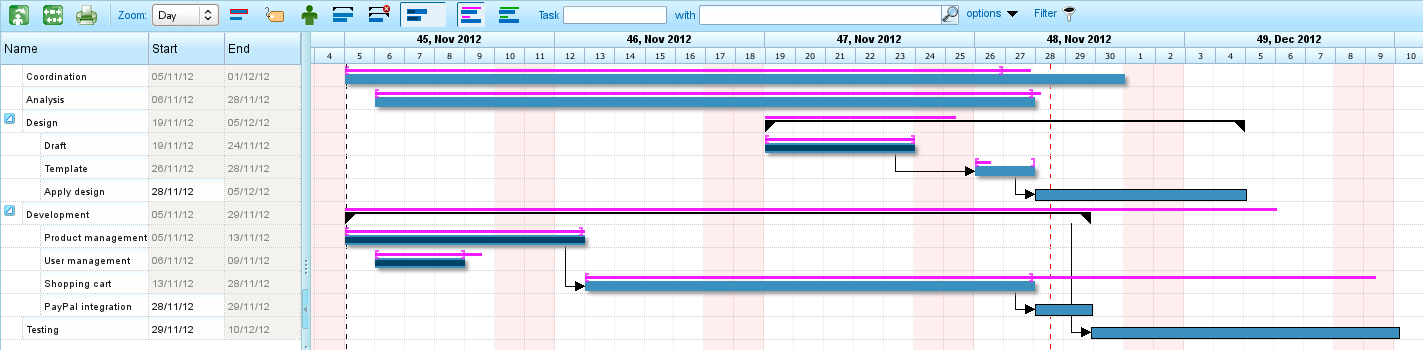LibrePlan: Adapt planning according to timesheets
During the last weeks I’ve been working in a new feature for LibrePlan that allows to update the project plan using the data from the timesheets. Let’s use an example in order to explain the new functionality better.
Imagine that you have scheduled a task to be done during week 45, however the timesheets reporting hours to that task are in week 47. This means that you’re not fulfilling the plan and you have a delay of 2 weeks in that task. Besides, maybe that task has dependencies with other tasks, so this delay also means that other tasks are going to be delayed.
Some questions:
How could you check that information in LibrePlan?
How could you update the current plan?
In order to solve these problems a new feature has been developed. The final implementation includes different things which will be explained below.
-
Mark a task as finished from the timesheets In the timesheets UI (both in standard and personal timesheets) you’ll have the option to mark if a task is finished or not. You can only mark a task as finished once, but the task end date will be taken from the last timesheet reporting hours over that task. Then, when you use the new button to adapt the planning, a new 100% progress of type timesheets will be set for the task, which means that the task has been finished.
Pop-up to mark task as finished in personal timesheets
-
New marks in reported hours bar If you use the button Show/Hide reported hours, you’ll see the pink bars in the Gantt representing the hours reported in the timesheets compared with the planned (or estimated) hours. Now, together with that information you’ll also see two square brackets, that represent the first and last date in which there’re reported hours in the timesheets.
Gantt showing marks with information from timesheets
As you can see in the picture most of the tasks started more or less when it was planned. However, we can detect some issues:
- Draft task is delayed 2 weeks, which makes Template task to be delayed too.
- Shopping cart task was started in the planned date, however it’s taking more time than expected.
-
Adapt planning button There is a new button (close to Reassign) in the project Gantt view that will allow you to adapt your current planning with the information extracted from the timesheets. This will allow you to modify your planning as people report hours in the timesheets.
Planning adapted according timesheets data
Once the planning has been adapted according to timesheets data, you’ll see the actual status of your project. Moreover, you’ll have the possibility to know which tasks are finished. In the example the finished tasks are only: Draft, Product management and Shopping cart.
With all this information you’ll be able to modify the future planning in order to finish the project in the expected date (maybe allocating more resources, reducing some tasks, …).
Summarizing, we think that this is a nice addition that could be helpful to our users in order to manage better their projects. It’ll be available in the upcoming version 1.3.2 (you can already test it in the unstable environment) and, as usual, we’ll be really glad to receive your feedback about it. If you want to know more, you can review the analysis and implementation notes at LibrePlan wiki.
Finally, we’d like to publicly thanks to SOMABE for sponsoring this development. As you probably know Igalia offers this kind of customizations and other services around LibrePLan, don’t hesitate to contact us.
- Previous: Short 2012-11-20
- Next: Short 2012-11-30