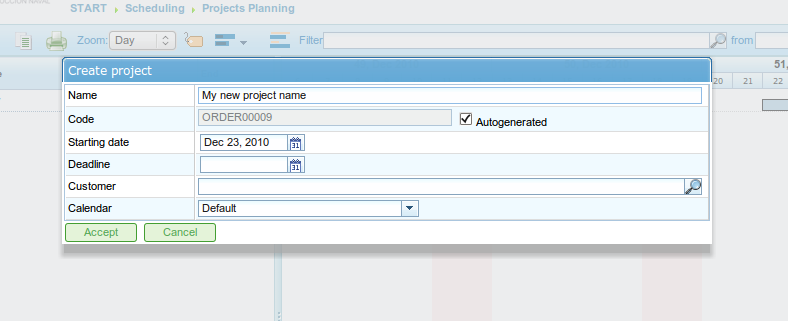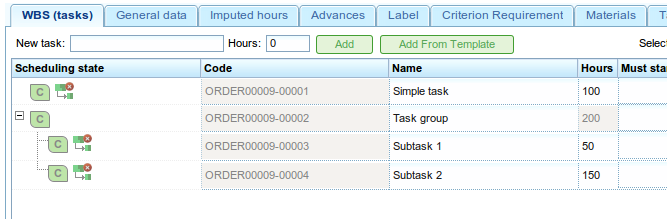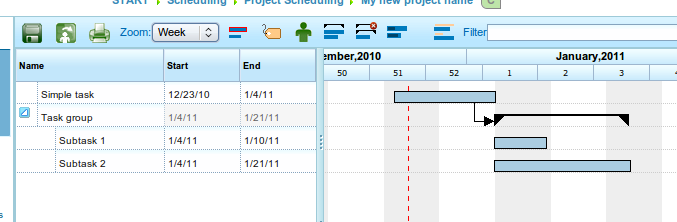NavalPlan – Small features that will make your life easy
Last week we add the latest features for first NavalPlan stable version. This week and the next one we are going to work hard in order to test the application and fix a lot of bugs. After this phase we should be doing 1.0 release during first week of January. Talking about past week, we added 2 small features that, in my humble opinion, are really important for end-users:
-
New project wizard (by Susana)
When you create a project you will need to fill a small popup with general data about the project. After that you will be redirected to WBS tab where you could easily add the tasks that compose your project.
-
New tasks are scheduled by default (by Óscar)
People usually have problems to create Gantt charts in NavalPlan, this was because you need to explicitly mark as scheduled the tasks added in the WBS tab. From now on, tasks are scheduled by default, so you wouldn’t need to worry about this issue. Just remember that if you don’t want to schedule all the tasks in your WBS, you still have the chance to unschedule some tasks using the proper icon
 .
.Then if you go to Project Scheduling view, don’t forget to save the current project before, you will get a Gantt chart like the one in the image, where you could start to add dependencies and allocate resources.
You can enjoy this new features in the on-line demo and also in the last Debian package. We hope you find them useful ;-)