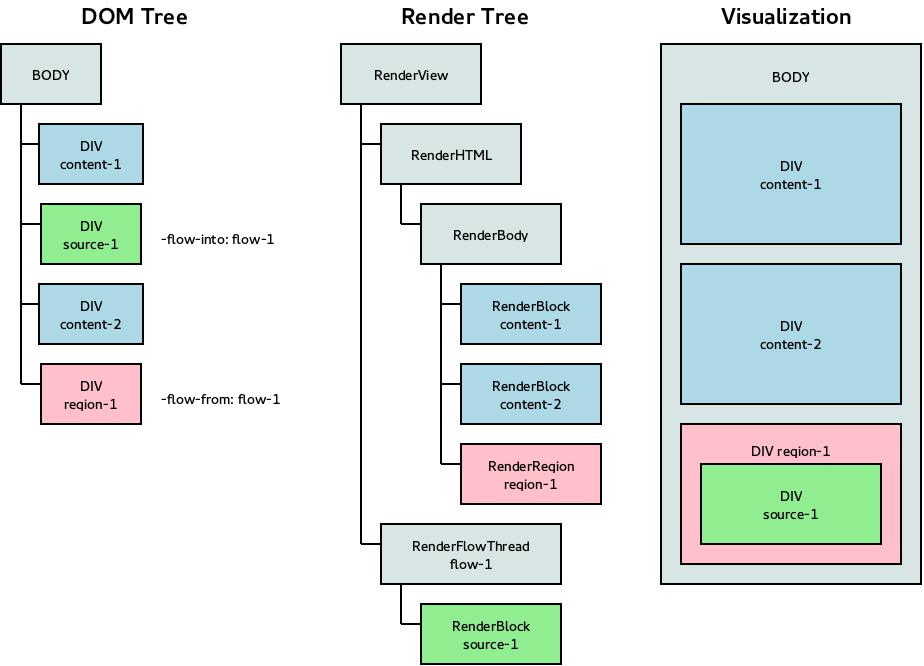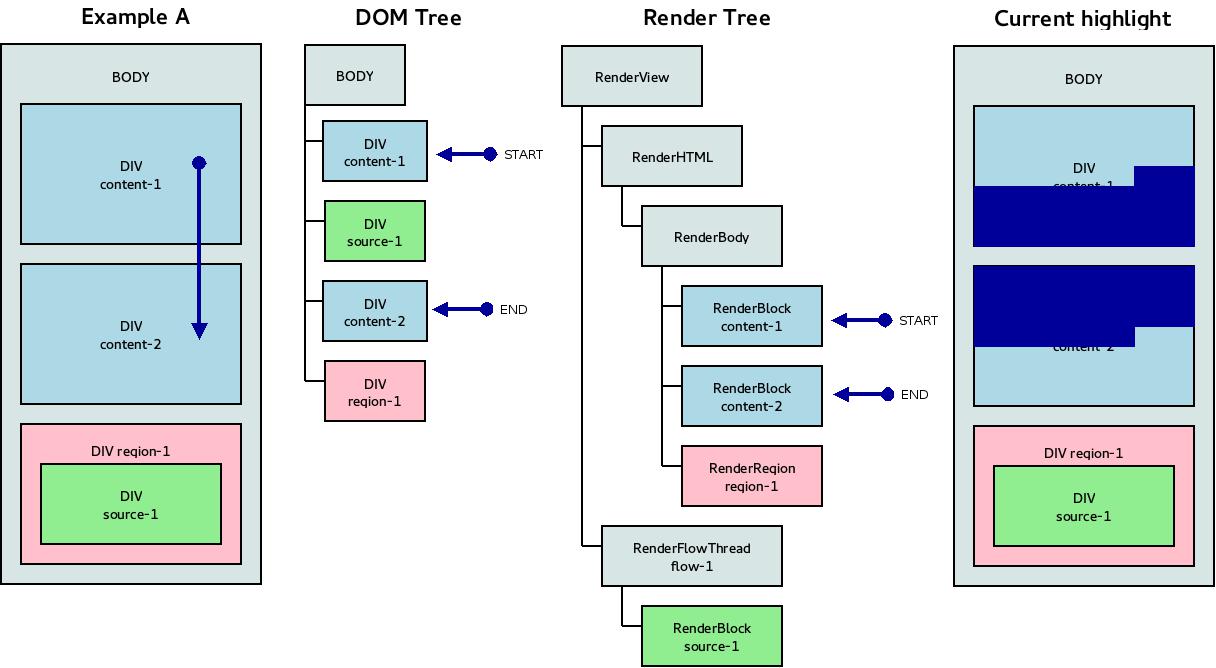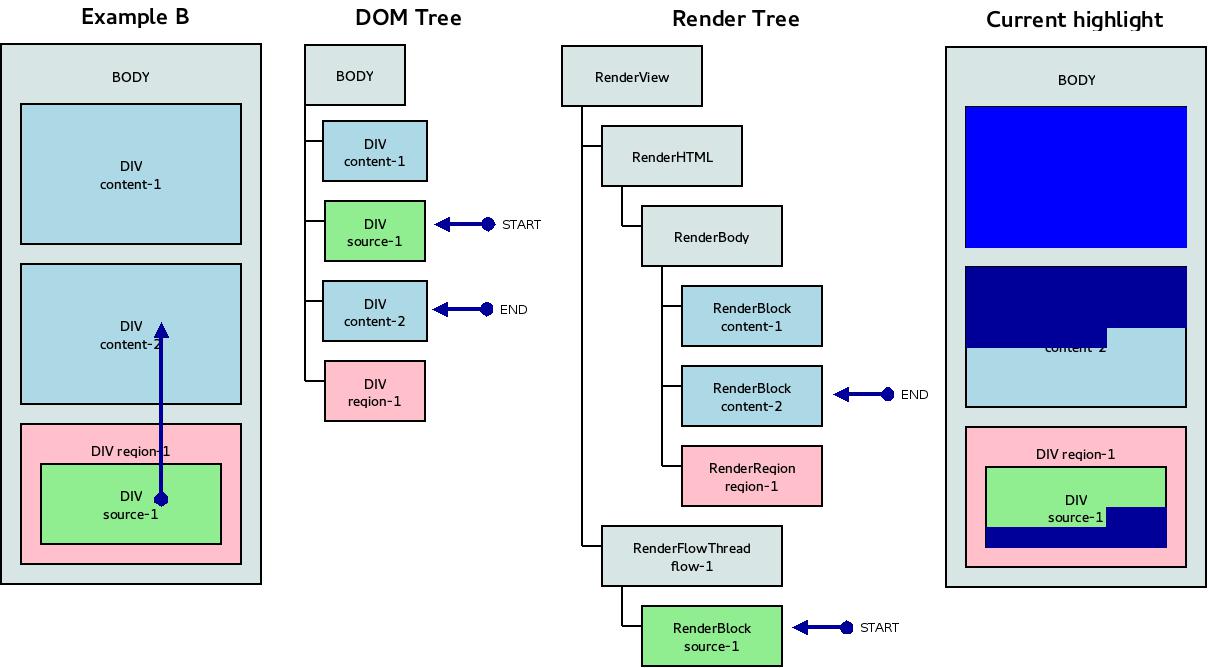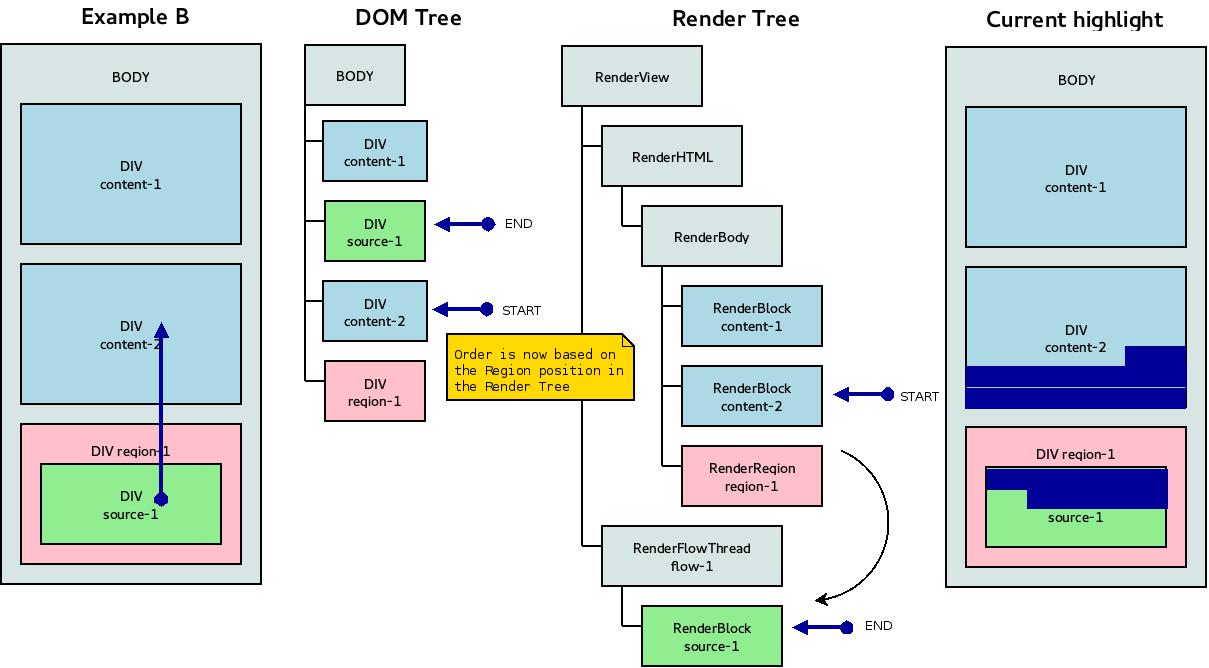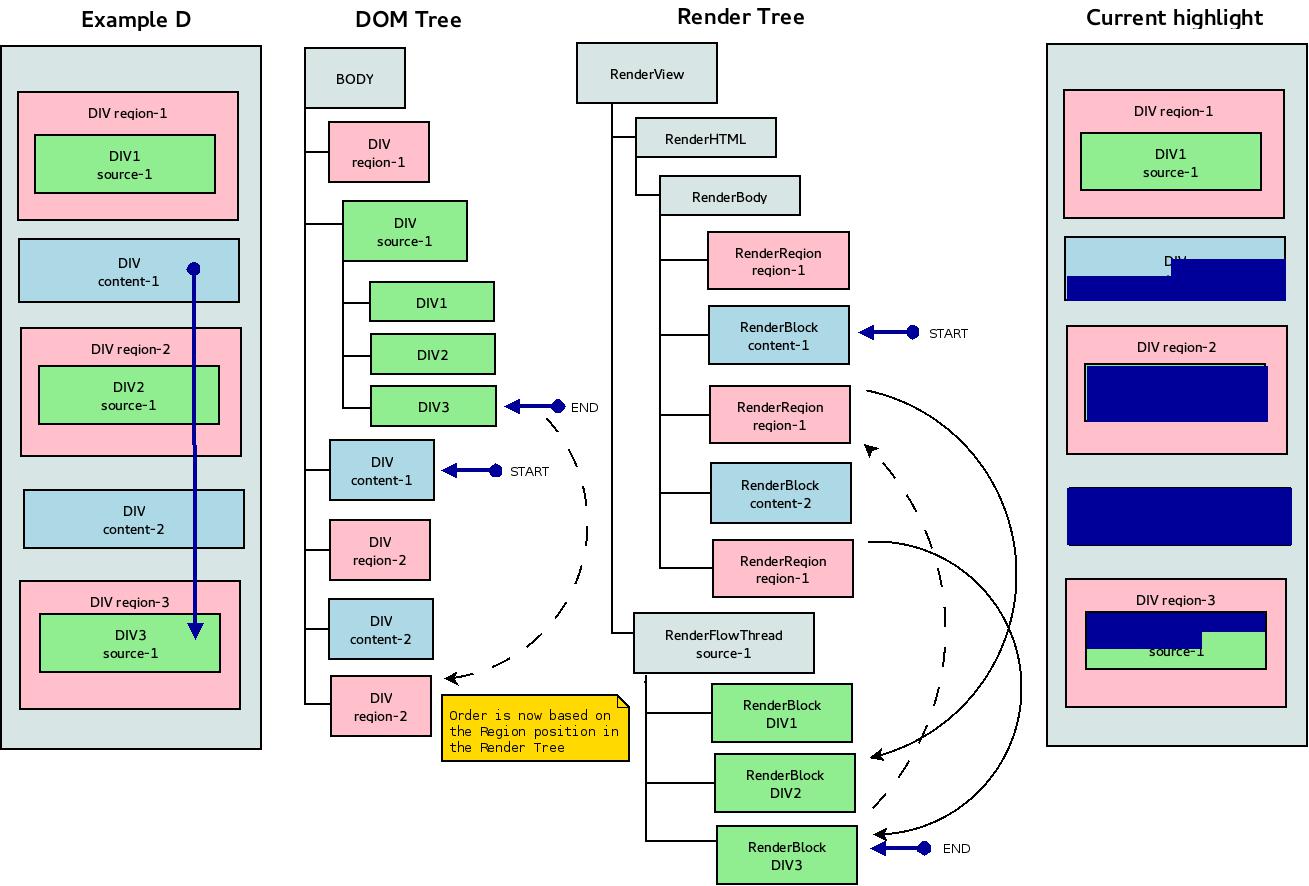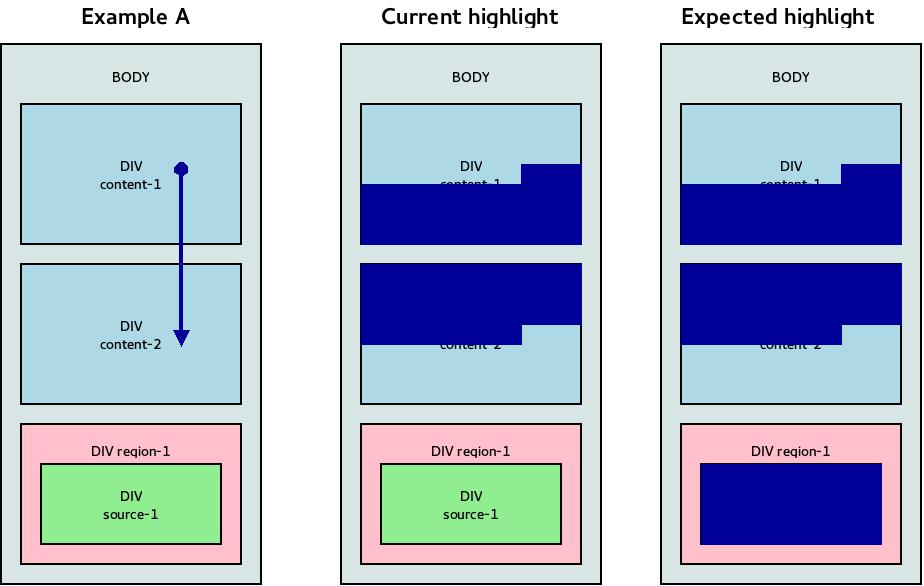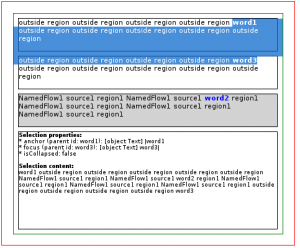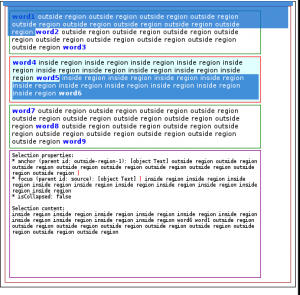A few weeks ago, I had the opportunity to represent Igalia in the Webkit Contributors Meeting. It was hosted by Apple at their campus in Cupertino and, unlike what some Igalia’s fellows told me about, it wasn’t the huge event it used to be which gave me the chance to meet personally some of the well known hackers I interact with by IRC and bugzilla; that was definitively nice.
The usual unconference-like environment was something I liked a lot, specially how we made the session scheduling on the fly; it was funny to directly notice the interest of the audience on the talk I proposed. My involvement in Webkit during the last year has been improving and implementing CSS standards like CSS Regions and CSS Grid Layout, being precisely the former what my talk was about.
CSS Grid Layout
When I knew I was going to attend the meeting I saw the opportunity of spread out the work we are doing at Igalia with the support of Bloomberg on the implementation of the CSS Grid Layout standard, which we both consider very important for the Web because of the use cases it solves.
I had the feeling that the situation of this new feature could be considerably improved among the Webkit community and perhaps get the attention of more hackers and reviewers willing to collaborate and accelerate the implementation and, eventually, shipping it in future releases of the Safari browser. Considering that IE/Trident is already shipping it, Blink/Chromium has plans to do it as soon as possible and Mozilla is also willing to do it in the long term (the E.D is being written by members of those web engines), we at Igalia considered sensible to suggest the Webkit community to go in that direction.
Regarding the talk itself, I think it helped to increase the visibility of the CSS Grid Layout implementation in Webkit, so let’s see what this means for our work in the following months. If you are interested on the slides, you can check them out here. We talked about ways to enable the feature by default in the nightly builds, so it can be tested by Webkit hackers more easily, and also about the work to be done in the next months. I was happy to see this point being moved to the mailing list and finally become a patch landing. We have a web site with many examples and guidelines to activate the feature on different browsers:
http://igalia.github.io/css-grid-layout/

Selection
One of the goals to attend this meeting was to unblock the issue of Selection with CSS Regions, something that Igalia was involved on during some months last year in collaboration with Adobe. I discussed with David Hyatt the Sub-Trees Approach as a way of making Selection specification compliant when using CSS Regions, even though the issues from the end user perspective are still there. I consider this an important milestone because it puts the CSS Regions standard in a similar position than the rest of layout models affected by these Selection problems (CSS Grid Layout, MathML, Shadom DOM, Absolute Positioning and Multi-Column, among others).
Now a different challenge has to be addressed: how to provide a usable Selection for these layout models ? Even though it was not in the approved schedule, we managed to setup a meeting among different people interested on Selection. I have to say that it was a nice and interesting discussion, which these are the main conclusions I’d extract from:
- We need to go beyond the editing/selection specification, since the DOM nature of its definition is very limited for the new layout models.
- Emulating the iOS selection behavior was something most of the participants liked, so perhaps we should consider it in the future.
- There are several approaches we can follow, multi-range, sub-trees, region-as-containers, … all of them have benefits and cons and what is worst, some of them address only issues of specific layout models; the idea that there is not single solution for all the layout models was always present.
- Perhaps we should define different implementations of Selection for these specific features; something incremental since it’s very important to keep such an old and important feature like Selection as stable as it’s been all these years.
These ideas are not actually breaking news, since they were already mentioned in previous meetings, but I perceived a better mood now to implement more ambitious approaches to improve Selection. Some of the standards affected by these issues, like CSS Regions and CSS Grid Layout, are really important features so these technical challenges must be faced as soon as possible.
One of the action points agreed was to analyze case by case the issues each of these layout models have, defining very specific examples and test cases; we could later start a discussion on the best way to solve them. At Igalia we have been thinking about this for some time already, so we have created a web site and test cases repository to analyze the different issues present in the layout models we considered more interesting so far. We’d like to invite any hacker interested on this topic to contribute to the wiki and the test cases repository, even adding different layout models to be included in the analysis.
http://igalia.github.io/web-selection-examples/
Misc topics
I attended also some other talks and discussions interesting for the future of the Webkit project, which Igalia is quite committed to, specially as maintainers of the WebkitGtk+ port.
We participated in the discussion of “How to make WebKit more awesome” representing the WebkitGtk+ port community; it was a nice discussion with plenty of good ideas.
I attended the CSS Regions and CSS Shapes talks, which were quite rich in terms of progress and roadmap announcements and with the usual awesome demos. The CSS Regions talk presented by Andrei Abucur got quite much attention and it generated an interesting discussion about it’s future.
I attended the session about Subpixel Layout as well, something I was involved into some months ago. I found out some CSS Regions bugs related to the Subpixel Layout feature, which root cause was not enabling the SATURATED_LAYOUT_ARITHMETIC flag. Actually, we’ve recently enabled it in the WebkitGtk+ port with quite good results, although there are still a few regressions I’m still working on.