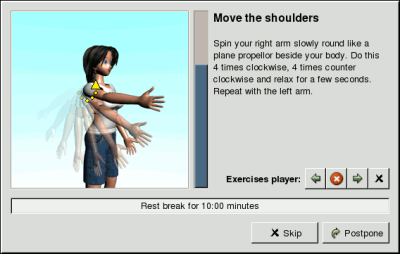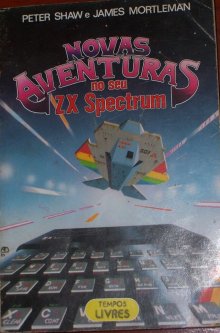This has been a busy weekend.

Guademy, the meeting between people from both Gnome and KDE projects has just finished. We had people from all parts of Spain, with the notable exception of Aaron Seigo from KDE who was there too.
It was a pleasure to meet people like Carlos Garnacho (and his interesting talk about system tools backends), Álvaro del Castillo (who spoke about F-Spot), Albert Astals Cid (who gave talks about Okular and Valgrind), Álvaro López Ortega (author of Cherokee web server and former Fidonet member like me!) and many more. I hope to see you again soon!
Among other things, we even managed to compare Gnome and KDE using a scientific method impossible to refute. And here’s the result: no matter how you look at it, Gnome wins!
Of course Igalia was very interested in this event (we were one of the sponsors, the other one being Trolltech) and some of my colleagues gave talks about some (IMHO) interesting topics such as the Gnome Build Brigade (by Iago) or the Maemo introduction (by Andrés) among others.
For the interested, there’s a blog with more info about Guademy (including slides of the talks) and people are uploading pictures to Flickr.
Meanwhile, thousands of kilometers away from Coruña, John had been working hard and created some new patches for the Last.fm client. I’ve just compiled and tested the new version this afternoon and finally the new pakages are available: Last.fm 1.1.3.0-msk5 is out!
Besides some minor changes and bugfixes, the most important thing about this release is that John has managed to compile Last.fm 1.1.3.0 on Qt 4.1. Well, I had compiled it too some time ago but the difference is that John has got it working 😉
What does this mean? It means that users of Debian sarge and Ubuntu dapper need no longer stick with version 1.0.7. So welcome to Last.fm 1.1.3.0!
You can get the compiled packages here and the source code, Debian diff and detailed information here.
As usual, if you find any problem with this new version just let us know.
And now I should go to sleep (or, at least, rest a bit).