GStreamer VA-API Troubleshooting
GStreamer VA-API is not a trivial piece of software. Even though, in my opinion it is a bit over-engineered, the complexity relies on its layered architecture: the user must troubleshoot in which layer is the failure.So, bear in mind this architecture:
GStreamer VA-API is not a trivial piece of software. Even though, in my opinion it is a bit over-engineered, the complexity relies on its layered architecture: the user must troubleshoot in which layer is the failure.
So, bear in mind this architecture:
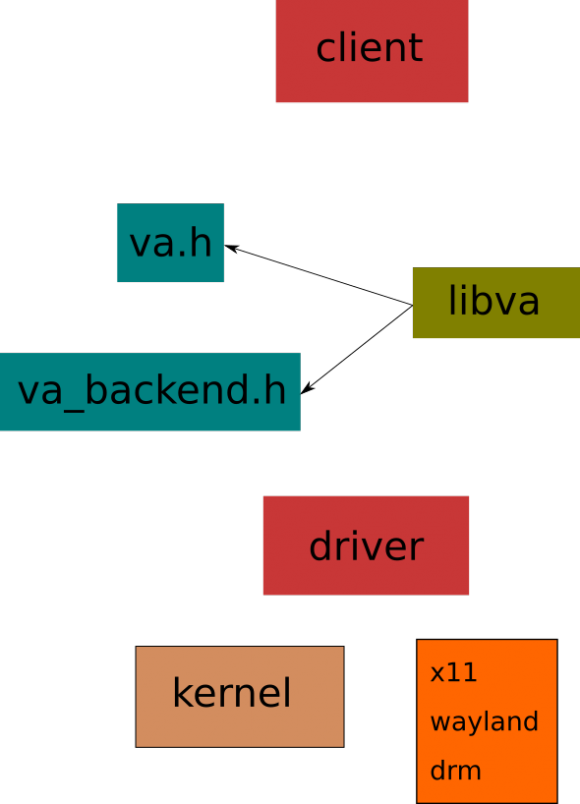
And the point of failure could be anywhere.
Drivers #
libva is a library designed to load another library called driver or back-end. This driver is responsible to talk with the kernel, windowing platform, memory handling library, or any other piece of software or hardware that actually will do the video processing.
There are many drivers in the wild. As it is an API aiming to stateless video processing, and the industry is moving towards that way to process video, it is expected more drivers would appear in the future.
Nonetheless, not all the drivers have the same level of maturity, and some of them are abandon-ware. For this reason we decided in GStreamer VA-API, some time ago, to add a white list of functional drivers, basically, those developed by Mesa3D and this one from Intel™. If you wish to disable that white-list, you can do it by setting an environment variable:
export GST_VAAPI_ALL_DRIVERS=1Remember, if you set it, you are on your own, since we do not trust on the maturity of that driver yet.
Internal libva↔driver version #
Thus, there is an internal API between libva and the driver and it is
versioned, meaning that the internal API version of the installed libva
library must match with the internal API exposed by the driver. One of the
causes that libva could not initialize a driver could be because the internal
API version does not match.
Drivers path and driver name #
By default there is a path where libva looks for drivers to load. That path is
defined at compilation time. Following Debian’s file-system hierarchy standard
(FHS) it should be set by
distributions in /usr/lib/x86_64-linux-gnu/dri/. But the user can control this
path with an environment variable:
export LIBVA_DRIVERS_PATH=${HOME}/src/intel-vaapi-driver/src/.libsThe driver path, as a directory, might contain several drivers. libva will try
to guess the correct one by querying the instantiated VA display (which could
be either KMS/DRM, Wayland, Android or X11). If the user instantiates a VA
display different of his running environment, the guess will be erroneous, the
library loading will fail.
Although, there is a way for the user to set the driver’s name too. Again, by setting an environment variable:
export LIBVA_DRIVER_NAME=iHDWith this setting, libva will try to load iHD_drv_video.so (a new and
experimental open source driver from Intel™, targeted for
MediaSDK —do not use it yet with
GStreamer VAAPI—).
vainfo #
vainfo is the diagnostic tool for VA-API. In a couple words, it will iterate
on a list of VA displays, in try-and-error strategy, and try to initialize VA.
In case of success, vainfo will report the driver signature, and it will query
the driver for the available profiles and entry-points.
For example, my skylake board for development will report
$ vainfo
error: can't connect to X server!
libva info: VA-API version 1.1.0
libva info: va_getDriverName() returns 0
libva info: Trying to open /home/vjaquez/gst/master/intel-vaapi-driver/src/.libs/i965_drv_video.so
libva info: Found init function __vaDriverInit_1_1
libva info: va_openDriver() returns 0
vainfo: VA-API version: 1.1 (libva 2.1.1.pre1)
vainfo: Driver version: Intel i965 driver for Intel(R) Skylake - 2.1.1.pre1 (2.1.0-41-g99c3748)
vainfo: Supported profile and entrypoints
VAProfileMPEG2Simple : VAEntrypointVLD
VAProfileMPEG2Simple : VAEntrypointEncSlice
VAProfileMPEG2Main : VAEntrypointVLD
VAProfileMPEG2Main : VAEntrypointEncSlice
VAProfileH264ConstrainedBaseline: VAEntrypointVLD
VAProfileH264ConstrainedBaseline: VAEntrypointEncSlice
VAProfileH264ConstrainedBaseline: VAEntrypointEncSliceLP
VAProfileH264ConstrainedBaseline: VAEntrypointFEI
VAProfileH264ConstrainedBaseline: VAEntrypointStats
VAProfileH264Main : VAEntrypointVLD
VAProfileH264Main : VAEntrypointEncSlice
VAProfileH264Main : VAEntrypointEncSliceLP
VAProfileH264Main : VAEntrypointFEI
VAProfileH264Main : VAEntrypointStats
VAProfileH264High : VAEntrypointVLD
VAProfileH264High : VAEntrypointEncSlice
VAProfileH264High : VAEntrypointEncSliceLP
VAProfileH264High : VAEntrypointFEI
VAProfileH264High : VAEntrypointStats
VAProfileH264MultiviewHigh : VAEntrypointVLD
VAProfileH264MultiviewHigh : VAEntrypointEncSlice
VAProfileH264StereoHigh : VAEntrypointVLD
VAProfileH264StereoHigh : VAEntrypointEncSlice
VAProfileVC1Simple : VAEntrypointVLD
VAProfileVC1Main : VAEntrypointVLD
VAProfileVC1Advanced : VAEntrypointVLD
VAProfileNone : VAEntrypointVideoProc
VAProfileJPEGBaseline : VAEntrypointVLD
VAProfileJPEGBaseline : VAEntrypointEncPicture
VAProfileVP8Version0_3 : VAEntrypointVLD
VAProfileVP8Version0_3 : VAEntrypointEncSlice
VAProfileHEVCMain : VAEntrypointVLD
VAProfileHEVCMain : VAEntrypointEncSliceAnd my AMD board with stable packages replies:
$ vainfo
libva info: VA-API version 0.40.0
libva info: va_getDriverName() returns 0
libva info: Trying to open /usr/lib64/dri/radeonsi_drv_video.so
libva info: Found init function __vaDriverInit_0_40
libva info: va_openDriver() returns 0
vainfo: VA-API version: 0.40 (libva )
vainfo: Driver version: mesa gallium vaapi
vainfo: Supported profile and entrypoints
VAProfileMPEG2Simple : VAEntrypointVLD
VAProfileMPEG2Main : VAEntrypointVLD
VAProfileVC1Simple : VAEntrypointVLD
VAProfileVC1Main : VAEntrypointVLD
VAProfileVC1Advanced : VAEntrypointVLD
VAProfileH264ConstrainedBaseline: VAEntrypointVLD
VAProfileH264ConstrainedBaseline: VAEntrypointEncSlice
VAProfileH264Main : VAEntrypointVLD
VAProfileH264Main : VAEntrypointEncSlice
VAProfileH264High : VAEntrypointVLD
VAProfileH264High : VAEntrypointEncSlice
VAProfileNone : VAEntrypointVideoProcDoes this mean that VA-API processes video? No. It means that there is an usable
VA display which could open a driver correctly and libva can extract symbols
from it.
I would like to mention another tool, not official, but I like it a lot, since it extracts almost of the VA information available in the driver: vadumpcaps.c, written by Mark Thompson.
GStreamer VA-API registration #
When GStreamer is launched, normally it will register all the available plugins and plugin features (elements, device providers, etc.). All that data is cache and keep until the cache file is deleted or the cache invalidated by some event.
At registration time, GStreamer VA-API will instantiate a DRM-based VA display, which works with no need of a real display (in other words, headless), and will query the driver for the profiles and entry-points tuples, in order to register only the available elements (encoders, decoders. sink, post-processor). If the DRM VA display fails, a list of VA displays will be tried.
In the case that libva could not load any driver, or the driver is not in the
white-list, GStreamer VA-API will not register any element. Otherwise
gst-inspect-1.0 will show the registered elements:
$ gst-inspect-1.0 vaapi
Plugin Details:
Name vaapi
Description VA-API based elements
Filename /usr/lib/x86_64-linux-gnu/gstreamer-1.0/libgstvaapi.so
Version 1.12.4
License LGPL
Source module gstreamer-vaapi
Source release date 2017-12-07
Binary package gstreamer-vaapi
Origin URL http://bugzilla.gnome.org/enter_bug.cgi?product=GStreamer
vaapijpegdec: VA-API JPEG decoder
vaapimpeg2dec: VA-API MPEG2 decoder
vaapih264dec: VA-API H264 decoder
vaapivc1dec: VA-API VC1 decoder
vaapivp8dec: VA-API VP8 decoder
vaapih265dec: VA-API H265 decoder
vaapipostproc: VA-API video postprocessing
vaapidecodebin: VA-API Decode Bin
vaapisink: VA-API sink
vaapimpeg2enc: VA-API MPEG-2 encoder
vaapih265enc: VA-API H265 encoder
vaapijpegenc: VA-API JPEG encoder
vaapih264enc: VA-API H264 encoder
13 features:
+-- 13 elementsBeside the normal behavior, GStreamer VA-API will also invalidate GStreamer’s cache at every boot, or when any of the mentioned environment variables change.
Conclusion #
A simple task list to review when GStreamer VA-API is not working at all is this:
- Check your
LIBVA_*environment variables - Verify that
vainforeturns sensible information - Invalidate GStreamer’s cache (or just delete the file)
- Check the output of
gst-inspect-1.0 vaapi
And, if you decide to file a bug in bugzilla, please do not forget to attach the
output of vainfo and the logs if the developer asks for them.