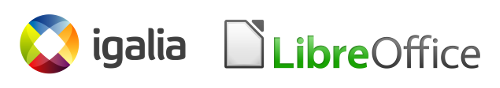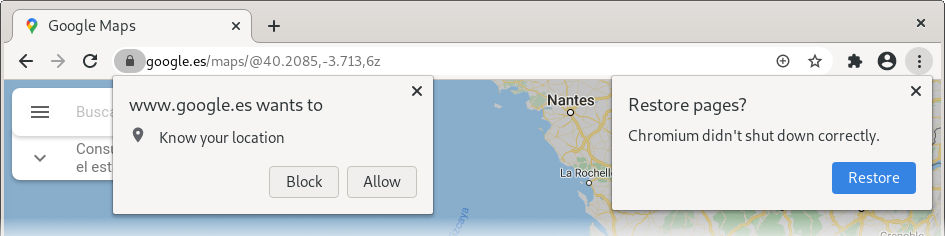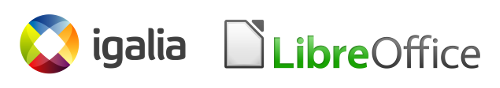Earlier this month, I attended a LibreOffice hackfest that has been held in Madrid. My goal for this hackfest was to work on the accessibility of the suite, in particular with the problem exposed in bugs 35652 and 91739, which together prevent the “say all” feature in ATs from working properly with LibreOffice.
The root of the problem is that LibreOffice only exposes a subset of the document through the accessibility APIs; in particular, only the visible parts of the document. This makes sense from the performance point of view, specially for huge documents, but poses a challenge for ATs.
To workaround this behavior, LibreOffice provides some means to navigate to off-screen elements through the flows-to relation. The last paragraph in the visible area has a relation of this kind with the next paragraph even if the latter is not on screen. Unfortunately, the associated accesibility tree does not reflect a proper parent-child structure when these relations are used: objects which should be present are absent, because they actually are never added to the tree. Additionally, when the user changes the visible area of the document, the accessible tree is rebuilt to contain only the visible contents of the document and it leaves orphaned objects left and right.
The proposal from my colleage Joanie, maintainer of Orca, is creating a new set of top-level children for the accessible document object to represent the pages in the document. These would be exposed through the accessibility APIs at any time, regardless of the visibility of said pages, and the actual contents would be lazily loaded when required by ATs. This should expose information to ATs properly in a tree structure and keep most of the document unloaded until really needed. Besides, the problems that appear when navigating flows-to relations or changing the visible area should be addressed to keep the accessible tree clean and up-to-date.
Sadly, I could make no significant advances in the implementation of the above solution. First, the notion of accessible pages doesn’t even exist in Writer, it should be implemented completely from scratch. Besides, the “only visible objects exist” logic is deeply rooted in the code and it would need much more work than three days of hackfest. Still, the analysis work has been very valuable to see where the problems are and pave the way to fix them.
Finally, I’ve also been helping a new contributor to land his first patches in LibreOffice. We started with a cleanup of ATK roles, one of the first tasks I touched when working on accessibility in LibreOffice which was still ongoing, and now it’s close to be finished. We also tried to debug a docx import problem regarding the flip property and instead found a regression in image flip for certain types of bitmaps. The work resulted in another patch for the latter problem which is already merged.
This has been a great occassion to hang out with the community, help newcomers and get some hacking done. I’m very thankful to Igalia for having sponsored my trip and stay in Madrid. See you in the next event!