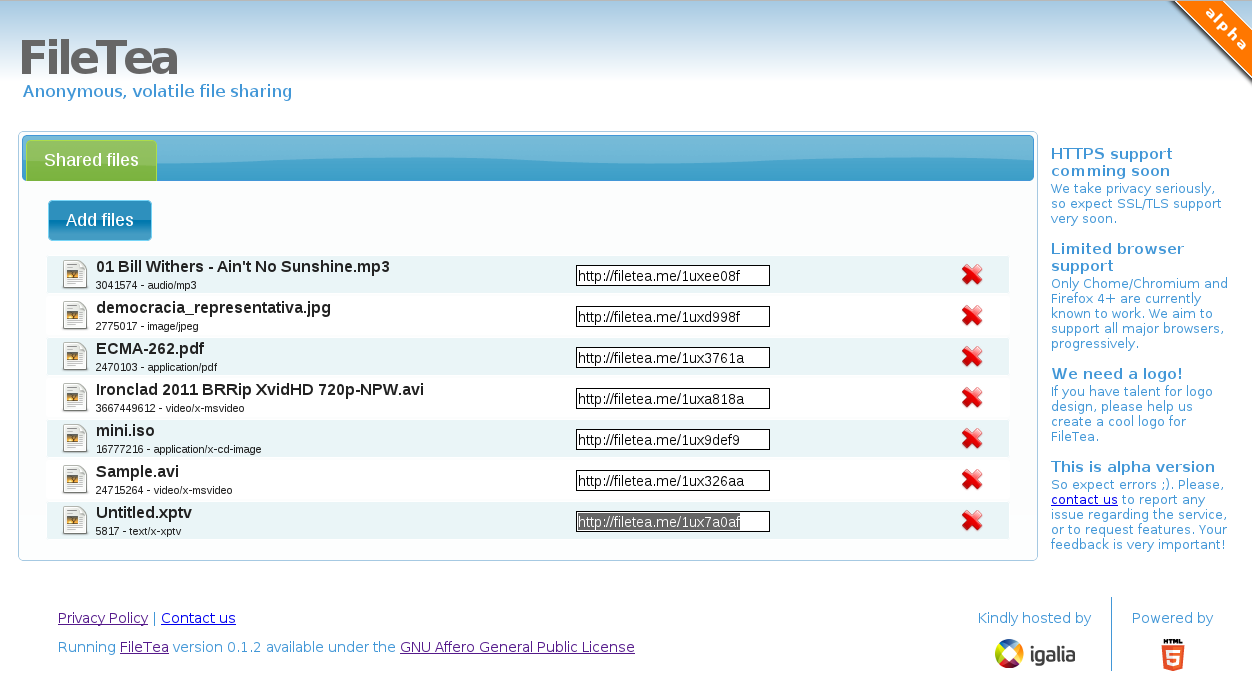
Let me present you FileTea, a project enabling anonymous file sharing for the Web. It is designed to be simple and easy to use, to run in (modern) browsers without additional plugins, and to avoid the hassle of user registration.
Works like this:
- Mary wants to share a file with Jane. She opens a browser and navigates to a FileTea service.
- Mary drag-and-drops the file (or files) she wants to send into the page and copies the short url generated for each file.
- Mary sends the url to Jane by instant messaging, e-mail, SMS or just posts it somewhere.
- Jane receives the url, opens it in her browser and downloads the file.
A reference deployment is running at http://filetea.me. It is alpha version and is kindly hosted by Igalia (thanks!). Please, feel free to try it (and provide feedback!).
FileTea is free software and released under the terms of the GNU AGPL license. That means that you can install it in your own server and host it yourself for your organization, your business or your friends. The source code is hosted at Gitorious.
We are not alone
There are similar services running out there like http://min.us, http://ge.tt, http://imm.io, and maybe others I’m not aware of. But FileTea is different in three important aspects:
- FileTea is free software (including server side), meaning development is open to the community, and you can run your own instance and make it better.
- FileTea does not store any file in the server. It just synchronizes and bridges an upload from the seeder with a download to the leacher.
- FileTea sets no limit to the size of shared files.
Features, my friend
Currently, FileTea has the bare minimum features to allow file-sharing, but I have a long list of possibly cool stuff to add as I find free time to work on them. Some hot topics are:
- Global and per-transfer bandwidth limitation (up and down).
- Proper thumbnails for the shared files.
- Bulk sharing: the ability to share a group of files under a single url and download a zip or tar ball with all files together.
If you have more ideas, I would be happy to hear them.
So that’s it, happy sharing!