I delayed a bit ReSiStance development during last months because we had a lot of work in Igalia’s WebKit team. But I managed to find some time during Xmass to advance some work and to review a couple of pending patches. The most important ones were by far, the Google Reader support ones.
It all started with some sensational work done by Chus Picos. She did almost all the research regarding the status of Google Reader API (check here if you’re interested) and cooked a very nice set of initial patches. Thank you very much for the great work o/o.
Using those patches as basis, I fixed some remaining issues detected during the review process and implemented a couple of (IMHO) nice features I wanted on top. Basically with ReSiStance 0.8 you can:
- One-click import of the feeds from your Google Reader account
- Auto read/unread status sync with Google Reader as you read
- Add new subscriptions to Google Reader
- Remove subscriptions from Google Reader
So this is how the main window looks like right now:
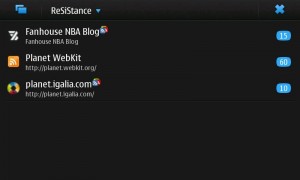
There you could see that the Google Reader patches came with a couple of UI changes. Zooming in the left part of the screenshot
![]()
unveils a couple of new UI elements:
- a brand new cell renderer to showboth feed title with subtitle and small Google Reader like icon for subscribed feeds (Planet Igalia and Fanhouse NBA blog in this case)
- feeds without favicon now get a default RSS one (see Planet Webkit)
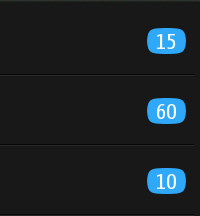
we could realize that another new cell renderer was also developed to show the amount of unread items (and yes the background color is taken from the theme) inside a rounded corner rectangles.
Apart from the new UI items and the Google Reader support, there are a lot of other changes like connectivity improvements (with libconic integration), better exception handling, sorting fixes, duplicate entries detection…
Summing up, this new release not only adds some changes in the UI but tons of them in the guts of ReSiStance, so give it a try if you like it and tell me any bug you might find. Take into account that you need to setup the extras-devel respository in your N900 to have ReSiStance listed in the Application Manager. For those interested in the code, you can get it from the git repo as usual.