In my previous post I discussed my most recent contributions to flexbox code in WebKit mainly targeted at reducing the number of interoperability issues among the most popular browsers. The ultimate goal was of course to make the life of web developers easier. It got quite some attention (I loved Alan Stearns’ description of the post) so I decided to write another one, this time focused in the changes I recently landed in WebKit (Safari’s engine) to improve the handling of elements with aspect ratio inside flexbox, a.k.a make images work inside flexbox. Some of them have been already released in the Safari 118 Tech Preview so it’s now possible to help test them and provide early feedback.
(BTW if you wonder about the blog post title I couldn’t resist the temptation of writing “Flexbox Cats” which sounded really great after the previous “Flexbox Gaps”. After all, image support was added to the Web just to post pictures of 🐱️, wasn’t it?)
Same as I did before, I think it’d be useful to review some of the more relevant changes with examples so you could have any of those so inspiring a-ha moments when you realize that the issue you just couldn’t figure out was actually a problem in the implementation.
What was done
Images as flex items in column flows
Web engines are in charge of taking an element tree, and accompanying CSS and creating a box tree from this. All of this relies on Formatting Contexts. Each formatting context has specific ideas about how layout behaves. Both flex and grid, for example, created new, interesting formatting contexts which allow them to size their children by shrinking and or stretching them. But how all this works can vary. While there is “general” box code that is consulted by each formatting text, there are also special cases which require specialized overrides. Replaced elements (images, for example), should work a little differently in flex and grid containers. Consider this:
.flexbox {
display: flex;
flex-direction: column;
height: 500px;
justify-content: flex-start;
align-items: flex-start;
}
.flexbox > * {
flex: 1;
min-width: 0;
min-height: 0;
}
<div class="flexbox">
<img src="cat1.jpg>
</div>
Ideally, the aspect ratio of the replaced element (the image, in the example) would be preserved as the flex context calculated its size in the relevant direction (column is the block direction/vertical in western writing modes, for example). But in WebKit, they weren’t. They are now.
| Before | After |
|---|---|
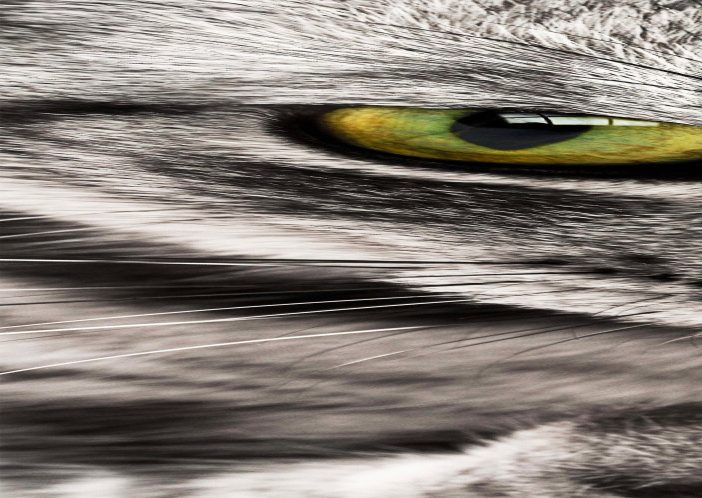
|

|
Black and white cat by pixabay
Images as flex items in row flows
This second issue is kind of the specular twin of the previous one. The same issue that existed for block sizes was also there for inline sizes. Overriding inline sizes were not used to compute block sizes of items with aspect ratio (again the intrinsic inline size was used) and thus the aspect ratio of the image (replaced elements in general) was not preserved at all. Some examples of this issue:
.flexbox {
display: flex;
flex-direction: row;
width: 500px;
justify-content: flex-start;
align-items: flex-start;
}
.flexbox > * {
flex: 1;
min-width: 0;
min-height: 0;
}
<div class="flexbox">
<img src="cat2.jpg">
</div>
| Before | After |
|---|---|
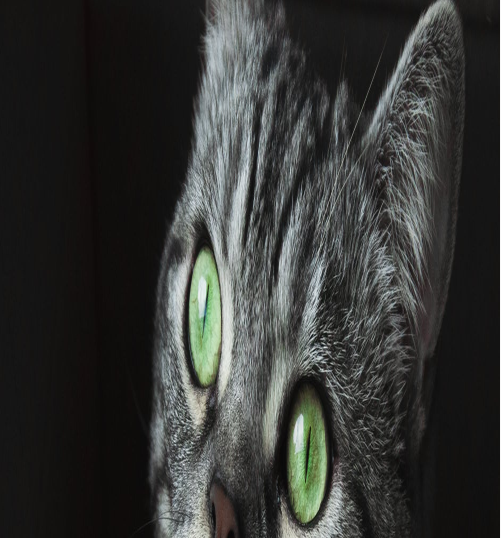
|

|
Images as flex items in auto-height flex containers
The two fixes above allowed us to “easily” fix this one because we can now rely on the computations done by the replaced elements code to compute sizes for items with aspect ratio even if they’re inside special formatting contexts as grid or flex. This fix was precisely about delegating that computation to the replaced elements code instead of duplicating all the aspect-ratio machinery in the flexbox code. This fix has apparently the potential to be a game changer:
This is a key bug to fix so that Authors can use Flexbox as intended. At the moment, no one can use Flexbox in a DOM structure where images are flex children. - Jen Simmons in bug 209983
Also don’t miss the opportunity to check this visually appealing demo by Jen which should work as expected now. For those of you not having a WebKit based browser I’ve recorded a screencast for you to compare (all circles should be round).
Apart from the screen cast, I’m also showcasing the issue with some actual code.
.flexbox {
width: 500px;
display: flex;
}
.flexbox > * {
min-width: 0;
}
<div class="flexbox">
<img style="flex: auto;" src="cat3.jpg">
</div>
| Before | After |
|---|---|

|

|
Flexbox additional cases for definite sizes
This was likely the trickiest one. I remember having nightmares with all the definite/indefinite stuff back then when I was implementing grid layout with other Igalia colleages. The whole thing about definite/indefinite sizes although sensible and relatively easy to understand is actually a huge challenge for web engines which were not really designed with them in mind. Laying out web content traditionally means taking a width as input to produce a height as output. However formatting contexts like grid or flex make the whole picture much more complicated.
This particular issue was not a malfunction but something that was not implemented. Essentially the flex specs define some cases where indefinite sizes should be considered as definite although the general rule considers them indefinite. For example, if a single-line flex container has a definite cross size we could assume that flex items have a definite size in the cross axis which is indeed equal to the flex container inner cross size.
In the following example the flex item, the image, has height:auto (by default) which is an indefinite size. However the flex container has a definite height (a fixed 300px). This means that when laying out the image, we could assume that its height is definite and equal to the height of the container. Having a definite height then allows you to properly compute the width using an aspect ratio.
.flexbox {
display: flex;
width: 0;
height: 300px;
}
<div class="flexbox">
<img src="cat4.png">
</div>
| Before | After |
|---|---|

|

|
White and Black Cat With Blue Eyes by Thomas Svensson
Aspect ratio computations and box-sizing
Very common overlook in layout code. When dealing with layout bugs we (browser engineers) usually forget about box-sizing because the standard box model is the truth and the whole truth and the sole truth in our minds. Jokes aside, in this case the aspect ratio was applied to the border box (content + border + padding) instead of to the content box as it should. The result were distorted images because border and padding where altering the aspect ratio computations.
.flexbox {
display: flex;
}
.flexbox > * {
border-top: 150px solid blue;
border-left: 30px solid orange;
height: 300px;
box-sizing: border-box;
}
<div class=flexbox>
<img src="cat5.png"/>
</div>
| Before | After |
|---|---|

|

|
Grayscale Photo of Long Fur Cat by Skyler Ewin
Conclusions
I mentioned this in the previous post but I’ll do it again here, having the web platform test suite has been an an absolute game changer for web browser engineers. They have helped us in many ways, from easily allowing us to verify our implementations to acting as a safety net against potential regressions we might add while fixing issues in the engines. We no longer have to manually test stuff in different browsers to check how other developers have interpreted the specs. We now have the test, period.
In this case, I’ve been using them in a different way. They have served me both as a guide, directing my efforts to reduce the flexbox interoperability issues and also as a nice metric to measure the progress of the task. Talking about metrics, this work made WebKit based browsers pass an additional 64 test cases from the WPT test suite, a very nice step forward for interoperability.
I’m attaching a screenshot with the current status of images as flex items from the WPT point of view. Each html file on the left column is a test, and each test performs multiple checks. For example the image-as-flexitem-* ones run 19 different checks (use cases) each. Each column show how many tests each browser successfully run. A quarter ago Safari’s (WebKit’s) figures for most of them were 11/19, 13/19 but now the last Tech Preview it’s passing all of them. Not bad huh?

Acknowledgements
Again many thanks to the different awesome folks at Apple, Google and my beloved Igalia that helped me with very insightful reviews and strong support at all levels.
Also I am thankful to all the photographers from whom I borrowed their nice cat pictures (including the Brown and Black Cat on top by pixabay).