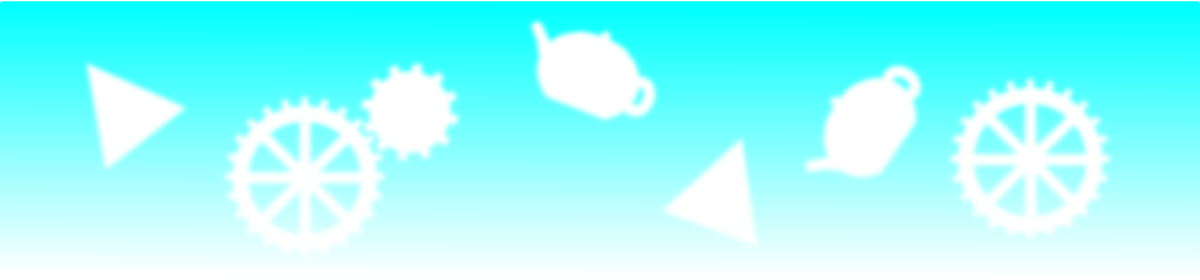I attended FOSDEM again this year thanks to funding from Igalia. This time I gave a talk about VkRunner in the graphics dev room. It’s now available on Igalia’s YouTube channel below:
I thought this might be a good opportunity to give a small status update of what has happened since my last blog post nearly a year ago.
Test suite integration
The biggest news is that VkRunner is now integrated into Khronos’ Vulkan CTS test suite and Mesa’s Piglit test suite. This means that if you work on a feature or a bugfix in your Vulkan driver and you want to make sure it doesn’t get regressed, it’s now really easy to add a VkRunner test for it and have it collected in one of these test suites. For Piglit all that is needed is to give the test script a .vk_shader_test extension and drop it anywhere under the tests/vulkan folder and it will automatically be picked up by the Piglit framework. As an added bonus, these tests are also run automatically on Intel’s CI system, so if your test is related to i965 in Mesa you can be sure it will not be regressed.
On the Khronos CTS side the integration is currently a little less simple. Along with help from Samuel Iglesias, we have merged a branch into master that lays the groundwork for adding VkRunner tests. Currently there are only proof-of-concept tests to show how the tests could work. Adding more tests still requires tweaking the C++ code so it’s not quite as simple as we might hope.
API
When VkRunner is built, in now also builds a static library containing a public API. This can be used to integrate VkRunner into a larger test suite. Indeed, the Khronos CTS integration takes advantage of this to execute the tests using the VkDevice created by the test suite itself. This also means it can execute multiple tests quickly without having to fork an external process.
The API is intended to be very highlevel and is as close to possible as just having simple functions to ask VkRunner to execute a test script and return an enum reporting whether the test succeeded or not. There is an example of its usage in the README.
Precompiled shader scripts
One of the concerns raised when integrating VkRunner into CTS is that it’s not ideal to have to run glslang as an external process in order to compile the shaders in the scripts to SPIR-V. To work around this, I added the ability to have scripts with binary shaders. In this case the 32-bit integer numbers of the compiled SPIR-V are just listed in ASCII in the shader test instead of the GLSL source. Of course writing this by hand would be a pain, so the VkRunner repo includes a Python script to precompile a bunch of shaders in a batch. This can be really useful to run the tests on an embedded device where installing glslang isn’t practical.
However, in the end for the CTS integration we took a different approach. The CTS suite already has a mechanism to precompile all of the shaders for all tests. We wanted to take advantage of this also when compiling the shaders from VkRunner tests. To make this work, Samuel added some functions to the VkRunner API to query the GLSL in a VkRunner shader script and then replace them with binary equivalents. That way the CTS suite can use these functions to replace the shaders with its cached compiled versions.
UBOs, SSBOs and compute shaders
One of the biggest missing features mentioned in my last post was UBO and SSBO support. This has now been fixed with full support for setting values in UBOs and SSBOs and also probing the results of writing to SSBOs. Probing SSBOs is particularily useful alongside another added feature: compute shaders. Thanks to this we can run our shaders as compute shaders to calculate some results into an SSBO and probe the buffer to see whether it worked correctly. Here is an example script to show how that might look:
[compute shader]
#version 450
/* UBO input containing an array of vec3s */
layout(binding = 0) uniform inputs {
vec3 input_values[4];
};
/* A matrix to apply to these values. This is stored in a push
* constant. */
layout(push_constant) uniform transforms {
mat3 transform;
};
/* An SSBO to store the results */
layout(binding = 1) buffer outputs {
vec3 output_values[];
};
void
main()
{
uint i = gl_WorkGroupID.x;
/* Transform one of the inputs */
output_values[i] = transform * input_values[i];
}
[test]
# Set some input values in the UBO
ubo 0 subdata vec3 0 \
3 4 5 \
1 2 3 \
1.2 3.4 5.6 \
42 11 9
# Create the SSBO
ssbo 1 1024
# Store a matrix uniform to swap the x and y
# components of the inputs
push mat3 0 \
0 1 0 \
1 0 0 \
0 0 1
# Run the compute shader with one instance
# for each input
compute 4 1 1
# Check that we got the expected results in the SSBO
probe ssbo vec3 1 0 ~= \
4 3 5 \
2 1 3 \
3.4 1.2 5.6 \
11 42 9
Extensions in the requirements section
The requirements section can now contain the name of any extension. If this is done then VkRunner will check for the availability of the extension when creating the device and enable it. Otherwise it will report that the test was skipped. A lot of the Vulkan extensions also add an extended features struct to be used when creating the device. These features can also be queried and enabled for extentions that VkRunner knows about simply by listing the name of the feature in that struct. For example if shaderFloat16 in listed in the requirements section, VkRunner will check for the VK_KHR_shader_float16_int8 extension and the shaderFloat16 feature within its extended feature struct. This makes it really easy to test optional features.
Cross-platform support
I spent a fair bit of time making sure VkRunner works on Windows including compiling with Visual Studio. The build files have been converted to CMake which makes building on Windows even easier. It also compiles for Android thanks to patches from Jaebaek Seo. The repo contains Android build files to build the library and the vkrunner executable. This can be run directly on a device using adb.
User interface
There is a branch containing the beginnings of a user interface for editing VkRunner scripts. It presents an editor widget via GTK and continuously runs the test script in the background as you are editing it. It then displays the results in an image and reports any errors in a text field. The test is run in a separate process so that if it crashes it doesn’t bring down the user interface. I’m not sure whether it makes sense to merge this branch into master, but in the meantime it can be a convenient way to fiddle with a test when it fails and it’s not obvious why.
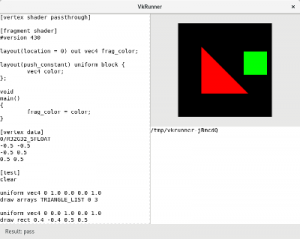
And more…
Lots of other work has been going on in the background. The best way to get to more details on what VkRunner can do is to take a look at the README. This has been kept up-to-date as the source of documentation for writing scripts.