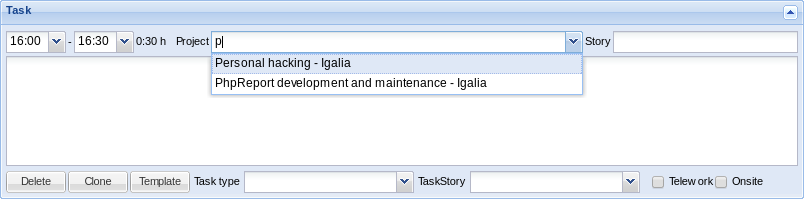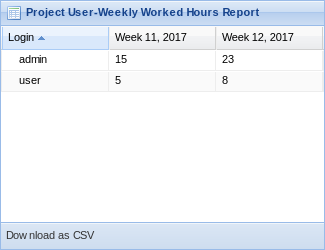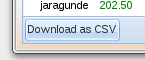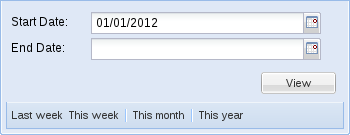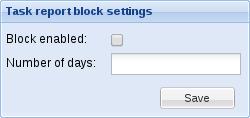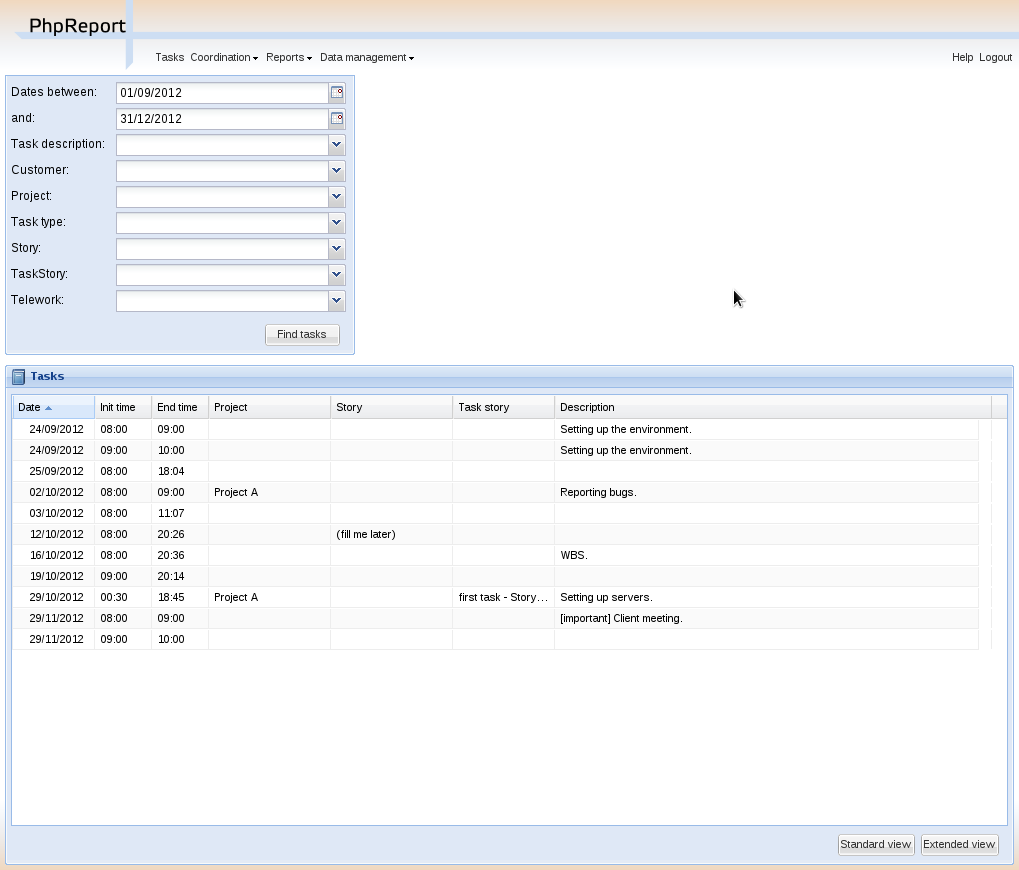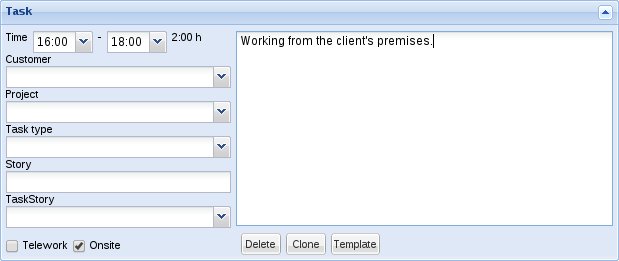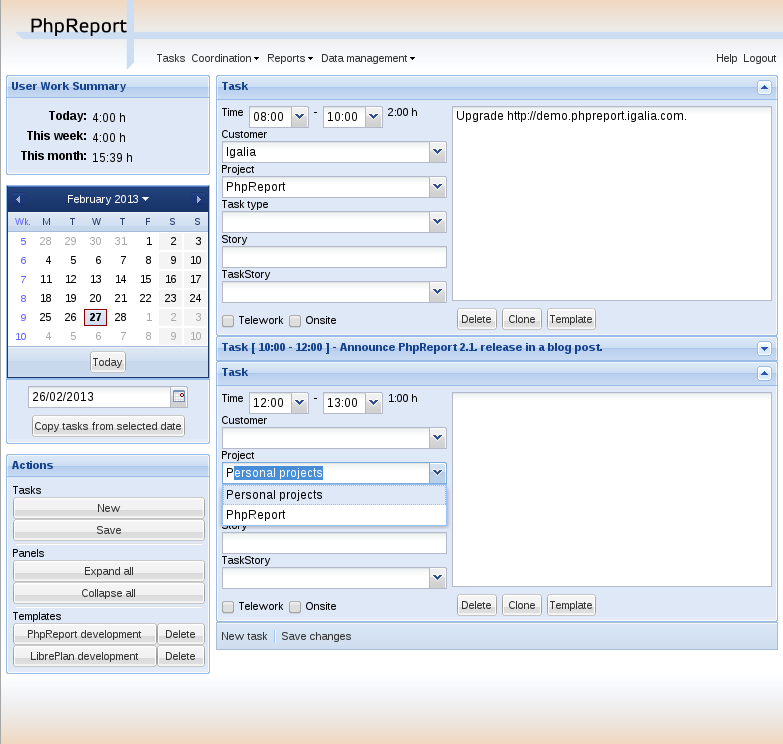Time for our yearly release of PhpReport! There has been a lot of activity during last year as a part of Igalia Coding Experience program. Thanks to Tony Thomas for having done a great work!
These are my highlights of the PhpReport 2.17 release:
Simplified UI for tasks
We have changed the tasks UI to give more room to the most important fields and sorted them by importance, so the most important fields are first in the tab-navigation order. The goal is to be able to fill tasks faster and more efficiently.
In particular, the new projects field is very interesting because it lets users search both by customer or project name. With this change, we have been able to remove the customer field for every task. Choice in the project field is now limited by default to the most common projects, the one users have been directly assigned to; the full list of open projects can be gathered with the special load all entry.
Simplification extends to the data model, related web services and reports. Now a project can only be assigned to one customer removing the many-to-many relation there used to be. The ability to assign several clients to the same project was barely used, and even felt unnatural in most cases, so it’s not a big loss.
Auto-save tasks
The tasks screen got the ability to auto-save changes every certain number of seconds. We have kept one exception: deleted tasks must be manually saved, and we have kept the save buttons for that purpose. This exception will be around until we have some way to undo task deletion.
Persistent templates
Templates are finally kept on the server side so they can be accessed from any browser and any computer. Their usage is also less cryptic, now a name for the template is explicitly asked upon creation instead of using the description field as a name. Finally, we added one permanent template to create a task that comprises the entire work day. It’s very useful to fill holidays in, because the length of the work day is calculated for that user and day.
User weekly goals
To better keep extra hours under control, we have added a new entry in the User work summary box in the tasks screen. The week goal entry will tell users how many hours they should work every week to finish the year with 0 accumulated hours. It updates every week, taking into account the number of hours accumulated since the beginning of the year. For example, if you worked some extra time in the last month, the weekly goal will give you a figure that is lower to your standard weekly timetable so in the end of the year the extra time is compensated.
It’s possible to define per-user weekly goals, with custom time periods and numbers of accumulated hours.
Weekly hours in a project
A new grid in the project details report will show the number of hours worked every week by project members. It is useful to keep a weekly control of the time devoted to the project.
New manager user profile
We have limited access to standard PhpReport users only to certain reports, and a new user profile called manager has been added. Manager users have the ability to access system-wide reports and details from any existing project.
And more
Days start with an empty task so you can start typing your progress right away, there are keyboard shortcuts to jump to the next or previous days, more direct access to project details reports…
Check the other many features and fixes in the release page, and enjoy PhpReport 2.17!