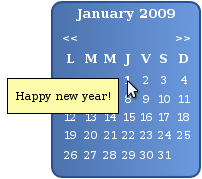If you maintain a web site built on eZ Publish 3.x, maybe you miss having a calendar on your side bar, where you could mark special events on. Or at least, I did, so I searched a bit and read that a calendar was included in ezwebin, the new design that comes with eZ Publish 3.9. Unfortunately, its integration in an older eZ site looked like pain for me, but I found an alternative, a contribution called ezAgenda. It features a datatype to store events, and some templates to build a calendar and show events over it.
I took its code and adapted it to my needs. In particular, I wanted the calendar to be integrated in a side bar, and show the name of the events in a pop-up when the mouse is over it. Something like this:
There are some other changes and improvements, which are explained in the readme file. You will also find there the installation instructions (basically, you have to place the files, create the datatype and add the overrides to activate the templates).
Download the files: agenda.tar