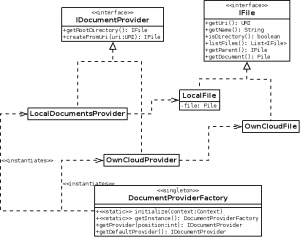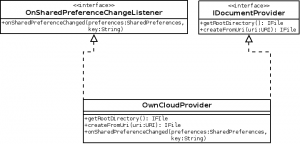We recently completed our tasks for The Document Foundation regarding the Android document browser; nonetheless, we had a pending topic regarding the documentation of our work: write and publish a guide to extend the cloud storage integration. This blog post covers how to integrate new cloud solutions using the framework for cloud storage we have implemented.
Writing a document provider
We have called “document providers” to the set of classes that implement support for some storage solution. Document providers will consist of two classes implementing the IDocumentProvider and IFile interfaces. Both contain extensive in-code documentation of the operations to help anybody implementing them.
The IDocumentProvider interface provides some general operations about the provider, addressed to provide a starting point for the service. getRootDirectory() provides a pointer to the root of the service, while createFromUri() is required to restore the state of the document browser.
The IFile interface is an abstraction of the java File class, with many similar operations. Those operations will be used by the document browser to print information about the files, browse the directories and open the final documents.
Once those classes have been implemented, the new provider must be linked with the rest of the application by making some modifications to DocumentProviderFactory class. Touching the initialize() method to add a new instance of the provider to the providers[] array should be enough:
// initialize document providers list
instance.providers = new IDocumentProvider[3];
instance.providers[0] = new LocalDocumentsDirectoryProvider();
instance.providers[1] = new LocalDocumentsProvider();
instance.providers[2] = new OwnCloudProvider(context);
At this point, your provider should appear in the drawer that pops-up with a swipe gesture from the left of the screen.
You are encouraged to create the classes for your document provider in a separate package inside org.libreoffice.storage. Your operations may throw a RuntimeException in case of error, it will be captured by the UI activity and the message inside the exception will be shown, so make sure that you are internationalizing the strings using the standard Android API. You can always take a look to the existing providers and use them as an example, specially OwnCloudProvider which is the most complex one but still quite manageable.
Making use of application settings
If you are implementing a generic provider for some cloud service, it is quite likely that you need some input from the user like a login name or a password. For that reason we have added an activity for configuration related with document providers.
To add your settings in that screen, modify the file res/xml/documentprovider_preferences.xml and add a new PreferenceCategory that contain your own ones. The android:key attribute will allow you to use the preference from your code; you may want to add that preference string as a constant in DocumentProviderSettingsActivity.
At this point, you will be able to use the preferences in your DocumentProvider using the standard Android API. Take OwnCloudProvider as an example:
public OwnCloudProvider(Context context) {
...
// read preferences
SharedPreferences preferences = PreferenceManager.getDefaultSharedPreferences(context);
serverUrl = preferences.getString(
DocumentProviderSettingsActivity.KEY_PREF_OWNCLOUD_SERVER, "");
Finally, we have added a way for providers to check if settings have changed; otherwise, the application should be restarted for the changes to take effect. Your provider must implement the OnSharedPreferenceChangeListener, which brings the onSharedPreferenceChanged() method. That method will be called whenever any preference is changed, you can just check the ones you are interested in using the key parameter, and make the changes required to the internal state of your provider.
Future
This effort has been one more step towards building a full featured version of LibreOffice for Android, and there are improvements we can, or even must do in the future:
- With the progression of the work in the LibreOffice Android editor we will have to add a save operation to the document providers that takes care of uploading the new version of the file to the cloud.
- It would be a good idea to implement an add-on mechanism to install the document providers. That way we would not add unnecessary weight to the main package, and plugins could be independently distributed.
That’s all for now; you can try the ownCloud provider building the feature/owncloud-provider-for-android branch yourself, or wait for it to be merged. We hope to see other members of the community taking advantage of this framework to provide new services soon.