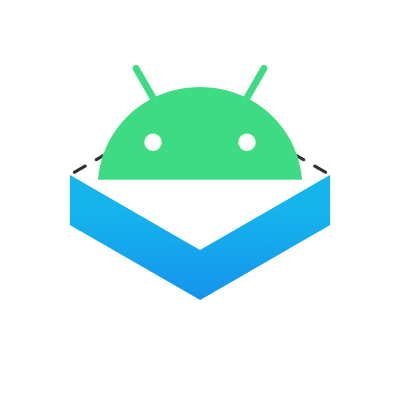
Bringing WebKit back to Android: Progress and Perspectives
In my previous blog post, I delved into the technical aspects of reintroducing WebKit to the Android platform. It was an exciting journey, filled with the challenges and triumphs that come with working on a project as ambitious as WPE-Android. However, I realize that the technical depth of that post may have left some readers seeking more context. Today, I want to take a step back and offer a broader view of what this project is all about—why we’re doing it, how it builds on the WPEWebKit engine, and the progress we’ve made so far.
The Vision: Reviving WebKit on Android #
WebKit has a storied history in the world of web browsers, serving as the backbone for Safari, Epiphany, and many embedded browsers. However, over time, Android’s landscape has shifted toward Blink/Chromium, the engine behind Chrome. While Blink and Chromium have undoubtedly shaped the modern web, there are compelling reasons to bring WebKit back to Android.
WPE-Android is an effort to reintroduce WebKit into the Android ecosystem as a modern, efficient, and secure browser engine. Our goal is to provide developers with more options—whether they’re building full-fledged browsers, integrating web views into native apps, or exploring innovative applications in IoT and embedded systems. By leveraging WebKit’s unique strengths, we’re opening new doors for creativity and innovation on the Android platform.
Why WPEWebKit? #
At the heart of WPE-Android is WPEWebKit, a streamlined version of the WebKit engine specifically optimized for embedded systems. Unlike its desktop counterpart, WPEWebKit is designed to be lightweight, efficient, and highly adaptable to various hardware environments. This makes it an ideal foundation for bringing WebKit back to Android.
The decision to base WPE-Android on WPEWebKit is strategic. WPEWebKit is not only performant but also backed by a strong community of developers and organizations dedicated to its continuous improvement. This community-driven approach ensures that WPE-Android benefits from a robust, well-maintained codebase, with contributions from experts around the world.
Building on a Strong Foundation #
Since the inception of WPE-Android, our focus has been on making WebKit a viable option for Android developers. This involves more than just getting the engine to run on Android—it’s about ensuring that it’s stable, integrates seamlessly with Android’s unique features, and offers a developer-friendly experience.
A significant part of our work has involved optimizing the interaction between WPEWebKit and Android’s graphics stack. As part of that, we decided to focus on Android API level 30 and higher to keep the prototyping phase faster and simpler. Our efforts have aimed at achieving smooth and consistent performance, ensuring that WPE-Android can meet the needs of modern Android applications.
We are building a foundation to run instrumentation tests in CI to ensure that we don’t regress and that we get consistent results that match Android’s system WebView APIs. We continue adding more APIs that are similar to Android System WebView offerings and provide similar results.
Additionally, we’ve focused on enhancing the integration of WPE-Android with Android-specific features. This includes improving support for touch input and dialogs, refining the way web views are handled within native Android applications, and ensuring compatibility with the Android development environment. These enhancements make WPE-Android a natural fit for developers who are already familiar with the Android platform.
What’s new #
Most of the changes are under the hood improvements. The task that required the most effort was upgrading and rebasing our patches on top of Cerbero. After we upgraded to WPE WebKit 2.44.1, we required a more recent GLib version provided by the newer Cerbero version. Along with the upgrade, we managed to refactor and squash many of the patches that we had on top of Cerbero. We went from 175 patches down to 66, which will simplify the next upgrade.
Here’s a list of the most notable changes since the last update:
- Upgraded to WPE WebKit 2.44.1.
- Upgraded Cerbero to version 1.24.2.
- Upgraded Android NDK to version r26d.
- Migrated from libsoup2 to libsoup3 for HTTP/2 support.
- Support for proper device scale ratio according to Android’s DisplayMetrics. This takes into account the screen size and pixel density, automatically adapting rendered content to show with appropriate dimensions on all devices.
- Support for JS dialogs (Alert, Confirm, Prompt). Integrates Android dialogs with JavaScript
alert(),confirm(), andprompt()prompts. Also provides an option to build custom native dialogs for these prompts. - Instrumentation tests for recently added features and a CI pipeline for running them.
- API to receive HTTP errors. WPEViewClient interface
onReceivedHttpErrorto catch HTTP error codes >= 400. - API to evaluate JavaScript. Provides the WPEView method
evaluateJavascriptto inject and evaluate JavaScript code on a loaded page.
Demos #
Dialog prompts #
The demo shows the default WPEView alert() prompt integration on the left side. On the right side, an application using WPEView has overridden the onJsAlert method from the WPEChromeClient interface and provides a custom native alert dialog for the JavaScript alert() prompt. The custom dialog is constructed using Android’s AlertDialog.Builder factory. Similar customization can be applied to JavaScript confirm() and prompt() prompts by overriding the onJsConfirm and onJsPrompt methods from the WPEChromeClient interface.
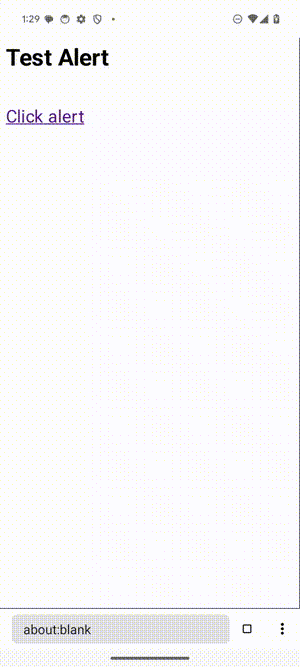
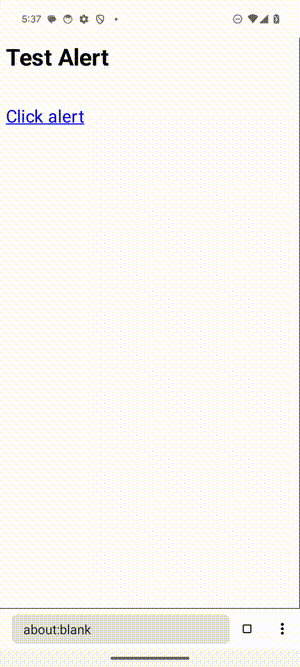
Evaluate javascript #
The demo shows how to inject JavaScript and call functions on a loaded page from Kotlin code.
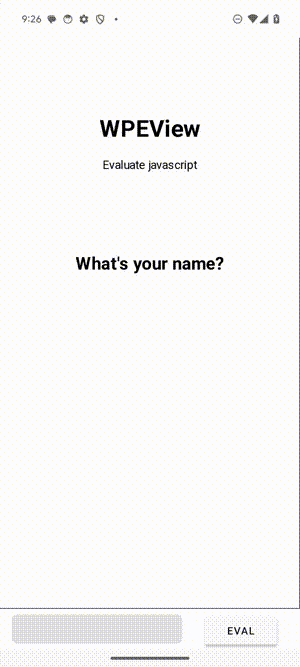
HTML and JavaScript:
<script>
function showName(message) {
document.getElementById('name').innerHTML=message;
}
</script>
<center>
<br><br><br><br>
<h1>WPEView</h1>
<p>Evaluate javascript</p>"
<br><br><br><br>
<h2>What's your name?</h2>
<h1 id="name"></h1>
</center>Kotlin/WPEView code:
binding.toolbarButton.setOnClickListener {
webview.evaluateJavascript("showName(\"" + binding.toolbarEditText.text + "\")",null)
binding.toolbarEditText.setText("")
}Device scale factor #
Android devices come with a variety of screen sizes, resolutions, and screen densities (pixels per inch, also known as ppi). In order for the UI to look consistent and good across all different devices, the device scale factor needs to be applied to the UI. Screen density can be fetched via the Android DisplayMetrics API, and in WPE WebKit, this corresponds to the device scale factor that can be set using wpe_view_backend_dispatch_set_device_scale_factor. Previously, in WPE-Android, we had hardcoded that value to 2.0, but now we are using proper metrics specific to each device.
Below are some screenshots from before and after applying the proper device scale. I’m using a Google Pixel 7 device, which has a density value of 2.75.
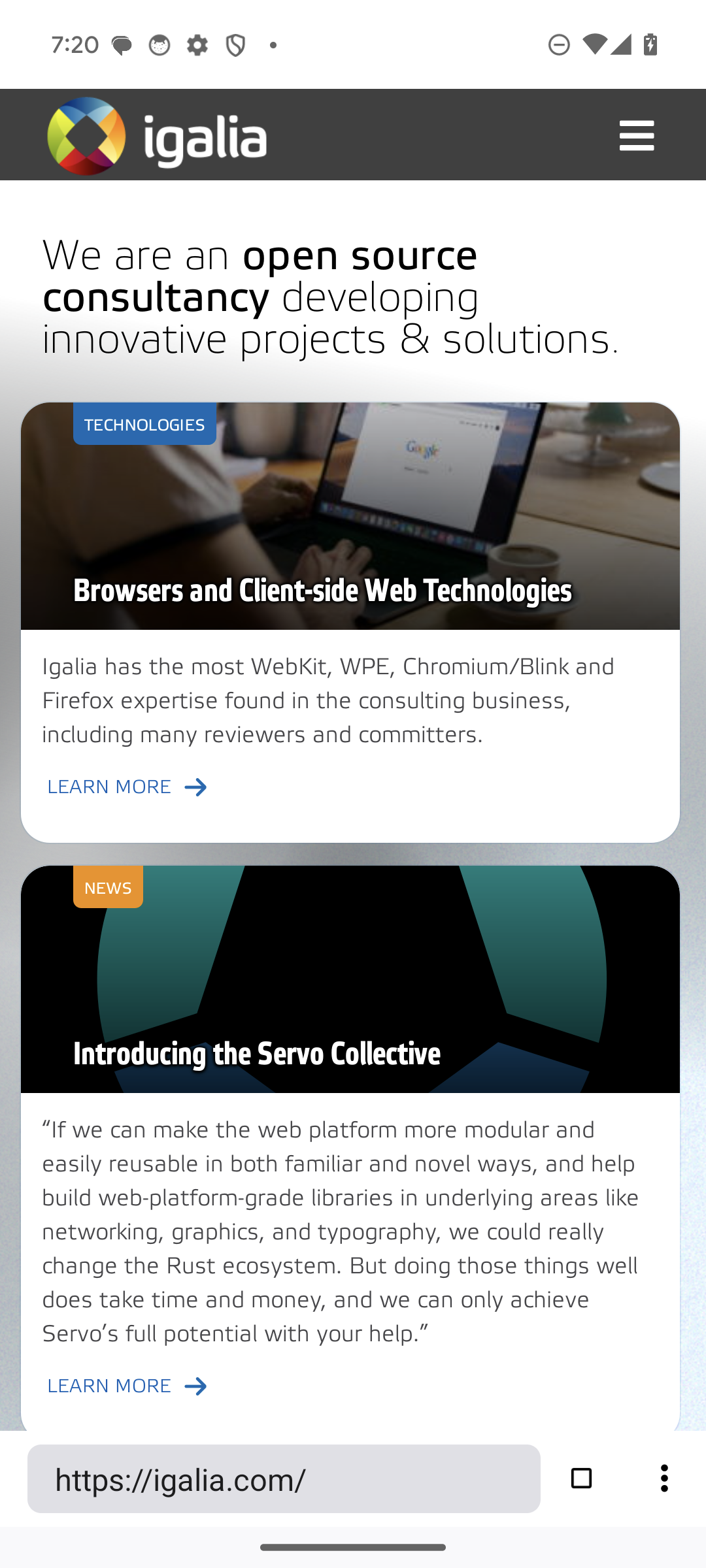
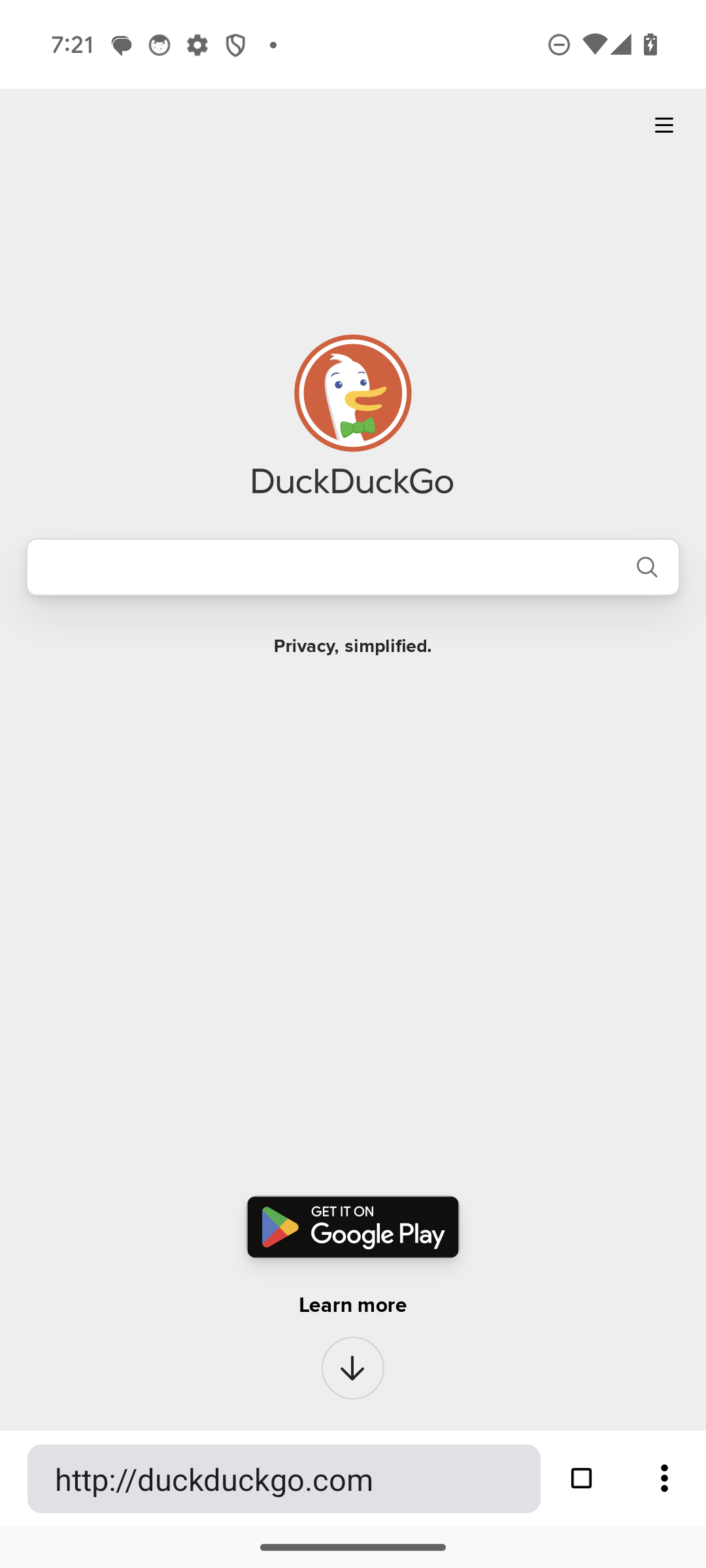
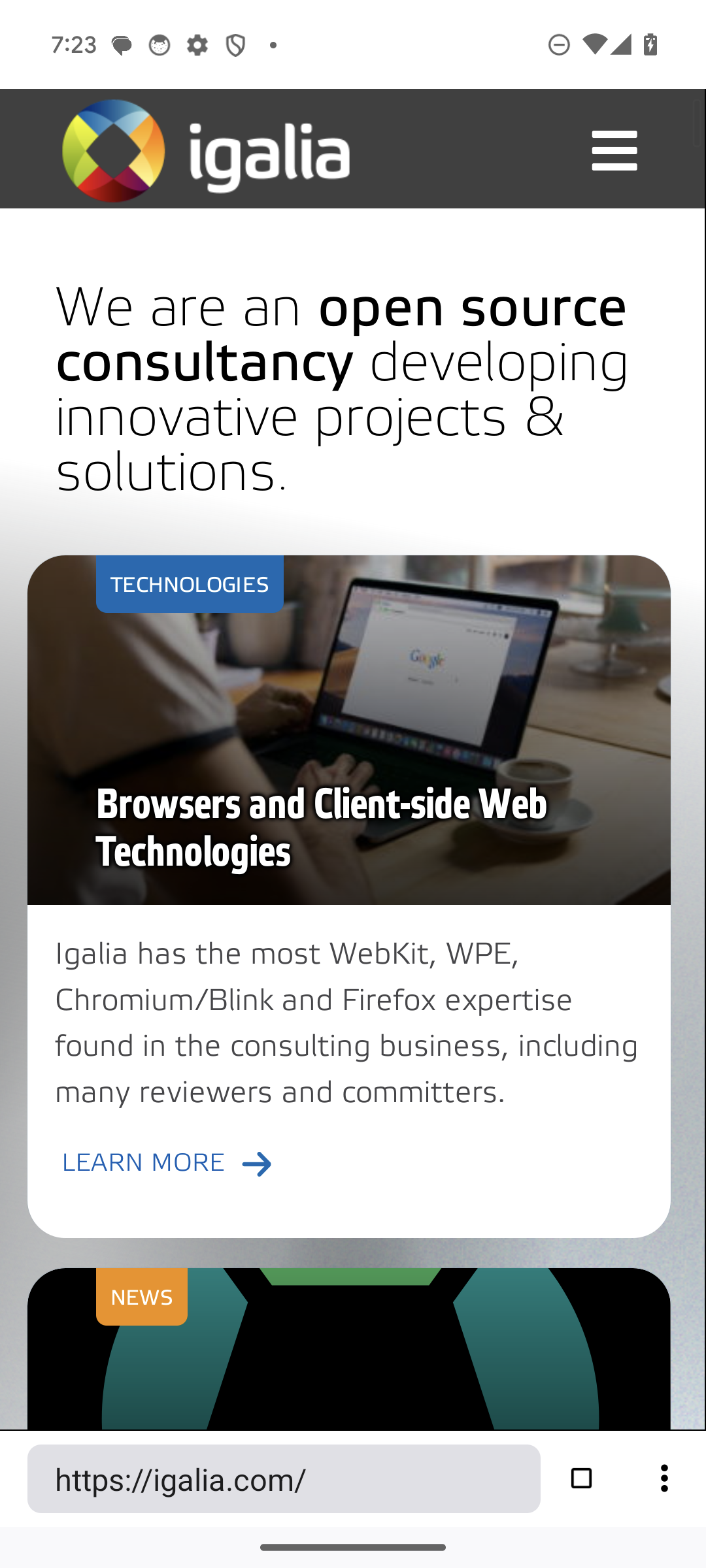
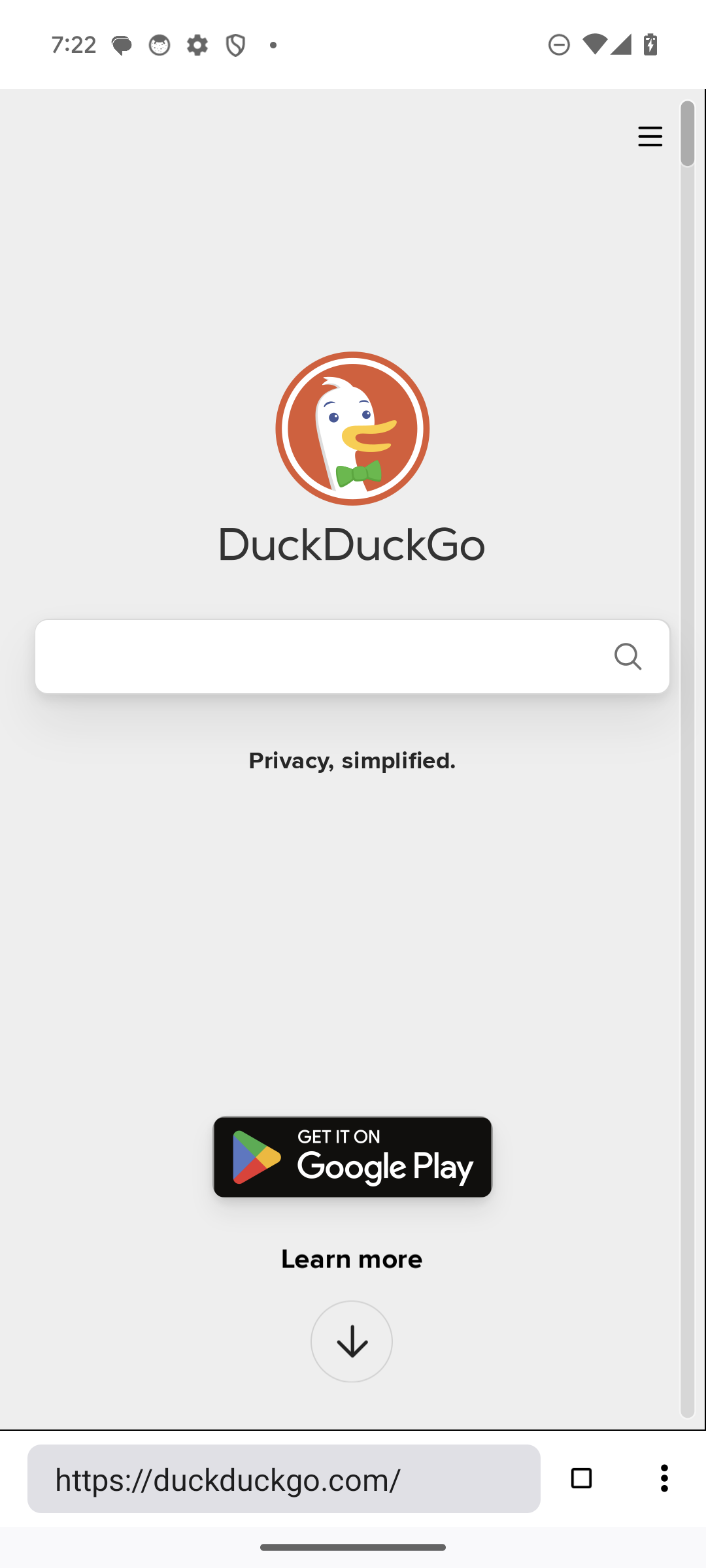
Looking Forward #
Our goal is to make WPE-Android even more accessible and usable for the broader Android development community. This involves ongoing performance optimizations, expanding device compatibility, and potentially providing more resources like documentation, example projects, and developer tools to ease the adoption of WPE-Android.
We believe that by offering WebKit as a viable option on Android, we’re contributing to a more diverse and innovative web ecosystem. WPE-Android is not just about bringing back a familiar engine—it’s about giving developers the tools they need to create fast, secure, and beautiful web experiences on Android devices.
Conclusion #
The journey of bringing WebKit back to Android has been both challenging and rewarding so far. By building on the strong foundation of WPEWebKit, we’re crafting a tool that empowers developers to push the boundaries of what’s possible with web technologies on Android. The progress we’ve made so far is just the beginning, and I’m excited to see how the project will continue to evolve.
If you’re interested in learning more or getting involved, you can find all the details on the WPE-Android GitHub page.