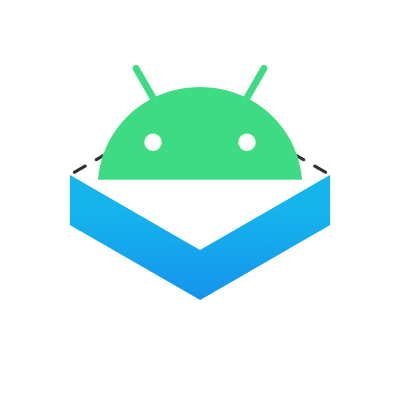
Bringing WebKit back to Android: Internals
In my last blog post, I introduced the WPE-Android project by providing a high-level overview of what the project aims to achieve and the motivations behind bringing WebKit back to Android. This post will take a deeper dive into the technical details and internal structure of WPE-Android, focusing on some key areas of its design and implementation.
WPE-Android is not a standalone WebKit port but rather an extension and adaptation of the existing WPE WebKit APIs. By leveraging the libwpe adaptation layer library and a platform-specific libwpebackend plugin, WPE-Android integrates seamlessly with Android. These components work together to provide WebKit with the necessary access to Android-specific functionality, enabling it to render web content efficiently on Android devices.
Overall Design #
At the core of WPE-Android lies the native WPE WebKit codebase, which powers much of the browser functionality. However, for Android applications to interact with this native code, a bridge must be established between the Java environment of Android apps and the C++ world of WebKit. This is where the Java Native Interface (JNI) comes into play.
The JNI allows Java code to call native methods implemented in C or C++ and vice versa. In the case of WPE-Android, a robust JNI layer is implemented to facilitate the communication between the Android system and the WebKit engine. This layer consists of several utility classes, which are designed to handle JNI calls efficiently and reduce the possibility of code duplication. These classes essentially act as intermediaries, ensuring that all interactions with the WebKit engine are managed smoothly and reliably.
Below is a simplified diagram of the overall design of WPE-Android internals, highlighting the key components involved in this architecture.
WPEBackend-Android: Bridging the Platform #
WPE-Android relies heavily on the libwpe library to enable platform-specific functionalities. The role of libwpe is crucial because it abstracts away the platform-specific details, allowing WebKit to run on various platforms, including Android, without needing to be aware of the underlying system intricacies.
One of the primary responsibilities of libwpe is to interface with the platform-specific libwpebackend plugin, which handles tasks such as platform graphics buffer support and the sharing of buffers between the WebKit UIProcess and WebProcess. The libwpebackend plugin ensures that graphical content generated by the WebProcess can be efficiently displayed on the device’s screen by the UIProcess.
Although this libwpebackend plugin is a critical component of WPE-Android, I won’t go into describing its detailed implementation in this post. However, for those interested in the internal workings of the WPE Backend, I highly recommend reading Loïc Le Page’s comprehensive blog post on the subject: Create WPE Backends. In WPE-Android, this backend functionality is implemented in the WPEBackend-Android repository.
Recently, WPE-Android has been upgraded to WPE WebKit 2.46.0, which introduces an initial version of the new WPE adaptation API called WPE Platform API. This API is designed to provide a cleaner and more flexible way of integrating WPE WebKit with various platforms. However, since this API is still under active development, WPE-Android currently continues to use the older libwpe API.
The diagram below shows the internals of the WPEBackend-android and how it integrates to WPE WebKit
Rendering Web Content: The Journey from WebProcess to Screen #
Rendering web content efficiently on Android involves several moving parts. Once the WebProcess has generated the graphical frames, these frames need to be displayed on the device’s screen in a seamless and performant manner. To achieve this, WPE-Android makes use of the Android SurfaceControl component.
SurfaceControl plays a key role in managing the surface that displays the rendered content. It allows buffers generated by the WebProcess to be posted directly to SurfaceFlinger, which is Android’s system compositor responsible for combining multiple surfaces into a single screen image. This direct posting of buffers to SurfaceFlinger ensures that the rendered frames are composed and displayed in a highly efficient way, with minimal overhead.
The diagram below illustrates how the WebProcess-generated frames are transferred to the Android system and eventually rendered on the device’s screen.
Event loop #
WPE WebKit is built on top of GLib, which provides a wide array of functionality for managing events, network communications, and other system-level tasks. GLib is essential to the smooth operation of WPE WebKit, especially when it comes to handling asynchronous events and running the event loop.
To integrate WPE WebKit’s GLib-based event loop with the Android platform, WPE-Android uses a mechanism that drives the WebKit event loop using the Android looper. Specifically, event file descriptors (FDs) from the WPE WebKit GLib main loop are fed into the Android main looper. On each iteration of the event loop, WPE-Android checks whether any of the file descriptors in the GLib main loop have changed. Based on these changes, WPE-Android adjusts the Android looper by adding or removing FDs as necessary.
This complex logic is implemented in a class called MessagePump, which handles the synchronization between the two event loops and ensures that events are processed in a timely manner.
What’s New Since the Last Update #
Since the last update, WPE-Android has undergone a number of significant changes. These updates have brought new features, bug fixes, and performance improvements, making the project even more robust and capable of handling modern web content on Android devices. Below is a list of the most notable changes:
- Upgrade to Cerbero 1.24.8: This upgrade ensures better compatibility and improved build processes.
- Upgrade to NDK r27 LTS: The move to the latest NDK release provides long-term support and brings several new features and optimizations.
- Upgrade to WPE WebKit 2.46.0: This version of WPE WebKit introduces new functionality, including support for the Skia backend.
- Enabled Skia backend: Skia is a graphics engine that provides hardware-accelerated rasterization, which enhances rendering performance.
- Enabled Remote Inspector: This allows developers to remotely inspect and debug web content.
- Published WPEView to Maven Central: The WPEView library is now publicly available, making it easier for developers to integrate WPE-Android into their own projects.
- Major bug fixes: Significant improvements have been made to the GLib main loop integration, ensuring smoother operation and fewer edge cases.
- Dropped gnutls in favor of openssl: This change simplifies the security stack.
- Streamlined libraries: Unnecessary deployment of libraries that are already provided by Android as system libraries has been removed.
- Refined WPEView API: Internal methods that should not be exposed to developers have been moved to implementation details, reducing API surface and making the library more user-friendly
Demos #
Mediaplayer #
Demo shows WPE-Android mediaplayer demo on Android device. Demo source code can be found in mediaplayer
Remote Inspector #
Demo shows Remote Inspector usage on Android device. Detailed instructions how to run Remote Inspector can be found in README.md
This demo shows loading the www.igalia.com webpage in a desktop browser and connecting it to a remote inspector service on device. The video demonstrates how webpage elements can be inspected and edited in real-time using the remote inspector.
Try it yourself #
With the recent release of WPEView to Maven Central, it’s now easier than ever to experiment with WPE-Android and integrate it into your own Android projects
To get started, make sure you have mavenCentral() included in your project’s repository configuration. Here’s how you can do it:
dependencyResolutionManagement {
repositoriesMode.set(RepositoriesMode.FAIL_ON_PROJECT_REPOS)
repositories {
google()
mavenCentral()
}
}Once that’s done, you can add WPEView as a dependency in your project:
dependencies {
implementation("org.wpewebkit.wpeview:wpeview:0.1.0")
...
}
If you’re interested in learning more or contributing to the project, you can find all the details on the WPE-Android GitHub page. We welcome feedback, contributions, and new ideas!
This project is partially funded by the NLNet Foundation, and we appreciate their support in making it possible.






