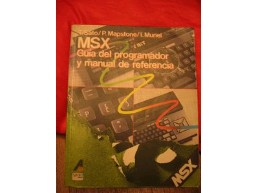Here in Igalia we’re very interested in some aspects of software quality, and in special in continuous integration. We’re very used to have continuous integration services for our projects, as one of the fundamentals to be handle a group of programmers accessing the same repository.
For doing this, we’ve used three different continuous integration servers, depending on the project:
- Tinderbox2, for Gnome technologies based projects. For example, you can see our Fisterra tinderbox, running compilations every two hours of our middleware.
- Cruisecontrol, for Java/PHP web based projects.
- Tinderbox3, the one I’m working on these days.
As a result of the petition in Gnome Love list for a tinderbox we started an effort to adapt Tinderbox to Jhbuild, and run modulesets inside. It led to two parallel works, one with Tinderbox2 and one with Tinderbox3. Meanwhile, BxLUG has done some work in the same direction, which you can view in the Gnome JhAutobuild webpage.
The Tinderbox2 work was done easily. You can check the current experimental status of the portal in our Tinderbox2 based Gnome Tinderbox. We are integrating unit tests and coverage in it, and we’ve also added RSS feeds for the modules (see here).
And now I’m working in a Tinderbox 3 setup. As the T2 one, it’s experimental. You can check it in our Gnome Tinderbox3 webpage. I’m tweaking and hacking this days, so it’s changing fast. Some features are:
- A wonderful show all builds view, containing the last compilations of all modules in a time line.
- Rss feeds for every module, and one for all the trees. With them you can subscribe to the last compilation failures.
- SSL enabled client and server. The comunications in Tinderbox3 are done through HTTP/HTTPS, making easy to do a secure configuration of clients.
- The compilation clients detect the modules containing a make check rule in Makefile, and runs the tests. As in Tinderbox pure tradition, you can see the modules failing in unit tests stage as orange.
I would like to share this effort with community. Related to this, a BOF will be held in GUADEC 2006 next week in Vilanova. There’s more information about the continuous integration BOF in GUADEC webpage. It will be on next Thursday 29 at 12:00. See you there!