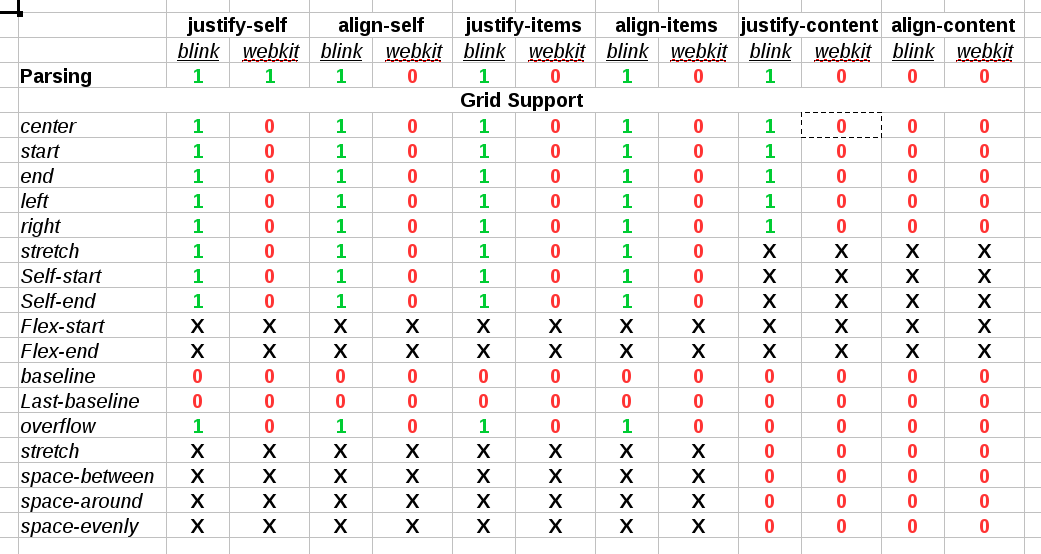Some time has passed since my first post about the Box Alignment spec implementation status for Blink and WebKit web engines. I’ll do an update in this post and, since the gap between both web engines has grown considerably (I’ll do my best to reduce it as soon as possible), I’ll remark the differences between both engines.
What’s new ?
The ‘stretch’ value is now implemented for align-{self, items} and justify-{self, items} CSS properties. This behavior is quite important because it’s the default for these four properties in Flexible Box and Grid layouts. According to the specification, the ‘stretch’ value is defined as follows:
If the width or height (as appropriate) of the alignment subject is auto, its used value is the length necessary to make the alignment subject’s outer size as close to the size of the alignment container as possible, while still respecting the constraints imposed by min-height/max-width/etc. Otherwise, this is equivalent to start.
When defining the alignment properties in a grid layout it’s very important to consider how we want to manage item’s overflow. It’s allowed to specify an overflow alignment value for both Content and Item Alignment definition, but so far it’s implemented only for the Item Alignment properties. The Overflow Alignment concept is defined in the specification as follows:
To help combat undesirable data loss, an overflow alignment mode can be explicitly specified. “True” alignment honors the specified alignment mode in overflow situations, even if it causes data loss, while “safe” alignment changes the alignment mode in overflow situations in an attempt to avoid data loss.
The ‘stretch’ value in Grid Layout
This value applies to the Self Alignment properties {align, justify}-self, and obviously their corresponding Default Alignment ones {align, justify}-items. For grids, these properties consider that the alignment container is the grid cell, while the alignment subject is the grid item’s margin box.
The Box Alignment specification states that Default Alignment ‘auto’ values should be resolved to ‘stretch’ in case of Grid containers; this value will be used as the resolved value for ‘auto’ Self Alignment values.
So by default, or when explicitly defined as ‘stretch’, the grid item’s margin box will be stretched to fill its grid cell breadth. Let’s see it with a basic example:
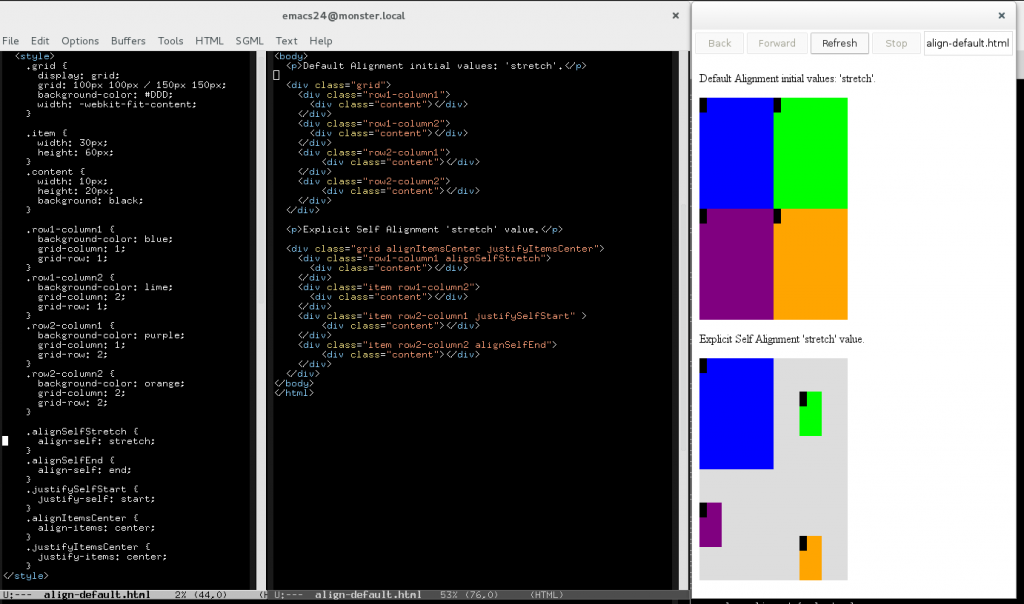
This change affected only the layout codebase of the web engine, since the value was already introduced in the style parsing logic. The Grid Layout rendering logic uses an interesting abstraction to override the grid item’s block container. This abstraction allows us to use Grid Cells as block containers when computing the logical height and width.
Overflow Alignment in Grid Layout
The Overflow Alignment value used when defining a grid layout could be particularly useful, specially for fixed sized grids. The potential data lost may happen not only at the left and top box edges, but between adjoining grid cells. Overflow Alignment is defined via the ‘safe’ and ‘true’ keywords. They were already introduced in the Blink core’s style parsing logic as part of the CSS3 upgrade of the alignment properties (justify-self, align-self) used in the FlexBox implementation. The new CSS syntax is described by the following expression:
auto | stretch | <baseline-position> | [ <item-position> && <overflow-position>? ]
According to the current Box Alignment specification draft, the Overflow Alignment keywords have the following meaning:
- safe: If the size of the alignment subject overflows the alignment container, the alignment subject is instead aligned as if the alignment mode were start.
- true: Regardless of the relative sizes of the alignment subject and alignment container, the given alignment value is honored.
I’ll proceed now to show how Overflow Alignment is applied in the Grid Layout specification with an example:
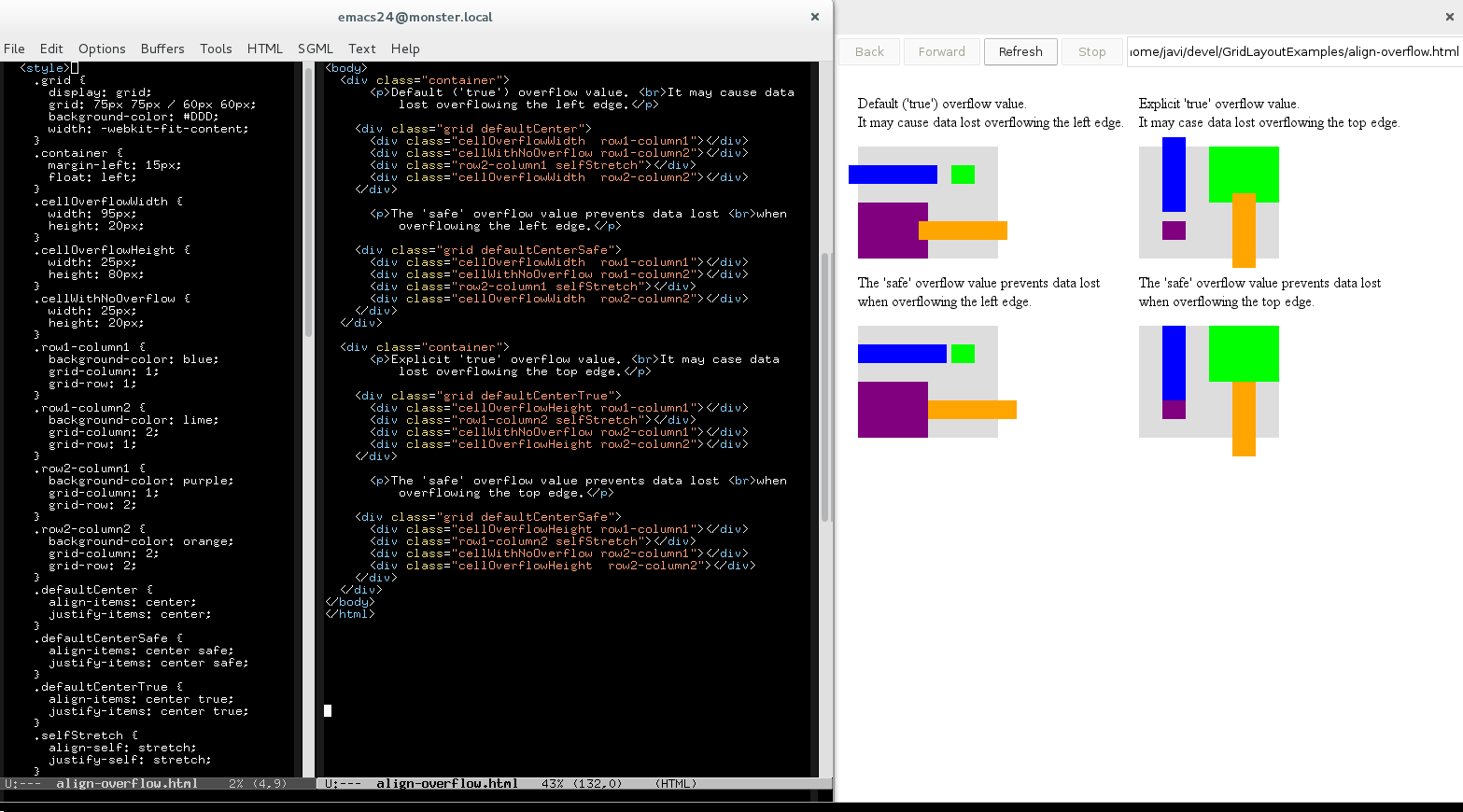
The new syntax to allow the Overflow Alignment keywords required to modify the style builder and parsing logic, as it was mentioned before. The alignment properties became a CSSValueList instance instead of simple keyword IDs; both Blink and WebKit provides Style Builder code generation directives (CSSPropertyNames.in) for simple properties, but this was not the case for these properties anymore.
The Style Builder is more complex now because it has to deal with the conditional overflow keyword, which can be specified before or after the <item-position> keyword. Blink provides a function template scheme for groups of properties sharing the same logic, which is the case of most of the CSS Box Alignment properties (align-self, align-items and justify-self; justify-items is slightly different so it needs custom functions). WebKit is currently defining the new style builder and it does not follow this approach yet, but I’d say it will, eventually, since it makes a lot of sense.
{% macro apply_alignment(property_id, alignment_type) %} {% set property = properties[property_id] %} {{declare_initial_function(property_id)}} { state.style()->set{{alignment_type}}(RenderStyle::initial{{alignment_type}}()); state.style()->set{{alignment_type}}OverflowAlignment(RenderStyle::initial{{alignment_type}}OverflowAlignment()); } {{declare_inherit_function(property_id)}} { state.style()->set{{alignment_type}}(state.parentStyle()->{{property.getter}}()); state.style()->set{{alignment_type}}OverflowAlignment(state.parentStyle()->{{property.getter}}OverflowAlignment()); } {{declare_value_function(property_id)}} { CSSPrimitiveValue* primitiveValue = toCSSPrimitiveValue(value); if (Pair* pairValue = primitiveValue->getPairValue()) { state.style()->set{{alignment_type}}(*pairValue->first()); state.style()->set{{alignment_type}}OverflowAlignment(*pairValue->second()); } else { state.style()->set{{alignment_type}}(*primitiveValue); } } {% endmacro %} {{apply_alignment('CSSPropertyJustifySelf', 'JustifySelf')}} {{apply_alignment('CSSPropertyAlignItems', 'AlignItems')}} {{apply_alignment('CSSPropertyAlignSelf', 'AlignSelf')}} |
Even though style building and parsing is shared among all the layout models using the Box Alignment properties, like Flexible Box and Grid so far, Overflow Alignment is only supported so far by the CSS Grid Layout implementation. The Overflow Alignment logic affects how the grid items are positioned during the layout phase.
The Overflow Alignment keywords are also valid in the Content Distribution syntax, which I’m working on now with quite good progress. The first patches landed already in trunk, providing an implementation of the justify-content property in Grid Layout. I’ll talk about it soon, hopefully, once the implementation is completed and the discussion in the www-style mailing list conclude with some agreement regarding the Distributed Alignment for grids.
Current implementation status
The Box Alignment specification is quite complete now in Blink, unfortunately that’s not the case of WebKit. I’ll summarize now the current implementation status in browsers based on each web engine, which are basically Chrome/Chromium vs Safari; I’ll also try to outline the roadmap for the next weeks.
The flex-start, and flex-end values are used only in Flexible Box layouts, so they don’t apply to this analysis of the Grid support of the Box Alignment spec. The Distributed Alignment values apply only to the Content Distribution properties (align-content and justify-content). Finally, ‘stretch‘ is a valid value for both, Positional and Distributed Alignment, so it’s not redundant but a different interpretation of the same value depending on the property it’s applied to.
Some conclusions we can extract from the table above:
- Default and Self Alignment support is almost complete in Blink; only Baseline Alignment is pending to be implemented.
- Content Distribution support for justify-content in Blink. Only <content-position> values are implemented, since current spec draft states that all the <content-distibution> values will fallback in Grid Layout; spec authors are still evaluating changes on this issue, though.
- WebKit fails to provide CSS3 parsing for all the properties except justify-self, although there are some patches pending of review to improve this situation.
- There is no Grid support at all in WebKit for any of the Box Alignment properties.

Igalia and Bloomberg working to build a better web platform