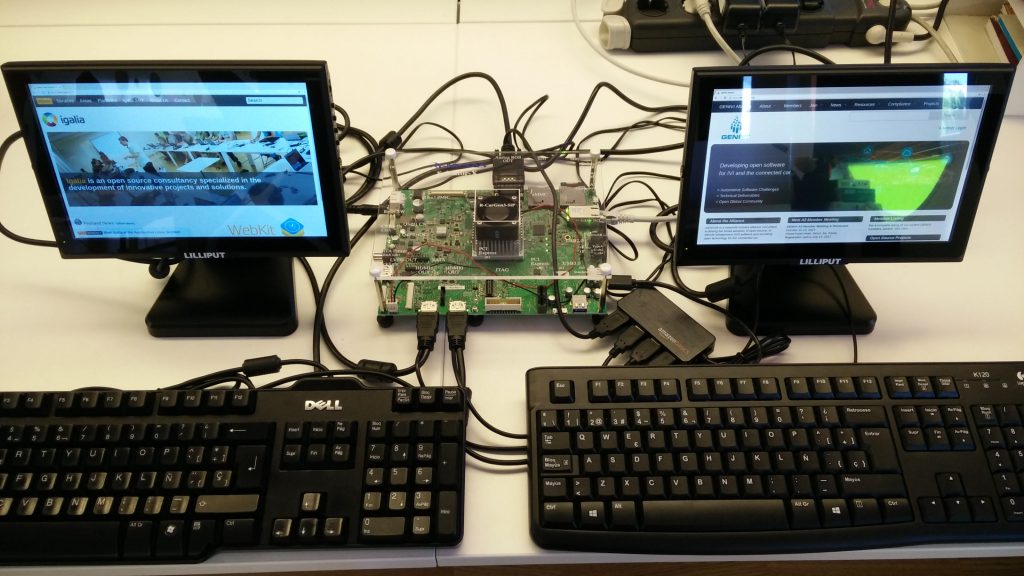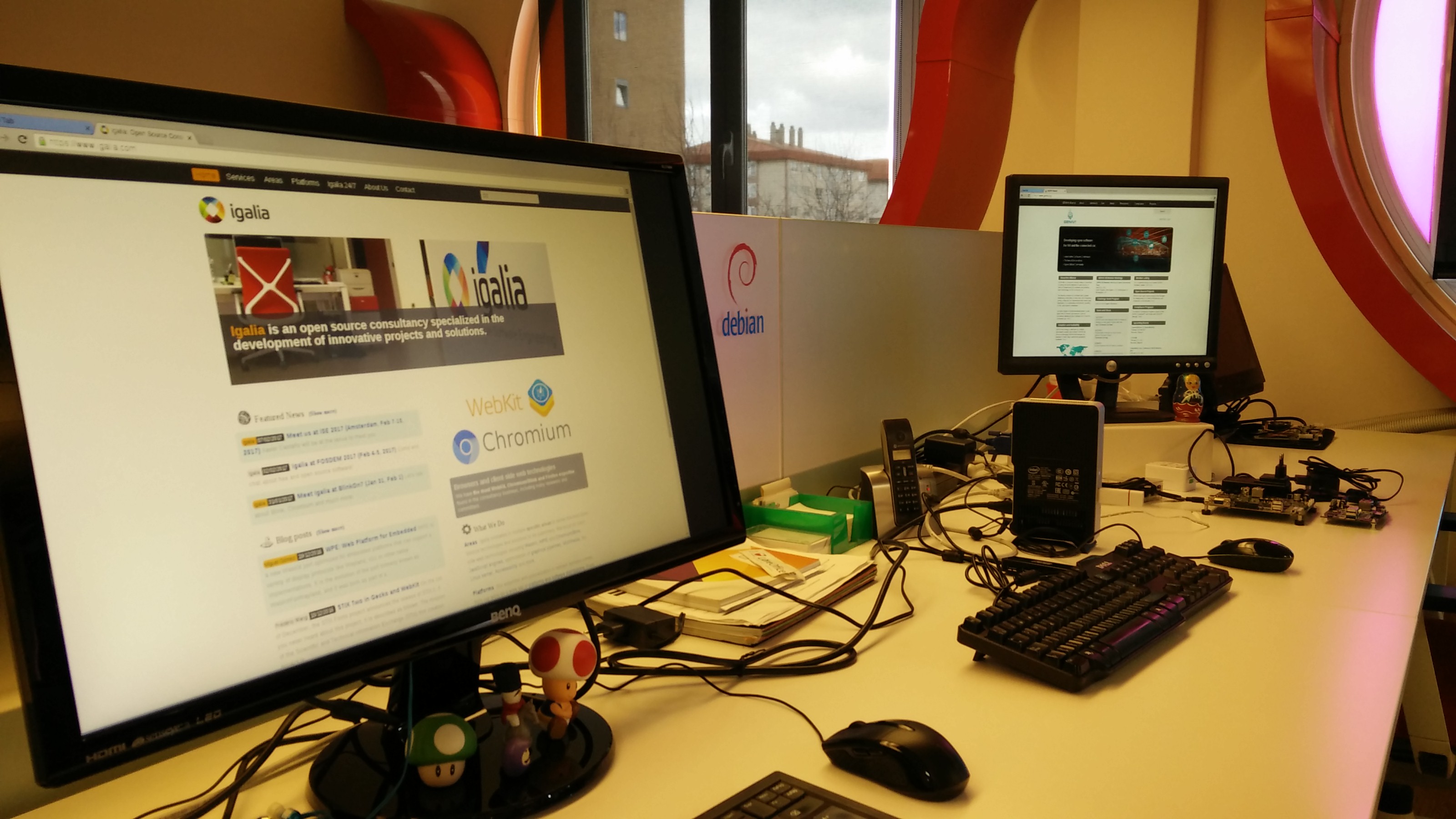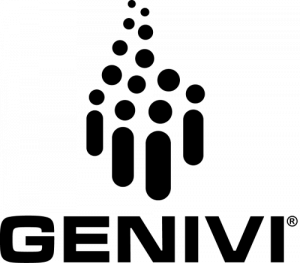I’ve devoted some of my time at Igalia to get a newer version of Chromium running on the GENIVI Development Platform (GDP).
Since the last update, there have been news regarding Wayland support in Chromium. My colleagues Antonio, Maksim and Frédéric have worked on a new Wayland backend following modern Chromium architecture. You can find more information in their own blogs and talks. I’m linking the most recent talk, from FOSDEM 2018.
Everyone can already try the new, Igalia-developed backend on their embedded devices using the meta-browser layer. I built it along with the GDP but discovered that it cannot run as it is, due to the lack of ivi-shell hooks in the new Chromium backend. This is going to be fixed in the mid-term, so I decided not to spend a lot of time researching this and chose a different solution for the current GDP release.
The LG SVL team recently announced the release of an updated Ozone Wayland backend for Chromium, based on the legacy implementation provided by Intel, as a part of the webOS OSE project. This is an update on the backend we were already running on the GDP, so it looked like a good idea to reuse their work.
I added the meta-lgsvl-browser layer to the GDP, which provides recipes for several Chromium flavors: chromium-lge is the one that builds upon the legacy Wayland backend and currently provides Chromium version 64.
The chromium-lge browser worked out-of-the-box on Raspberry Pi, but I faced some trouble with the other supported platforms. In the case of ARM64 platforms, we were finding a “relocation overflow” problem. This is something that my colleagues had already detected when trying the new Wayland backend on the R-Car gen. 3 platform, and it can be fixed by enabling compiler optimization flags for binary size.
In the case of Intel platforms, compilation failed due to a build-system assertion. It looks like Clang’s Control Flow Integrity feature is enabled by default on x64 Linux builds, but we aren’t using the Clang compiler. The solution consists just in disabling this feature, like the upstream meta-browser project was already doing.
The ongoing work is shared in this pull request. I hope to be able to make it for the next GDP release!
Finally, this week my colleague Xavi is taking part in the GENIVI All Member Meeting. If you are interested in browsers, make sure you attend his talk, “Wayland Support in Open Source Browsers“, and visit our booth during the Member Showcase! (EDIT: check out the slides in our slideshare page!)