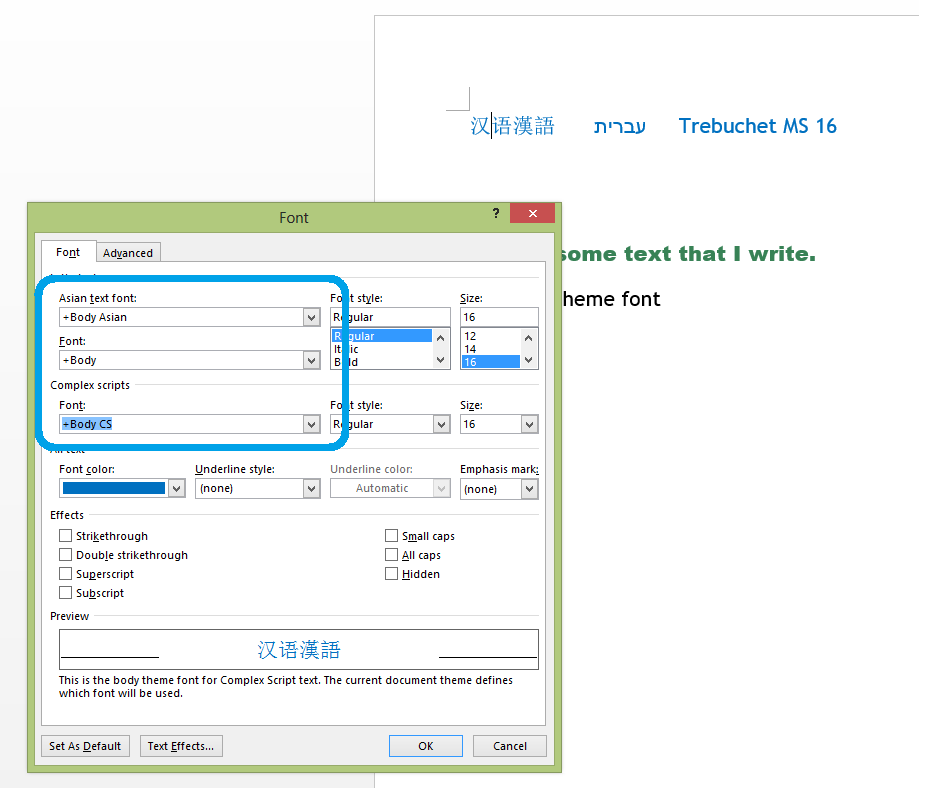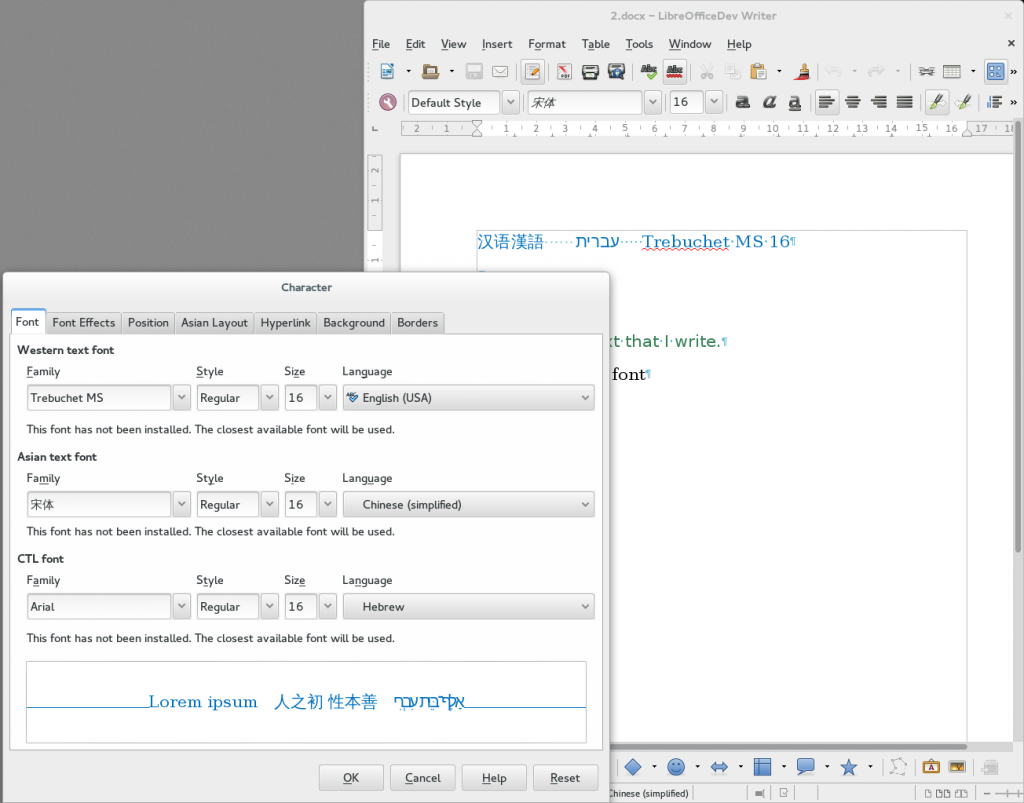This is the first post in a series that explains the work that we’ve been doing lately in LibreOffice at Igalia, which hopefully will be part of the future 4.3 release.
Document themes is one of the features of the Microsoft Office suite that doesn’t have support in LibreOffice yet. While it happens, which is a hard work that includes extending the ODF standard, we are focusing on the preservation of the theme information when a document coming from Office is edited in LibreOffice and saved back to OOXML.
First of all, we needed to preserve the theme files contained in the document, which are stored at /word/theme/ inside the document. LibreOffice was able to read and parse the theme definition file to assign colors and fonts to the document elements, but it was discarded after that and not preserved on export. Miguel and Andrés took care of that part of the job when working in the preservation of Smart-Art information and it’s already present in 4.2 release.
Then it was my turn to identify and preserve the theme-related attributes in the document, starting with font attributes. From the user point of view, there are two types of theme fonts in Word: Heading, named major internally, and Body, named minor. Besides this distinction, there are three types of fonts that users can manage separately: Latin, Asian and Complex Script (for Hebrew, Arabic, etc.). Users can set one specific font, or a major or minor theme font, for each of the three types.
What actual font this mess translates to depends on several things:
- Type of characters: the application decides if a portion of text is written in Latin, Asian or CS checking the range of characters it contains, and uses the font that the user set for that type.
- The document language: the theme file can define one font per language besides a fallback font per type:
[code language=”xml”]
<a:minorFont>
<!– default fonts per type –>
<a:latin typeface="Trebuchet MS" />
<a:ea typeface="" />
<a:cs typeface="" /><!– language-specific fonts –>
<a:font script="Hans" typeface="宋体" />
<a:font script="Hebr" typeface="Arial" />
</a:majorFont>
[/code] - The default language: the document settings file can define one default language for each font type:
[code language=”xml”]
<w:themeFontLang w:val="en-US" w:eastAsia="zh-CN"
w:bidi="he-IL" />
[/code]
How does it work altogether? With the above definition of the language settings, the default language for CS text is Hebrew (he-IL), and the theme defines the minor font Arial for that language. In the case of latin languages, it will be Trebuchet MS. This was a new behaviour in LibreOffice that we had to implement ourselves. Notice the mixed use of different naming conventions for languages and regions, which requires conversions.
My work on theme attributes comprises the preservation of font and shape colors too, but this post is already long enough; that will be part of the next chapter. Let me finish with a thank you to CloudOn for funding this development, and to Adam Fyne for his work detecting and triaging these theme preservation issues.