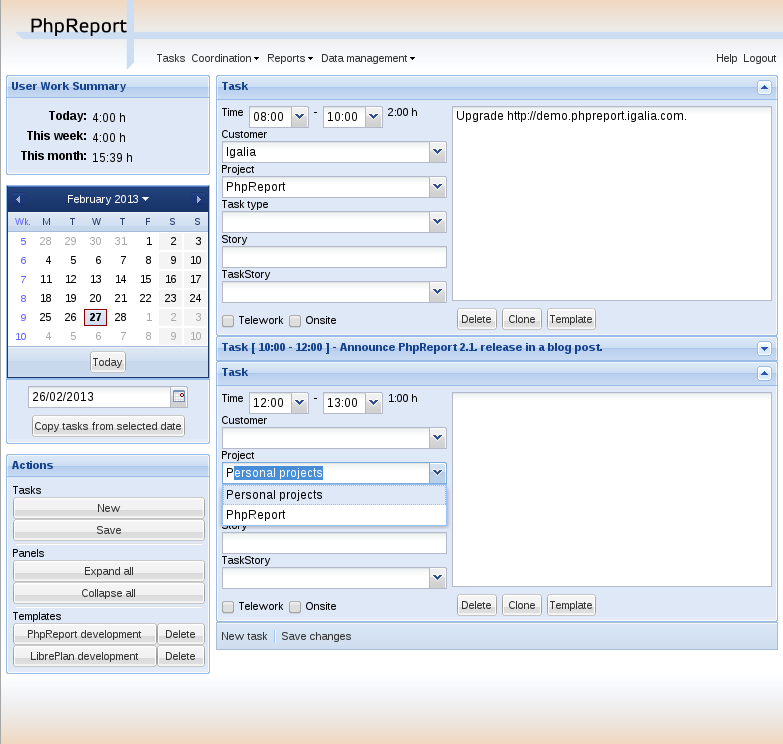Although I’ve recently changed of scene, there’s still some love for one of the eldest tools we have in Igalia, PhpReport. I’ve been gathering some hours here and there in the last months to be able to develop and ship a new batch of improvements. I would like to highlight some of them:
- Now we have a way to block the edition of tasks after some time. You can configure a number of days after which users will not be able to insert new tasks or modify existing ones. This will prevent that huge changes in the past affect to your numbers without notice.
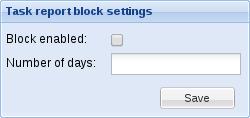
- There is also a new report for users to check their list of tasks and search among them. It gives a higher-level view of your work than the day-to-day tasks interface, while providing more detail than the user or projects details screens. There is also a complementary web service that can be accessed by external scripts. The first commit of this feature dates back from 2010, so it has indeed been stopped for too much!
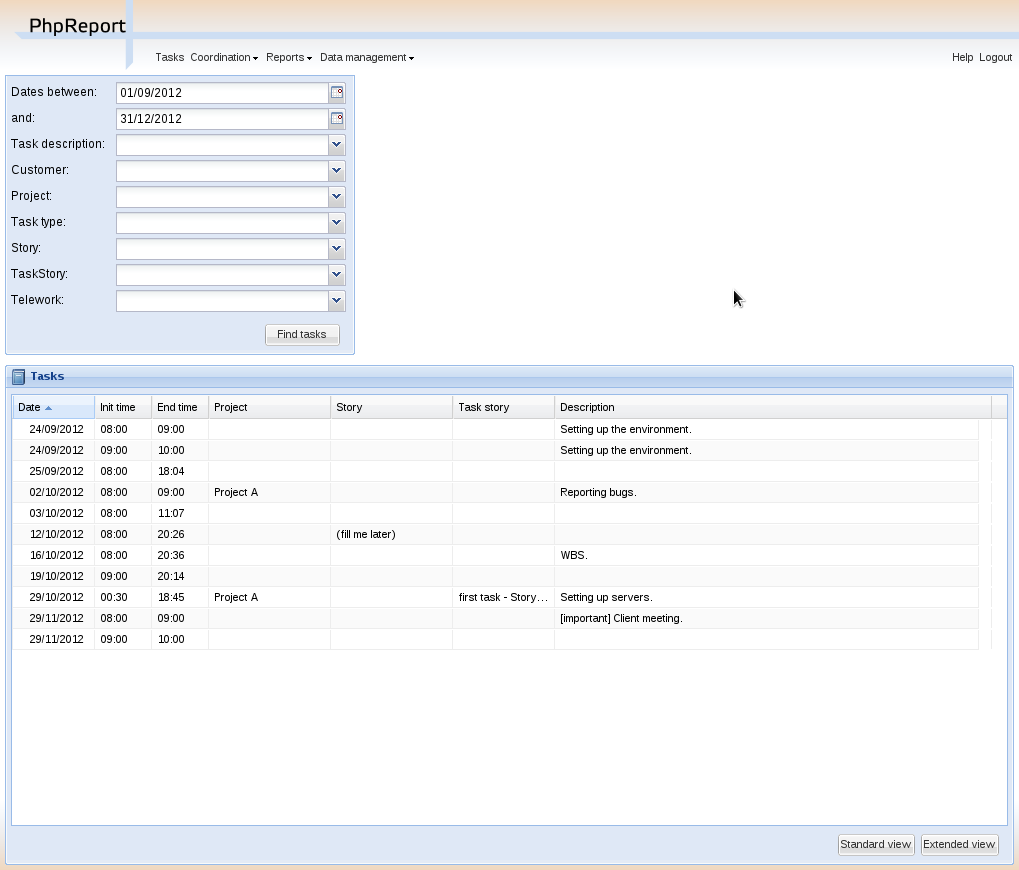
- The annoying bug in the tasks screen that prevented you from saving correct tasks under certain conditions is finally gone. And since we were at it, we have modified the notification banners to show up only once.
- Finally there’s some documentation for system administrators beyond the installation instructions.
- We added a new boolean field to the tasks to mark specific tasks as done “on site”.
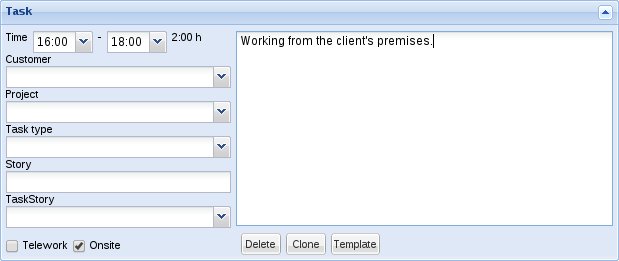
- Implemented some keyboard shortcuts to increase the productivity in the tasks screen. In particular, you can quick jump to a task with CTRL + 1, 2, etc., save with CTRL + S or add a new task with CTRL + N. Alternatives with ALT exists for browsers not allowing to override these specific combinations, see the corresponding section in the user documentation for details.
The list could be wider, but you can already read it in the changelog. Meanwhile, you can download the new version, or try it online [EDIT: online demo not available any more]. Enjoy!