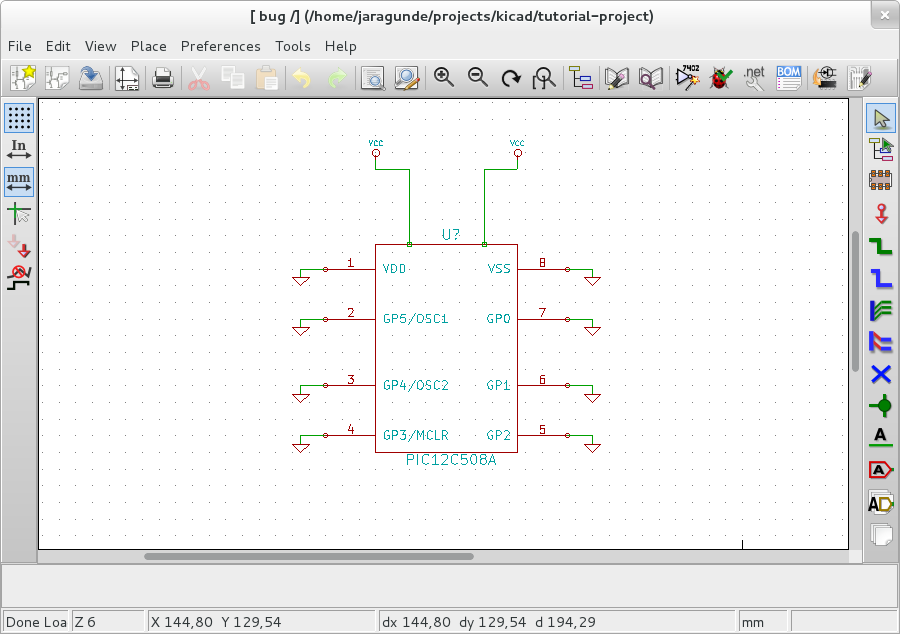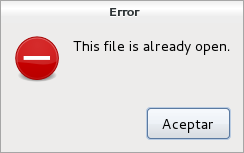We have taken over the project bug tracker to get some issues fixed. Bugfixing is sometimes an annoying task , but provides one of the most tangible sensations of contribution as you see how real problems that affect to your users disappear 🙂
Here is a list of our recent contributions:
Eeschema: actions disabled during move operation can be accessed via hotkeys (#1092837): some actions that were disabled from the menus while doing special operations (drag, move) were accessible using their corresponding hotkeys. The fix of this bug resulted on a review of the hotkeys code: some new ones were added, and we made sure that their actions were undoable.
Set focus on the exit confirmation dialog button (#1092873): there are some UI behaviours we all are used to; one of them is using tab + enter or space to manipulate options in modal dialogs. You couldn’t do that in some dialogs because focus was not being correctly set, but it seemed to happen only in version 2.8 of wxWidgets for GTK+. After some discussion and patches back and forth, Dick Hollenbeck commited a fix.
Empty plot filename (#1101718): after you first save a project, some internal structures were not refreshed correctly, which caused that output operations that use the file name didn’t work as expected. In particular, when plotting a schematic the output file got an empty name.
Eeschema: -cache.lib file not created the first time you save (#1102381): as another consequence of the previous bug, the library cache files were saved with an empty name too. Our patches for both are already merged.
Pcbnew: crash when deleting a track (#1108717): a blocking stdout operation was freezing the UI when the program was launched under certain conditions. It seems to be a problem happening only in debug builds and there’s no agreement about how to fix it, so we will live with it; after all, real users are not affected.
Eeschema: error message when opening a file with a long path from the command line (#1108838): this bug was a consequence of file paths not being correctly normalized (make absolute, remove .. and . directories) when creating the lock files. A patch is waiting to be pushed.
We detected and reported other bugs, some were already fixed by other community members and others are patiently waiting for the next bug squashing round, live from Igalia!